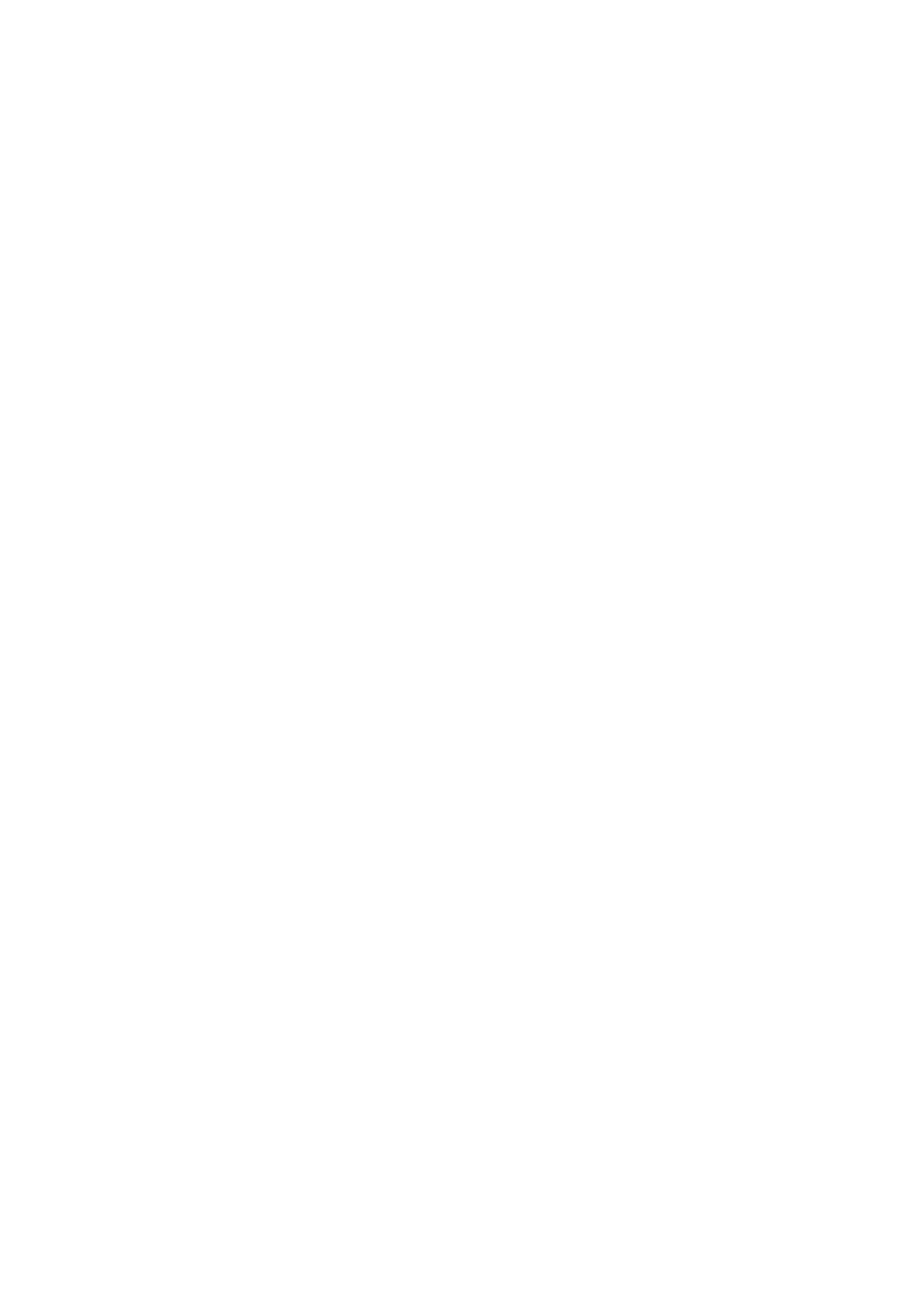27
Recording a Motion Sequence
Motion Sequencing allows you to record the ipping of switches and the turn-
ing of knobs as part of the sequence, and recreate those motions automatically
during playback.
Four Motion Sequences can be recorded on the minilogue, which can includes
changes to all knobs and switches (except for the MASTER knob, TEMPO
knob, and OCTAVE switches).
1.
Press the PLAY buon to play the sequencer.
2.
Press the REC buon.
Real-time recording will begin.
3.
Move the knobs and switches on the minilogue.
A Motion Sequence of the knobs and switches you moved will be recorded.
You can record up to 4 Motion Sequences for the knobs and switches.
If you exceed this limit, the message “Motion Full” will be indicated in
the display, and the display will enter MOTION CLEAR in the SEQ EDIT
mode. When this happens, delete a previously-recorded Motion Sequence
before recording a new one (“Deleting a Motion Sequence”, p. 28).
4.
After the set number of steps have nished recording, the Motion Se-
quence will automatically nish recording as well.
Up to 4 Motion Sequences can be recorded, which includes changes to the
knobs and switches. Knobs and switches that have already been recorded
can be rerecorded as well.
TIP
The number of steps is set for each Program, and you can change the
number of steps using the “Step Length” function in the SEQ EDIT
mode. For details, refer to “Step Length” (p. 37).
