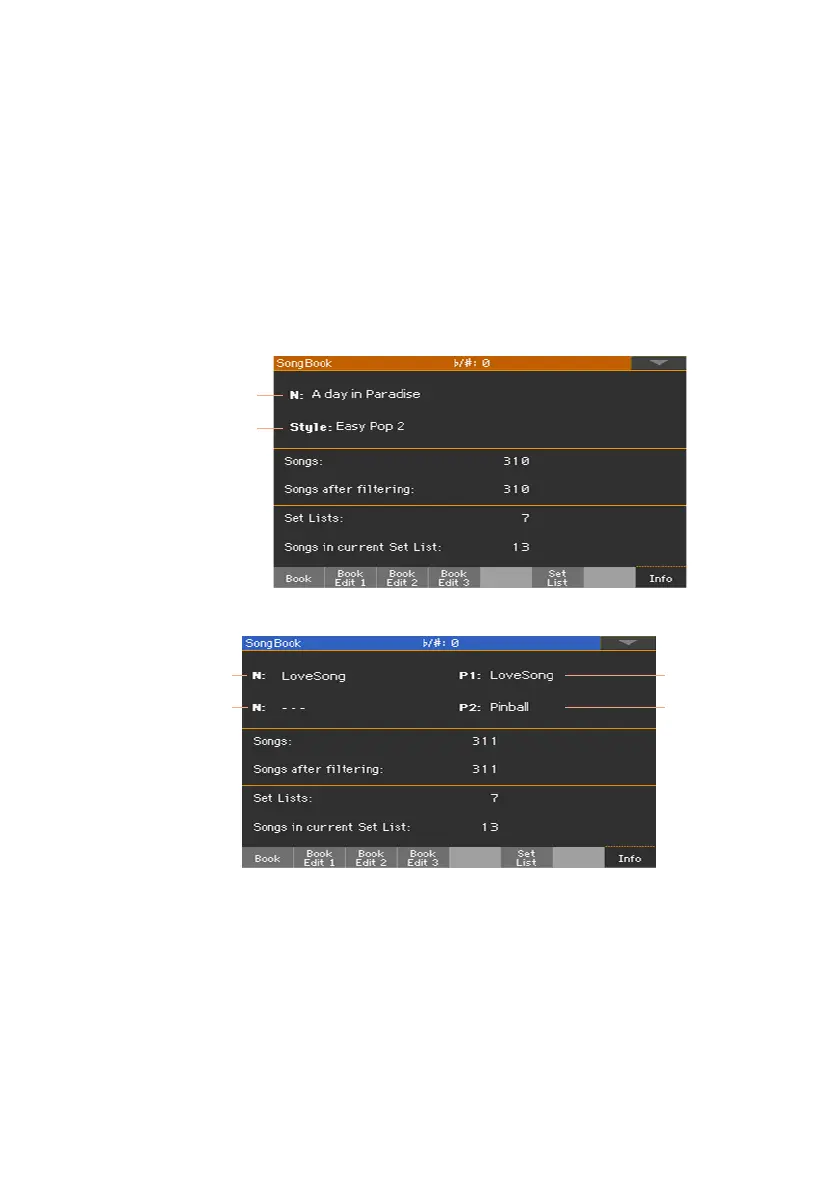Choosing the SongBook Entries |107
Getting information on the SongBook Entries
You can see some statistical information on the selected SongBook Entry,
to see the name of the Entry, the associated Style or Song, the total number
of Entries in the SongBook database, the number of filtered Entries in the
Book page, the number of available Set Lists, and the number of Entries in
the selected list.
1 While in the SongBook, choose an Entry and touch Select.
2 Go to the SongBook > Info page.
If you selected a Style-based Entry:
Name of the
selected Entry
Associated Style
If you selected a Song-based Entry:
Entry assigned
to Player 1
Name of the
Entry assigned
to Player 2
assigned to
Player 1
Song
assigned to
Player 2
If the Selected Entry (N:) area is blank (---), the selected Entry has been
modified, or no Entry has been selected.
