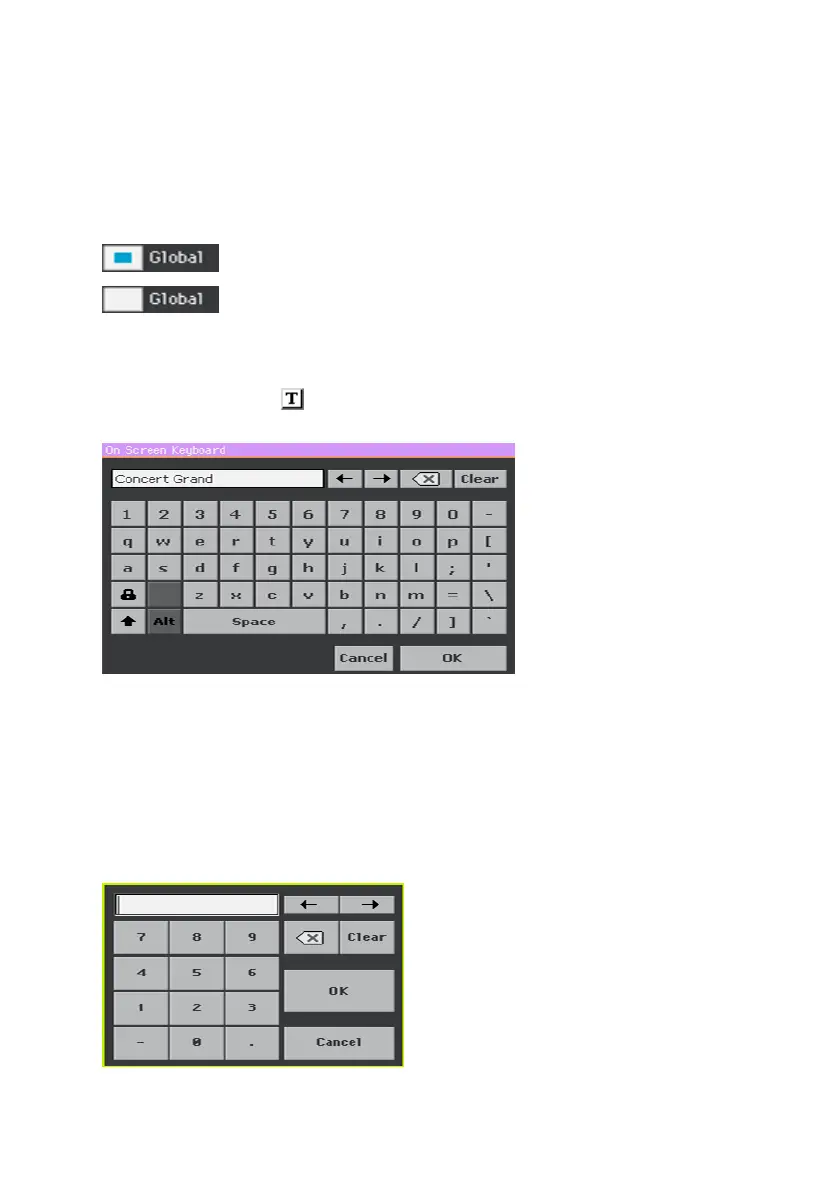28| Interface basics
Parameters
Checkboxes
This kind of parameters are on/off switches. Touch them to change their
status.
Editable names
When the Text Edit (
) button appears next to a name, touch it to open the
Text Edit window and edit the name.
The virtual keyboard works exactly as a personal computer’s keyboard.
Some of the symbols are context-sensitive, and only appear when they can
actually be used.
Numeric fields
When a numeric value can be edited, touch it a second time to open the
Numeric Keypad.
The virtual numeric keypad works exactly as the numeric keypad of a per-
sonal computer.