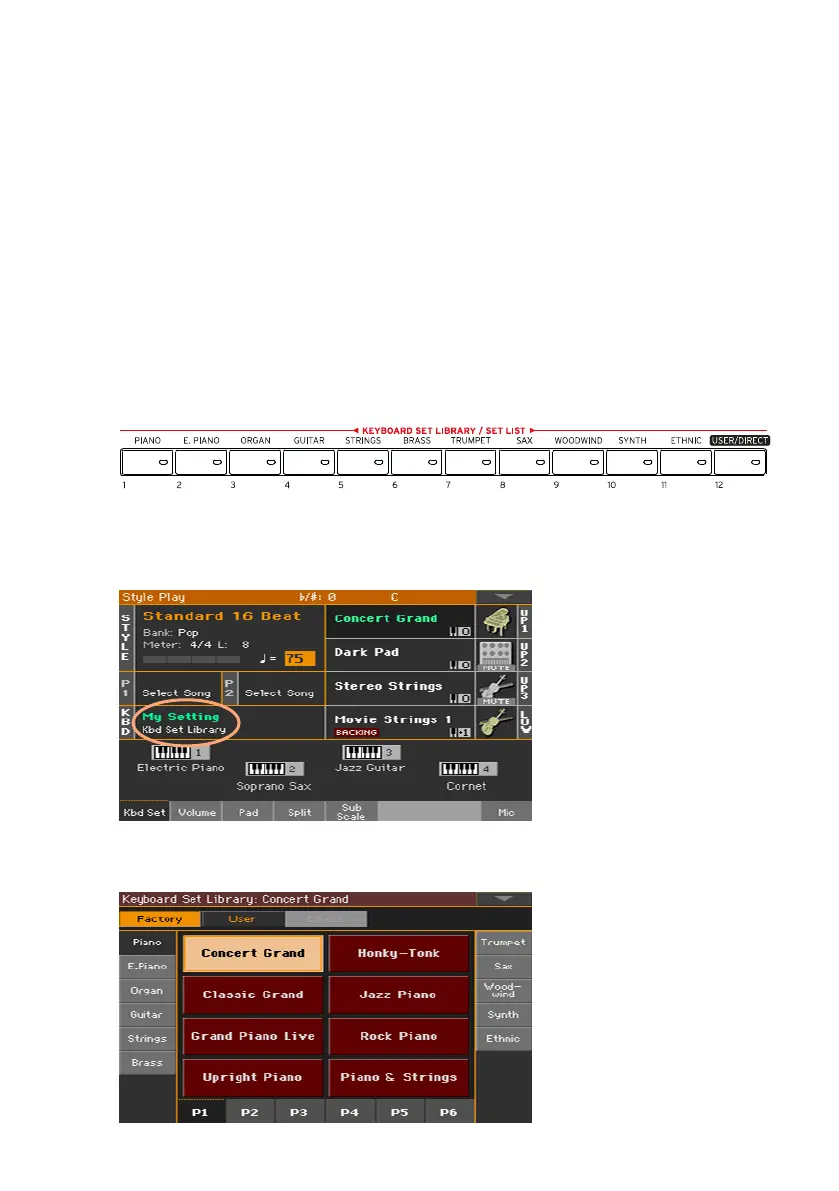Choosing the Sound sets |37
Choosing the Sound sets
Choosing a Keyboard Set from the library
Keyboard Sets are contined in a dedicated library, that you can access from
the control panel or from the display.
Open the Keyboard Set Select window from the control panel
1 Be sure the SET LIST indicator is turned off.
2 Press one of the buttons of the KEYBOARD SET LIBRARY section. You will
notice that each of them has an instrument family name printed over it.
Open the Keyboard Set Select window from the display
▪ While in the Main page, touch the name of the selected Keyboard Set.
As soon as you press the button or touch the display, the Keyboard Set
Select window appears.
