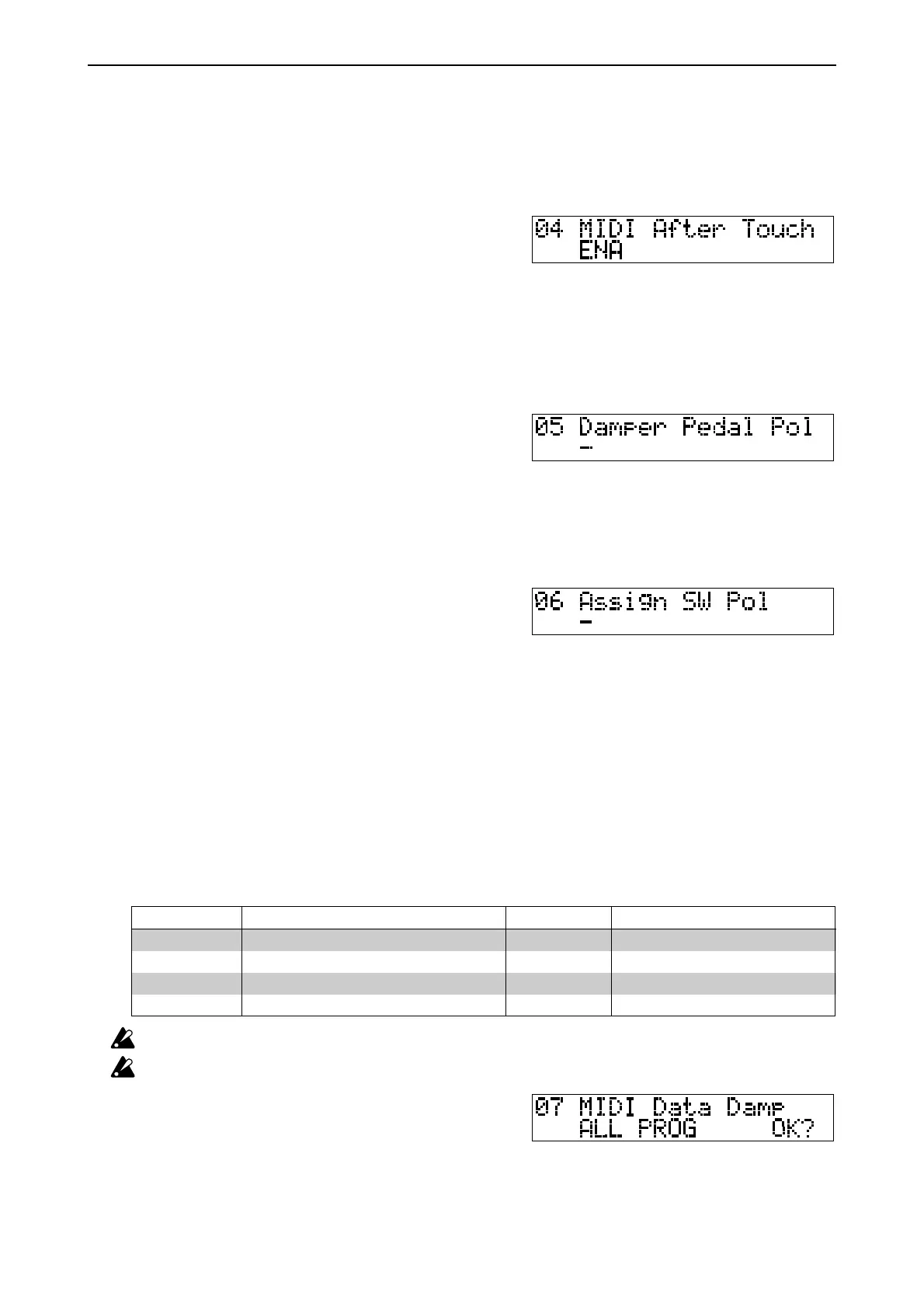28
Global mode
4. AFT.T FIL (Aftertouch Filter setting)
This setting specifies whether or not the SGproX will transmit keyboard aftertouch data.
With a setting of DIS, aftertouch data will not be transmitted.
Since aftertouch messages are produced when even slight pressure is applied to the keyboard, you should set
this to DIS if you are recording on an external sequencer and do not need to record aftertouch. (This will
conserve sequencer memory.)
Range of settings DIS, ENA
Factory setting ENA
5. DAMP. P POL (Damper Pedal polarity setting)
Specify the polarity of the damper (sustain) pedal that is connected to the rear panel Damper jack.
Either closed (
↓
) or open (
↑
) type pedals can be used. If you are using a Korg DS-1H damper pedal (sold
separately), set this to “closed” (–).
If notes are not sustained when you press the foot pedal, try reversing the polarity setting. If a pedal is not
connected, we recommend that you set this to “–”.
Range of settings –, + (closed type, open type)
Factory setting –
6. ASGN. SW. POL (Assignable Pedal Switch polarity setting)
Specify the polarity of the pedal switch that is connected to the rear panel Assignable Pedal Switch jack.
Either closed (
↓
) or open (
↑
) type pedals can be used. If you are using a Korg PS-1 pedal switch (sold
separately), set this to “closed” (–). If a pedal is not connected, we recommend that you set this to “–”.
Range of settings –, + (closed type, open type)
Factory setting –
7. DATA DUMP (Transmit a MIDI Data Dump)
A data dump transmits SGproX exclusive data (program or performance settings) to an external MIDI data
dump filer or computer connected to MIDI OUT A.
Data transmission procedure
1) Connect the SGproX’s MIDI OUT A to the MIDI IN of an external MIDI device that is able to receive a
MIDI data dump.
2) Set the SGproX’s Global MIDI channel to match the channel of the external MIDI device (another SGproX or
a personal computer which is running sound editing software etc.). However, if you are transmitting data to a
MIDI data filer, most receive on all MIDI channels.
3) Select the data that you wish to dump, move the cursor to “OK?” and press the 〈+1/YES〉 to execute the
data dump. When the data dump has been completed, the display will indicate “Completed.”
While a data dump is in progress, do not touch the SGproX.
While you are in this page, system exclusive data can be transmitted and received even if the 3. EX FILTER setting
is “DIS.”
Range of settings
A
LL PROG, ALL PERF, GLOBAL, ALL
❋ When “ALL” is selected, the data will be transmitted in the order of “GLOBAL,” “ALL PERF” and “ALL PROG.”
❋ Details of data dump are provided in the SGproX MIDI Implementation.
❋ Consult your local Korg distributor for more information on MIDI IMPLEMENTATION.
Dump type Transmitted data Size Transmission time
ALL PROG Settings for all programs A1 to D16 3665 bytes 2 seconds
ALL PERF Settings for all performances A1 to D16 17854 bytes 6 seconds
GLOBAL Part of the global data 118 bytes 0.1 seconds
ALL ALL PROG, ALL PERF, GLOBAL 21637 bytes 9 seconds
