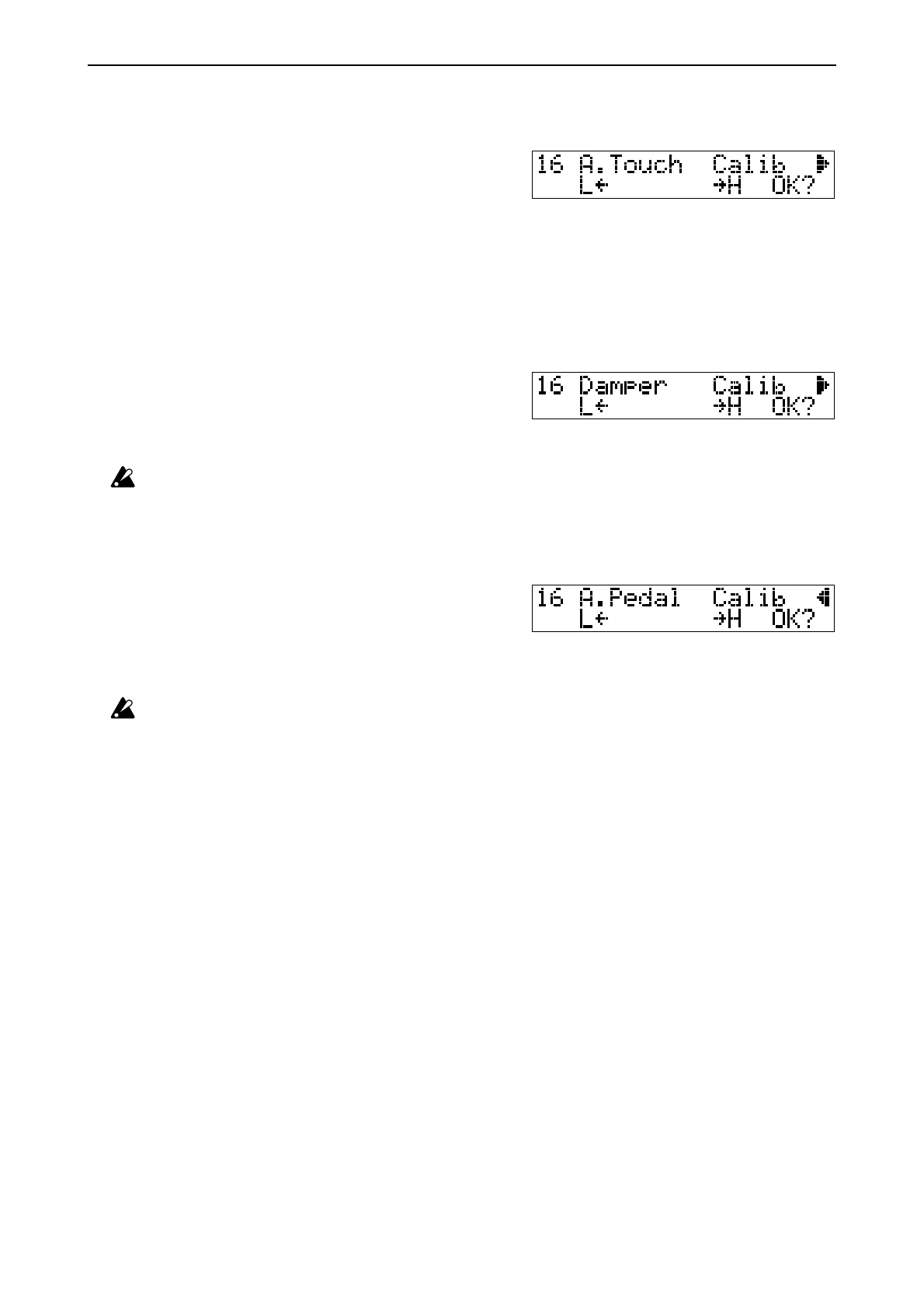32
Global mode
Aftertouch calibration
1) Play the keyboard applying pressure as you normally would during use. (You may press multiple notes if
desired.) Asterisks ❋ will be displayed to indicate the pressure.
2) Take your hand off of the keyboard. Answer the “OK?”
prompt by pressing the 〈+1/YES〉 switch, and the display
will ask “Are You Sure OK?” Press the 〈+1/YES〉 switch
once again, and the display will indicate “Completed.”
Damper pedal calibration
Perform this adjustment if you are using a pedal that supports half-damping (DS-1H).
If you are using a damper switch, this adjustment is not necessary.
1) Connect the half-damper pedal to the damper jack.
2) Press the pedal fully. Then, completely release the pedal.
Asterisks ❋ will be displayed to indicate operation of the pedal.
3) Answer the “OK?” prompt by pressing the 〈+1/YES〉
switch, and the display will ask “Are You Sure OK?” Press
the 〈+1/YES〉 switch once again, and the display will in-
dicate “Completed.”
Since the operation of the half-damper pedal is subtle, please use a DS-1H (sold separately). With other pedals, the
appropriate effect may not be produced, or calibration may not be possible.
Assignable pedal calibration
1) Connect the assignable pedal (XVP-10 etc.) to the assignable pedal jack.
2) Press the pedal fully. Then, completely release the pedal.
Asterisks ❋ will be displayed to indicate operation of
the pedal.
3) Answer the “OK?” prompt by pressing the 〈+1/YES〉
switch, and the display will ask “Are You Sure OK?” Press the 〈+1/YES〉 switch once again, and the
display will indicate “Completed.”
If the pedal is not pressed sufficiently, the display will indicate “Invalid Data.” Perform the procedure once again. If
the display repeatedly indicates “Invalid Data,” it is possible that a malfunction has occurred. Please contact a Korg
authorized service center or your dealer to check the pedal and the keyboard.
