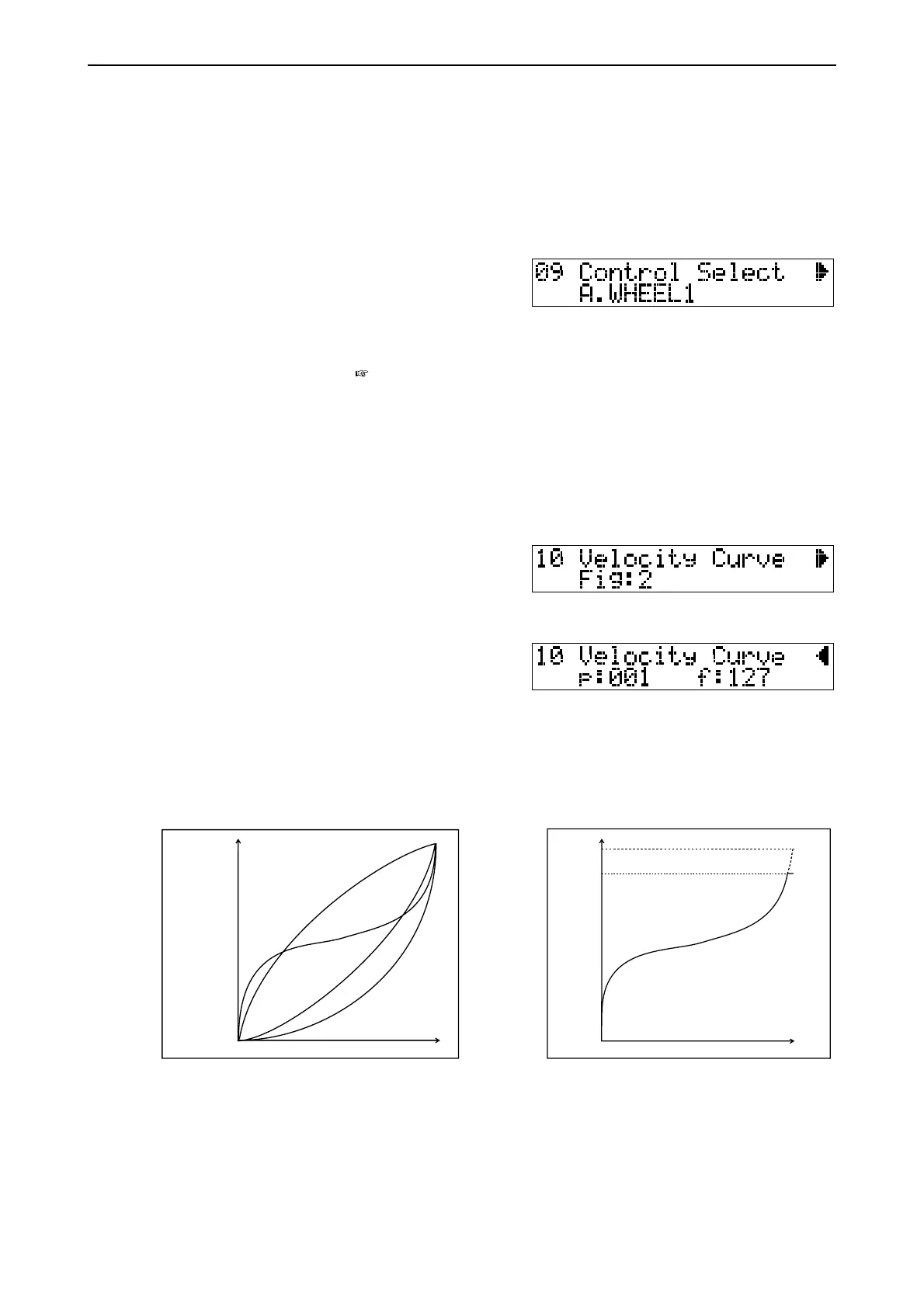42
Performance Edit mode
Parameters 9 to 11 are settings for the entire Performance (common to all tim-
bres).
9. CONTROLLER (Controller settings)
Specifies the function that each controller will have in Performance mode.
Assignable wheels/switches 〈AW1〉 〈AW2〉
Assignable sliders/switches 〈AL1〉 〈AL2〉 〈AL3〉 〈AL4〉
Assignable pedal (AP)
Assignable switch (AS)
A function can be assigned separately for each of the above
eight controllers.
Depending on the type of controller, there are some limitations on the functions and settings that are avail-
able. Refer to Controllers / MIDI (
p.55).
10. VEL CURVE (Velocity curve setting)
These settings specify how the force with which you play the keyboard will be reflected in changes in
volume or tone.
These settings will affect the way in which the internal tone generator will sound, and will also affect
transmission of MIDI Note On messages. However, they will not affect MIDI reception.
The velocity curve is determined by the minimum (p) and maximum (f) velocity values, and by the shape of
the curve (Fig.) that connects these two points. With an (f)
setting of 150, a velocity of 127 (the maximum for MIDI)
will be transmitted even when you do not play very hard.
VEL FIGURE
1: Significant effect will not occur for medium-strength
notes.
2: Standard curve.
3: Substantial effect will occur even for medium-strength notes.
4: There will be little change for medium-strength notes, and the effect will be fairly even.
GLOBAL: The settings made in Global mode will be used.
Range of settings 1 to 4, GLOBAL
VELOCITY (p), VELOCITY (f)
Range of settings (p) 1 to 127, (f) 1 to 150
High
Velocity value
Keyboard playing strength
Strong
Soft
VEL. FIGURE
1
2
4
3
Low
MIN
MAX
Example of VEL. CURVE settings
Fig=4, p=10, f=140
127
(p) 10
(f) 140
Velocity
Keyboard playing strength
Strong
Soft
