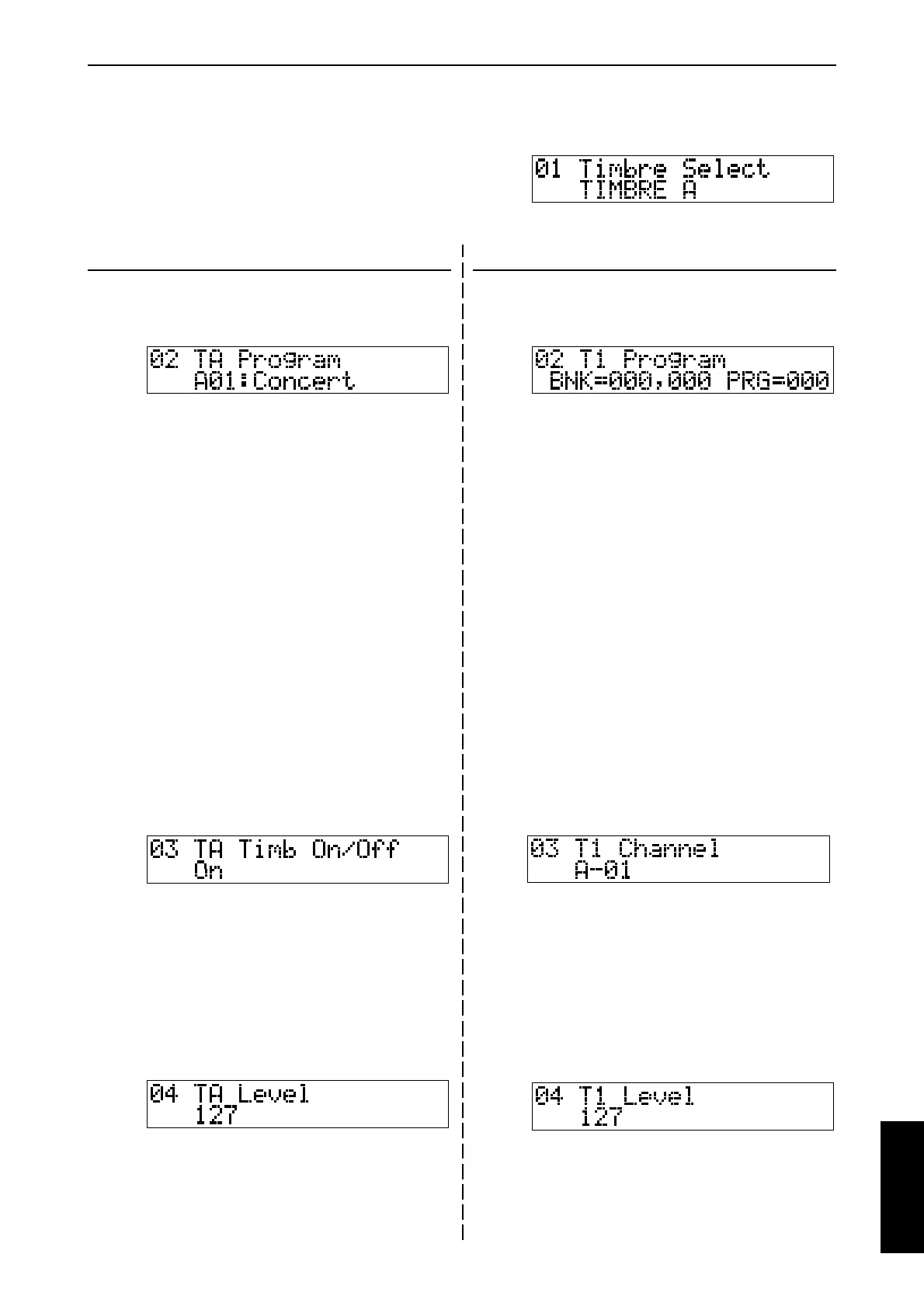Performance Edit mode
3939
When TIMBRE A/B is selected
2. PROGRAM (Program select)
Selects the program for the internal tone generator.
In this case, the 〈BANK〉 switch cannot be used.
Range A1 to D16
3. SW/CHANNEL (Tone genera-
tor setting)
Specifies whether the tone generator will sound
(ON) or not (OFF).
Range OFF, ON
4. LEVEL (Level setting)
Specifies the output level.
Range 0 to 127
When TIMBRE 1 to 8 is selected
2. PROGRAM (Program number
select)
Specifies the numbers of the Bank Select (MSB,
LSB) and Program Change messages that will be
transmitted when you select this Performance. Re-
fer to the external MIDI device’s manual for the
proper settings
Range BANK (MSB: upper) 00 to 127, ---
BANK (LSB: lower) 00 to 127, ---
PROGRAM 00 to 127, ---
When “PRG” is set to “---,” none of these mes-
sages (including Bank) will be transmitted.
Example 1.
If you wish to transmit only a Program Change
message (and no Bank Select message), se-
lect “---” for both “BNK” MSB and LSB.
Example 2. If you do not wish to transmit a Program
Change, set “---” for “PRG.” (Bank Se-
lect messages will also not be transmit-
ted even if they are set to other than “---.”)
3. SW/CHANNEL (MIDI channel
setting)
Specifies the MIDI channel that the timbre will use.
With a setting of A-01 to A-16, messages will be
transmitted from the rear panel MIDI OUT A. With
a setting of B-01 to B-16, the rear panel MIDI OUT
B will be used. With a setting of “OFF,” no mes-
sages (including Note On/Off) will be transmitted.
Range A-01 to B-16, OFF
4. LEVEL (MIDI volume setting)
Specifies the volume message (control change #07)
that will be transmitted when the performance is se-
lected.
Range 0 to 127, ---
With a setting of “---,” this message will not be
transmitted.
1. TIMBRE SEL (Timbre select)
Use the 〈VALUE〉 switches or the 〈VALUE〉 slider to select the timbre that you wish to edit.
In addition, while you are in pages 1 to 8 you can select a timbre (1 to 8, A, or B) by holding down the 〈PERF
EDIT〉 key and pressing a select key 1 to 8, 9 or 10.
The parameters available for editing will be different depending on
whether you have selected a timbre A or B, or a timbre 1 to 8.
Range of selections TIMBRE A/B, 1 to 8
