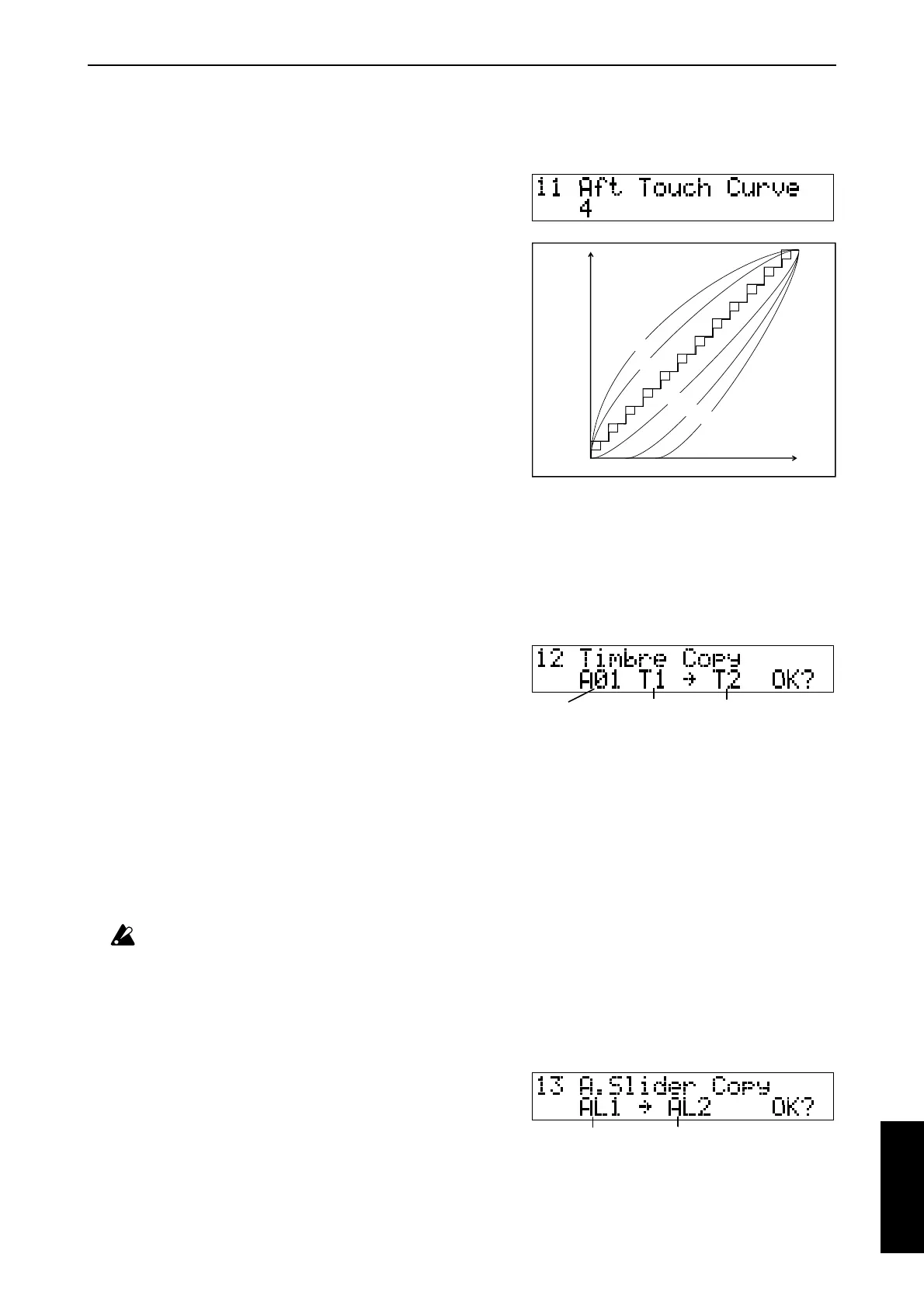43
Performance Edit mode
11. A.T CURVE (Aftertouch Curve selection)
This setting specifies how aftertouch data will be transmitted when you apply pressure to the SGproX’s
keyboard after playing a note.
You can select one of eight curves to specify how aftertouch data will be transmitted.
1: Significant effect will not result unless you press hard
2: A curve between 1 and 3
3: Standard curve
4: A curve between 3 and 5
5: An effect will result even with light pressure
6: A rough curve (24 steps)
7: An even rougher curve (12 steps)
8: Random
GLOBAL: The setting in Global mode will be used.
Curves 6 and 7 will change in 24 and 12 steps respectively,
creating rougher (less continuous) change, but this allows
you to conserve sequencer memory. Curve 8 is random. Use
it when you wish to use aftertouch to apply irregular modu-
lation.
Range of settings 1 to 8, GLOBAL
12 to 14 are support functions which help you create a Performance more effi-
ciently.
12. TIMB COPY (Copy timbre settings)
This function copies timbre settings (the settings of pages 2
to 8) to another timbre. Specify the copy source performance
and timbre, and the copy destination timbre. Then move the
cursor to “OK?” and press the 〈+1/YES〉 switch. The dis-
play will ask “Are You Sure OK?” Press 〈+1/YES〉 and the
settings will be copied, and the display will indicate “Com-
pleted.”
Range Copy source Performance A01 to D16
Timbre TA, TB, T1 to T8
Copy destination Timbre TA, TB, T1 to T8
You are free to select the copy source Performance, but the copy destination will be the Performance that
you are currently editing.
It is not possible to copy between timbres A/B and timbres 1 to 8.
When you copy timbre A → B, Timbre B FX will be sent through FX1.
When you copy timbre B → A, the timbre copied to A will pass through FX1 even if timbre B had been set to bypass
FX1.
13. CTRL COPY (Copy assignable slider settings)
This function copies assignable slider settings to another assignable slider.
Select the copy source assignable slider and the copy destina-
tion assignable slider. Then move the cursor to “OK?” and press
the 〈+1/YES〉 switch. The display will ask “Are You Sure OK?”
Press 〈+1/YES〉 and the settings will be copied, and the display
will indicate “Completed.”
Range Copy source AL1 to AL4
Copy destination AL1 to AL4
MIN(0)
MAX
(127)
Transmitted
A.T. value
Pressure on keyboard
Strong
Weak
1
2
3
4
5
6
7
Copy source
performance number
Copy source
timbre
Copy destination timbre
Copy source
Copy destination
