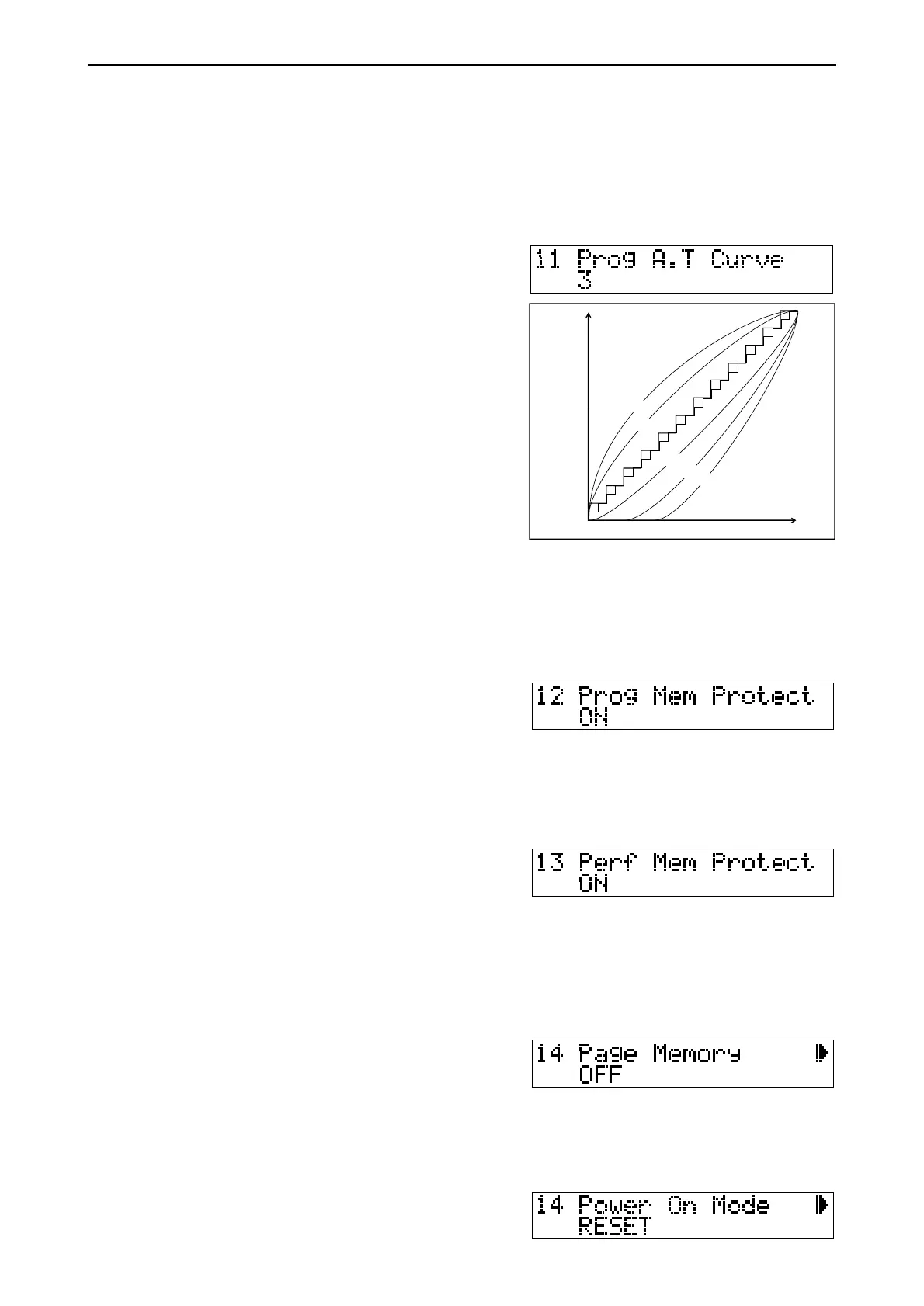30
Global mode
VELOCITY (p), VELOCITY (f)
Range of settings (p) 1 to 127, (f) 1 to 150
Factory setting (p) 001, (f) 140
11. A.T CURVE (Aftertouch Curve selection)
You can select one of 8 types of curve to specify the relation between the pressure that is applied to the
keyboard and the Aftertouch values that will be transmitted in Program mode.
1: Significant effect will not result unless you press hard.
2: A curve between 1 and 3
3: Standard curve
4: A curve between 3 and 5
5: An effect will result even with light pressure
6: A rough curve (24 steps)
7: An even rougher curve (12 steps)
8: Random
Curves 6 and 7 will change in 24 and 12 steps respectively,
creating rougher (less continuous) change, but this allows
you to conserve sequencer memory. Curve 8 is random. Use
it when you wish to use aftertouch to apply irregular modu-
lation.
Range of settings 1 to 8
Factory setting 3
12. PROG PROTECT (Program memory protect setting)
This setting lets you protect Program memory from being accidentally rewritten.
With a setting of “ON,” it will not be possible to write data into any program memory of banks A, B, C or D.
Range of settings OFF, ON
Factory setting ON
13. PERF PROTECT (Performance memory protect setting)
This setting lets you protect Performance memory from being accidentally rewritten.
With a setting of “ON,” it will not be possible to write data into any performance memory of banks A, B, C
or D.
Range of settings OFF, ON
Factory setting ON
14. PAGE MEM (Page memory setting)
PAGE MEMORY
If this setting is “ON”, the page (parameter) that was last-selected in a mode will be selected when you
return to that mode from a different mode.
If this is “OFF”, the first page of a mode will be selected whenever you enter that mode.
Range of settings OFF, ON
Factory setting OFF
POWER ON MODE
If this setting is set to “RESET”, program A01 of Program mode will always be selected when the power is
turned on.
If it is set to “MEMORIZE”, the state in which the SGproX was when the power was turned off (the mode,
program number, performance number) will be recalled when the power is turned on.
Range of settings RESET, MEMORIZE
Factory setting RESET
MIN(0)
MAX
(127)
Transmitted
A.T. value
Pressure on keyboard
Strong
Weak
1
2
3
4
5
6
7
