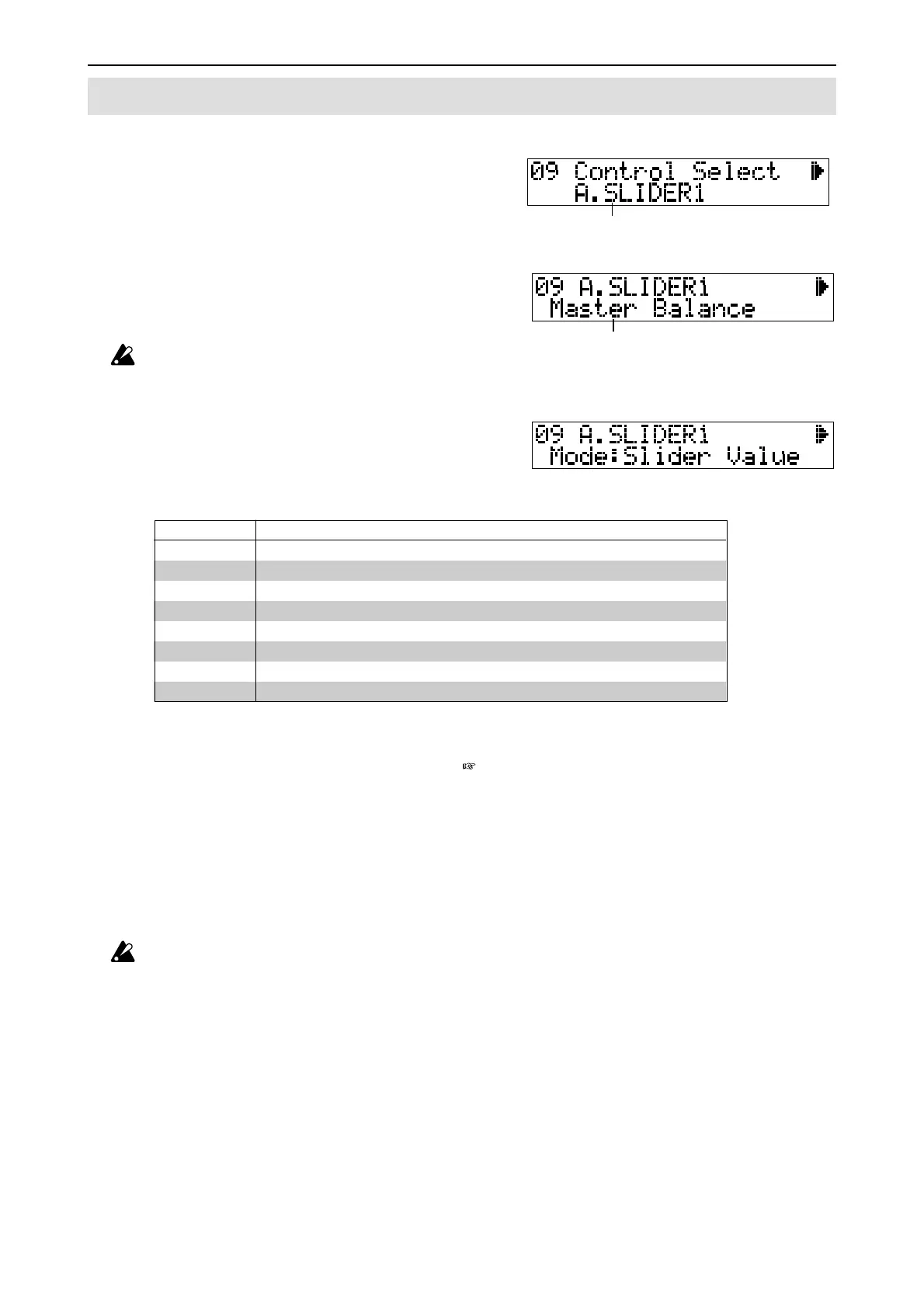56
Controllers / MIDI
Assignable controller parameter settings
Select the desired controller
• In the first screen of the controller setting page, select
the desired controller.
While you are in this screen, operating a controller will
cause that controller to automatically be selected.
Specify the controller function (Type)
• Move to the next screen, and select the function (Type)
that will be performed by the selected controller (refer to
the tables on p.58 and following).
Depending on the variety of controller, some functions may
not be available.
Specify the form of control (Mode)
• Move to the next screen, and select the way in which
MIDI messages will be transmitted (and/or the internal
tone generator will be controlled).
The control modes that can be selected for each type of controller are shown in the table below.
One Shot
When you operate a wheel or slider, the MIDI data value corresponding to the operation will be transmitted.
When you press a controller key, the SW value ( p.57) will be transmitted.
The switch LED will light briefly when the SW value is transmitted.
Assignable switches will transmit the SW value each time they are pressed.
Slider Value
When you press the switch of a wheel or slider, the MIDI data value for the current position of the wheel
or slider will be transmitted.
At this time, the switch LED will light briefly.
Simply operating the wheel or slider will not transmit anything.
In this mode, the SW VALUE setting is ignored.
Lock
This is used only for assignable wheel 1. When the switch of assignable wheel 1 is pressed, the LED will
light, and while the LED is lit, operating the wheel will not cause MIDI data to be transmitted. (Locked
condition)
Pressing the switch once again will make the LED go dark, and operations of the wheel will once again
transmit MIDI data.
Alternate
Operating the wheel or slider will transmit the corresponding MIDI data values.
Each time the switch of the wheel or slider is pressed, the SW value and the FIX value will be transmitted
alternately.
The switch LED will light when the SW value is transmitted, and will go dark when the switch is pressed
once again to transmit the FIX value.
An assignable switch will alternately transmit the SW value and the FIX value.
One Shot Slide Value Lock Alternate Momentary
AW1 OOOOO
AW2 OO× OO
AL1 OO× OO
AL2 OO× OO
AL3 OO× OO
AL4 OO× OO
AP –––––
AS O ××OO
O: Available × : Unavailable – : No setting
The controller for which settings will be made
Controller whose function you wish to specify
The selected function (Type)
Selected function (Type)
