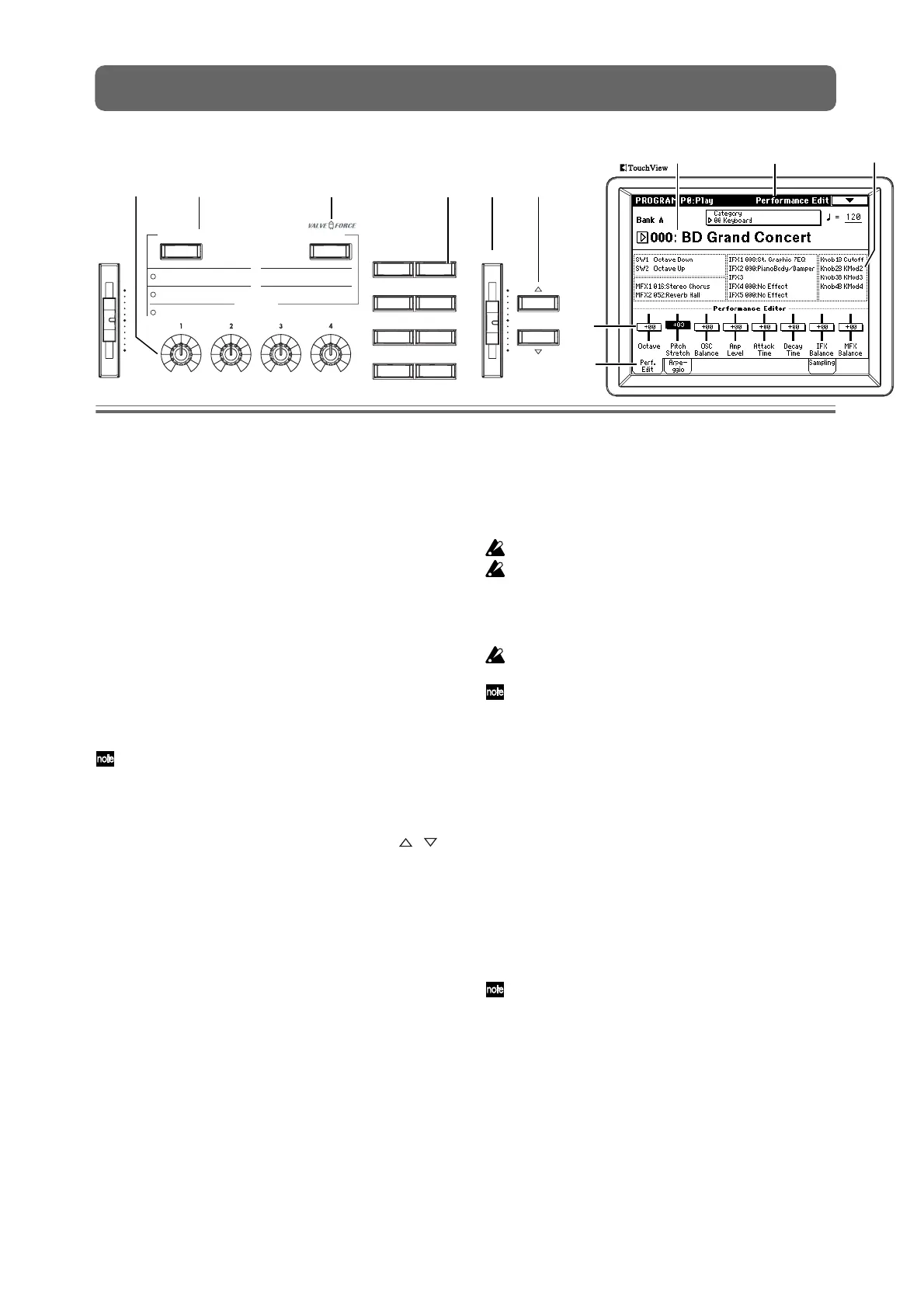6
Simple program editing
You can adjust the sound of the preloaded programs to
your taste by modifying the pitch, tone, or volume, and
by editing the controller and effect settings. You can also
create sounds “from scratch.” Such operations are
referred to as “editing.”
In this section, we’ll guide you through some simple
editing examples using the Performance Editor and the
Realtime Controls.
Performance Editor
You can use the eight Performance Editor sliders to mod-
ify the sound. Adjusting these sliders will affect multiple
parameters of the program.
1
Press the [PROG] key (it will light).
You’re in Program mode. Make sure that the Pro-
gram Play P0: Play, Performance Edit page is dis-
played.
If this is not displayed, press the [EXIT] key and then
the Perf. Edit tab.
2
Choose the program whose sound you want to
modify. (☞p.4)
3
Select the Performance Editor, and use the [][]
keys or [VALUE] sliders to adjust the values.
Octave: Indicates the octave setting.
Pitch Stretch: Simultaneously adjusts the transpose
and tune settings of the oscillator. This allows you to
produce a variety of tonal changes without losing
the character of the original sound.
This is particularly effective for acoustic-type pro-
grams such as guitar, bass, or piano. Select various
programs and try this out.
OSC Balance: Adjusts the level balance between
oscillators 1 and 2.
Amp Level: Indicates the amp level. This will adjust
the volume of the entire program.
Attack Time: Indicates the attack time of the filter
EG and amp EG. This will adjust the speed of the
attack from note-on.
In order to maximize the effect of the Attack Time
adjustment, the amp EG Start Level, Attack Level,
Start Level Modulation, and Attack Time Modula-
tion parameters are also adjusted.
Decay Time: This indicates and adjusts the decay
time and slope time of the filter EG and amp EG.
IFX Balance: This simultaneously adjusts the “Wet/
Dry” balance of all insert effects.
MFX Balance: This simultaneously adjusts the
Return 1 and 2 parameters of the master effects.
Pitch Stretch cannot be used on programs in bank F.
OSC Balance: For programs whose “Oscillator Mode”
(Program P1: Edit-Basic, Program Basic page) setting is
Single, oscillator 2 will not sound. Only the level of
oscillator 1 will change. For a Drums program, this per-
formance editor will have no effect.
Depending on the settings of the program parameters,
the result may not be noticeable.
To reset the selected Performance Editor to the value
saved with the current program, press numeric key [0]
and then press the [ENTER] key.
Realtime Controls
4
Press the [REALTIME CONTROLS] key to select
the desired set of realtime control functions. For
this example, make the “A” LED light.
Each press of the button will cycle through A mode,
B mode, and VALVE FORCE.
5
Use REALTIME CONTROLS [1]–[4] to adjust the
sound.
Turn the knobs to control the tone or other aspects of
the sound.
A-mode controls
Setting the knobs to the center (12 o’clock) position will
produce the parameter values stored with the program.
Knob [1]: LPF CUTOFF
Adjusts the cutoff frequency of the low pass filter.
When you adjust the cutoff frequency of the filter,
the brightness of the sound will change. The effect
will depend on the settings of the program parame-
ters, but normally, rotating the knob toward the left
will darken the sound, and rotating it toward the
right will brighten it.
Knob [2]: RESONANCE/HPF
Adjust the resonance level of a low pass filter or the
cutoff frequency of a high pass filter.
VA LVE FORCE
VOLUME VALUE
PROGCOMBI
SAMPLINGSEQ
GLOBALS.PLAY
COMPAREMEDIA
A
B
INPUT TRIM
ASSIGNABLE 1
LPF CUTOFF
ULTRA BOOST
ASSIGNABLE 2
RESONANCE/HPF
TUBE GAIN
ASSIGNABLE 3
EG-INTENSITY
OUTPUT LEVEL
ASSIGNABLE 4
EG-RELEASE
ON/OFFREALTIME CONTROLS
2
1
3
1
1
2
1
1
4, 6, 9 8 2
2
, 3
2
3
2
Program Select
5, 7,
10
7
Perf. Edit
Tab
