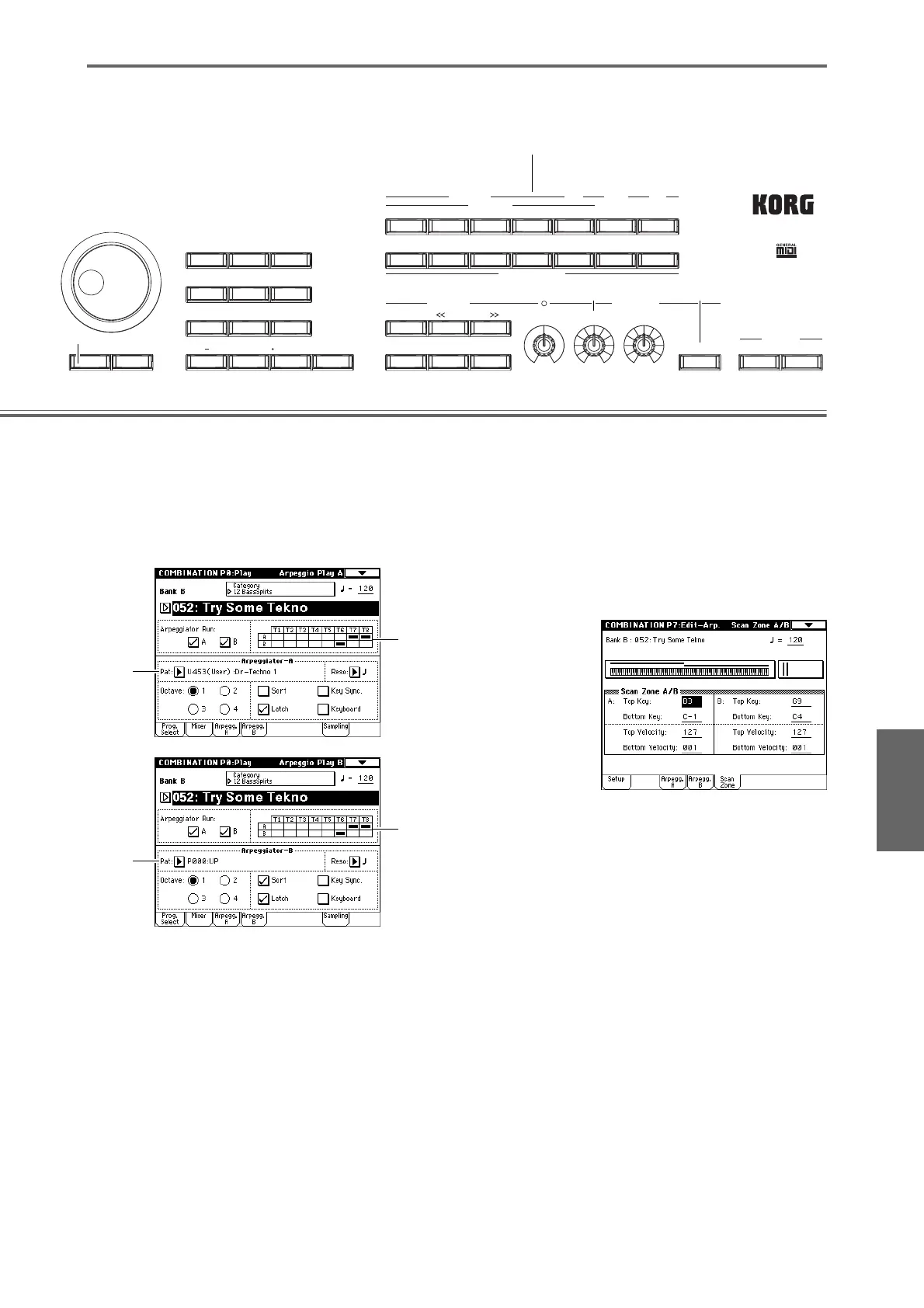13
Arpeggiator assignments in a combination
Let’s take a look at the arpeggiator settings for the com-
bination B052: Try Some Tekno.
■ Select combination B052: Try Some Tekno, and look
at the Arpeggio Play A page and Arpeggio Play B
page.
• As you can see from the “Timbre Assign” table,
arpeggiator A is assigned to timbre 7 and 8, and
arpeggiator B is assigned to timbre 6.
For arpeggiator “A”, the arpeggio pattern (“Pat”)
U453 (User): Dr-Techno is selected for arpeggiator
“A”; when you play the keyboard, the timbre 7 pro-
gram L004: Trance/GarageKit will sound. (Timbre 8
is a dummy timbre used to drive timbre 7. ☞OG
p.97)
For arpeggiator “B,” the arpeggio pattern (“Pat”)
U000:UP is selected; when you play the keyboard,
the timbre 6 program L122: Synchro Science will
sound.
• If you uncheck “Arpeggiator Run A” or
“Arpeggiator Run B,” the unchecked arpeggiator
will stop. If you check it once again and play the
keyboard, the arpeggiator will begin running.
• In the Combination P7: Edit-Arp., Scan Zone A/B
page you can specify the region of notes for which
each arpeggiator will operate.
To access this page, press the [MENU] key, and then
the P7: Edit-Arpeggiator button. Press the Scan Zone
tab to get the following display.
A: “Top Key” and “Bottom Key” are set so that
arpeggiator A operates only for the B3 note and
below.
B: “Top Key” and “Bottom Key” are set so that
arpeggiator B operates only for the C4 note and
above.
MENUEXIT ENTER0 /10's HOLD
213
REC/WRITELOCATE START/STOP
REW
SEQUENCER ARPEGGIATOR
PROG BANK
ABCDEFG
HIJKLMN
SMPL MOSS GM
COMBI BANK
PROG/COMBI BANK
PAUSE FF
TEMPO
120
40 240
REC START/STOP
SAMPLING
ON/OFF
VELOCITYGATE
546
879
2
3
38
[EXIT] Key
Arpeggio
Pattern
Timbre
Assign
Arpeggio
Pattern
Timbre
Assign
SetupDemo songs
Combination/Program
Program editingCombination editingArpeggiator editing
Effects and Valve Force
SaplingProducing a song