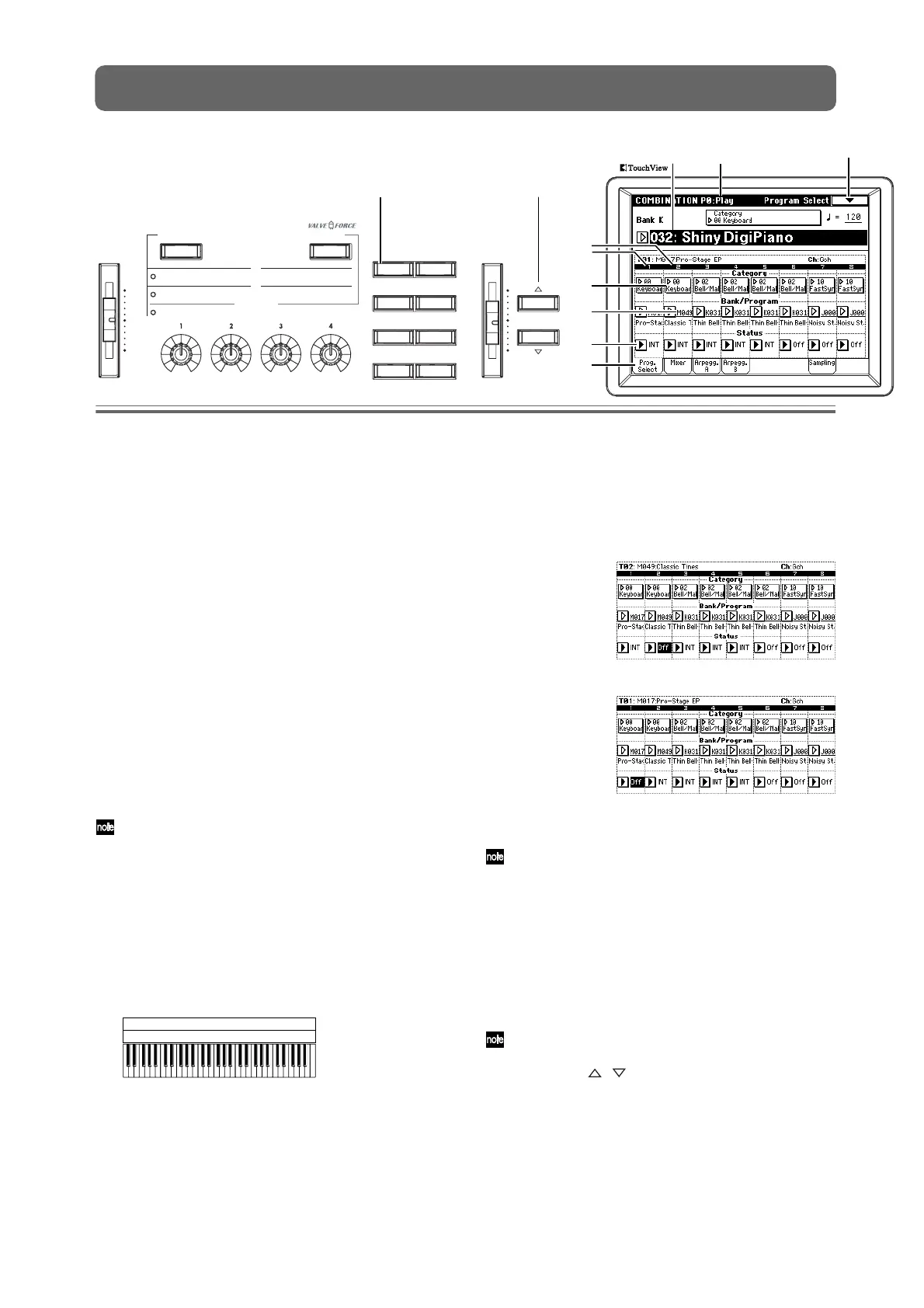8
Simple combination editing
You can start with one of the preloaded combinations
and modify it to your own liking, or create a combina-
tion “from scratch.”
Up to eight Timbres can be assigned to a combination to
create a complex sound. A timbre consists of a program
together with various parameters to control that pro-
gram.
You can create keyboard splits or layers in which differ-
ent programs will sound when you play different areas
of the keyboard or vary your playing strength.
Here’s how to change the programs that are assigned to
a preloaded combination, and how to adjust the pan and
volume settings.
Changing the program assigned to a timbre
In this example we’ll select the combination K032: Shiny
DigiPiano and do some simple editing.
1
Press the [COMBI] key (it will light).
You’re in Combination mode. Make sure that the
Combination P0: Play, Program Select page is dis-
played.
If a different page is displayed, press the [EXIT] key
and then the Prog. Select tab.
2
Select K032: Shiny DigiPiano.
This combination layers (simultaneously sounds)
the programs of timbre 1 and timbre 2. A typical
electric piano M017: Pro-Stage EP is assigned to
Timbre 1, and a digital-type electric piano M049:
Classic Tines is assigned to Timbre 2. These two
programs are layered to create a frequently-heard
type of electric piano sound.
3
Specify the “Status.”
When a timbre’s “Status” is turned Off, the pro-
gram assigned to that timbre will not sound. If the
“Status” is set to INT, the program will sound. Try
setting timbres 1 and 2 alternately to INT and Off,
and listen to the result.
After you have listened to the sound, set the “Sta-
tus” for timbres 1 and 2 to INT.
As an alternative to changing the “Status” setting,
you can select the page menu command “Solo
Selected Timbre” to hear the sound of an individual
timbre.
4
Press the Timbre 2 category popup button, and
select a program from the menu.
In this combination, both timbre 1 and timbre 2 use
programs from the “Keyboard” category. In the
menu that appears, try choosing different programs
for timbre 2 and listening to the results.
As an alternative way to select a program, you can
press “Bank/Program (Program Select)” to highlight it,
and use the [ ][ ] keys, the [VALUE] slider, or
numeric keys [0]–[9]. Use the BANK [A]–[N] keys to
switch banks. You can also press the popup buttons
located beside the program numbers and choose from
the bank select menu.
VA LVE FORCE
VOLUME VALUE
PROGCOMBI
SAMPLINGSEQ
GLOBALS.PLAY
COMPAREMEDIA
A
B
INPUT TRIM
ASSIGNABLE 1
LPF CUTOFF
ULTRA BOOST
ASSIGNABLE 2
RESONANCE/HPF
TUBE GAIN
ASSIGNABLE 3
EG-INTENSITY
OUTPUT LEVEL
ASSIGNABLE 4
EG-RELEASE
ON/OFFREALTIME CONTROLS
2
1
1
2
1
1
2
2
, 8
2
3
Combination Select Page menu
4
Prog. Select
Tab
Bank/
Program
Timbre 2
Timbre 1
Program B
Program A
Layer:
Two or more programs sound
simultaneously.
Only timbre 1 will sound
Only timbre 2 will sound
