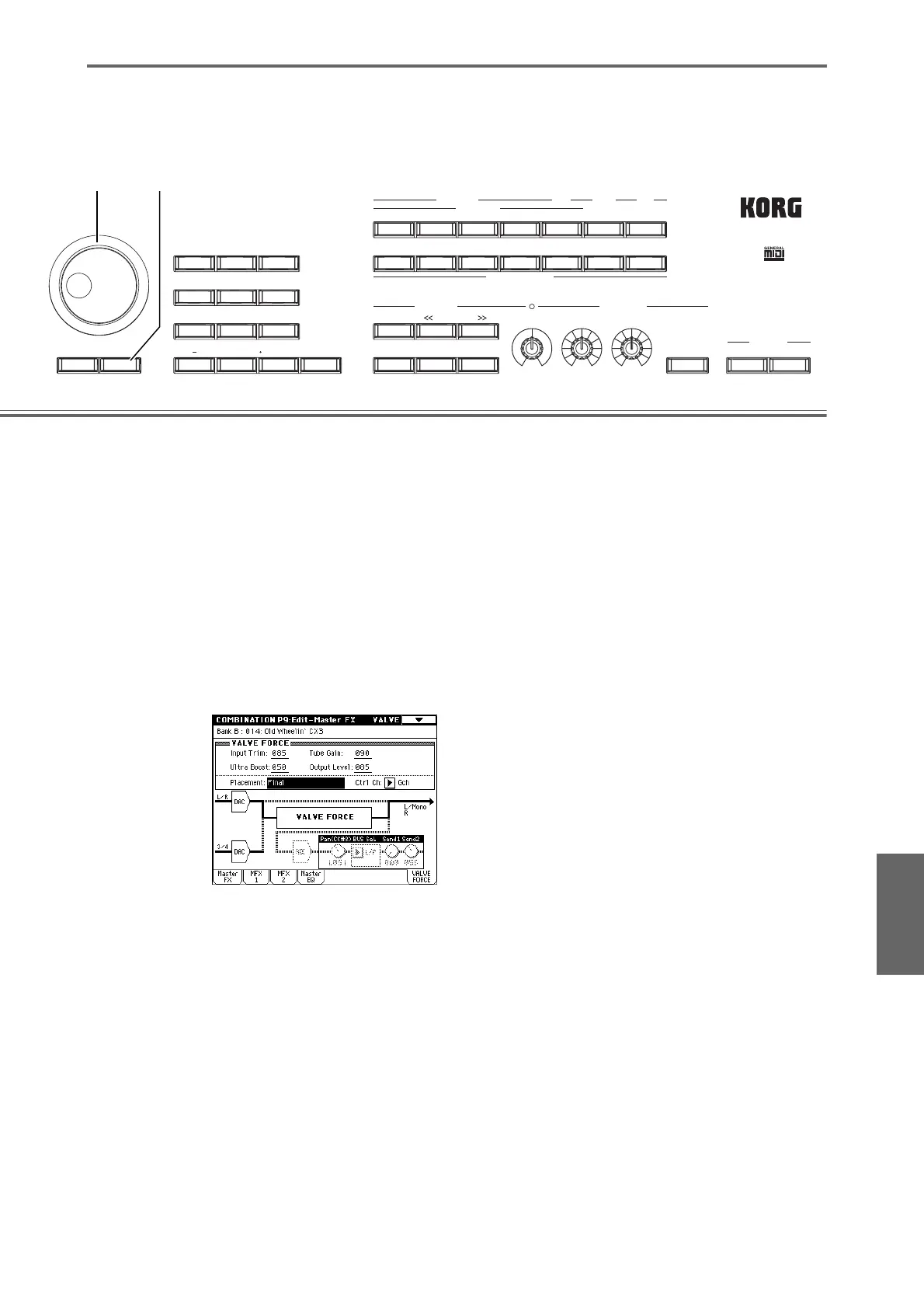17
6
Access the P9: Edit-Master FX, VALVE FORCE
page.
Earlier in step 3, we explained how Valve Force
works whenplaced on bus 3/4. You can place the
TRITON Extreme’s Valve Force circuit at the final
stage of the L/R bus, so that the signal will enter
Valve Force after the master EQ is applied. This
means that the output of all timbres will pass
through Valve Force. If you want to use Valve Force
in this way, set “Placement” to Final. In this case,
the “Pan CC#8”–“Send2” settings will be ignored.
In this combination if you (for example) set the post-
IFX4 “BUS Select” to L/R (step 4) and set “Place-
ment” to Final, the Valve Force effect will apply to
the drum program as well (if the arpeggiator ON).
MENUEXIT ENTER0 /10's HOLD
213
REC/WRITELOCATE START/STOP
REW
SEQUENCER ARPEGGIATOR
PROG BANK
ABCDEFG
HIJKLMN
SMPL MOSS GM
COMBI BANK
PROG/COMBI BANK
PAUSE FF
TEMPO
120
40 240
REC START/STOP
SAMPLING
ON/OFF
VELOCITYGATE
546
879
3
1
1
4
SetupDemo songs
Combination/Program
Program editingCombination editingArpeggiator editing
Effects and Valve Force
SaplingProducing a song
