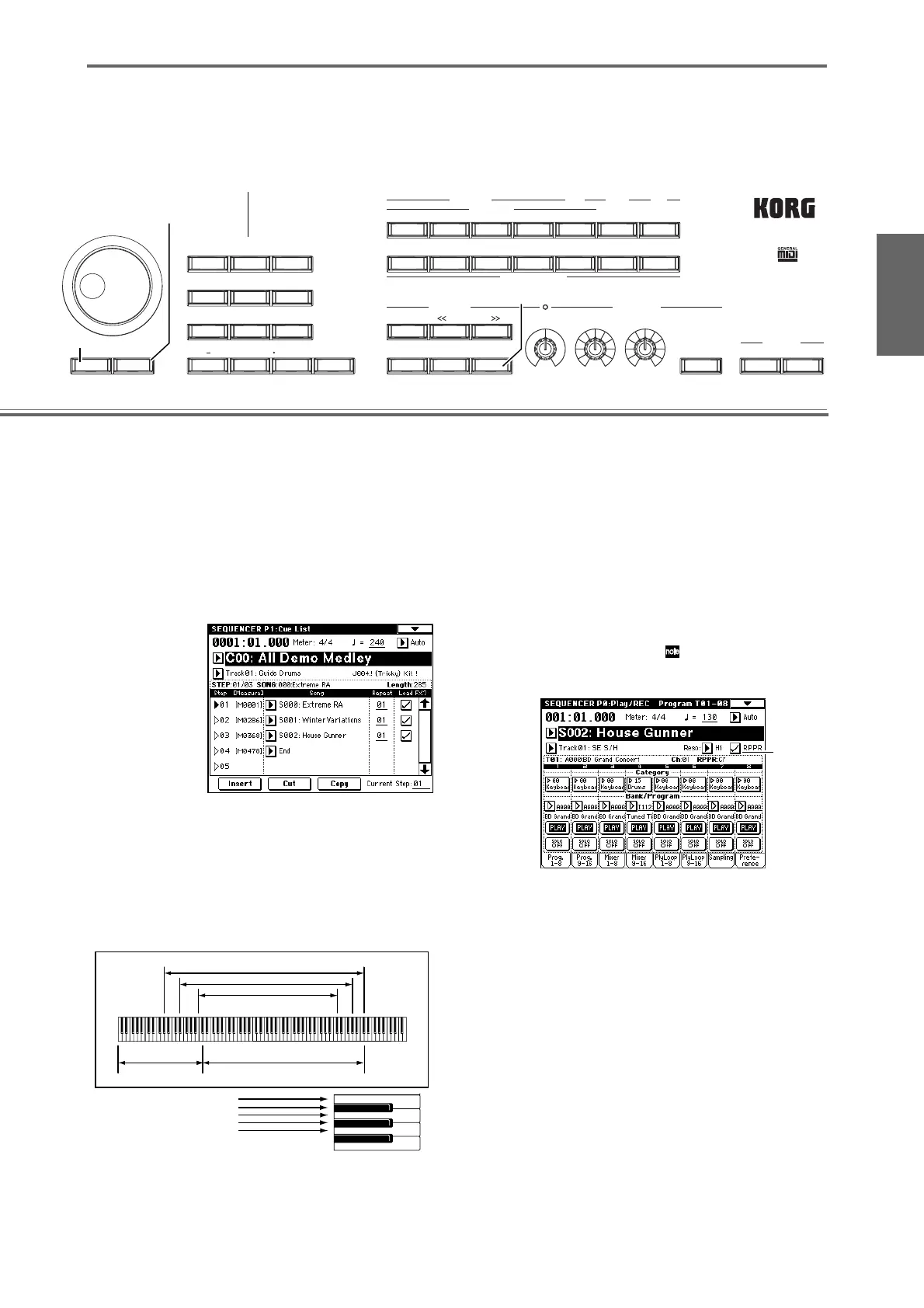3
MENUEXIT ENTER0 /10's HOLD
213
REC/WRITELOCATE START/STOP
REW
SEQUENCER ARPEGGIATOR
PROG BANK
ABCDEFG
HIJKLMN
SMPL MOSS GM
COMBI BANK
PROG/COMBI BANK
PAUSE FF
TEMPO
120
40 240
REC START/STOP
SAMPLING
ON/OFF
VELOCITYGATE
546
879
8
[MENU] key
[EXIT] key
Ten key
[0]–[9]
●
Playing back a cue list
Songs can be assigned to a cue list, and will playback in
the specified order. You can also specify the number of
times that each song will be repeated.Here’s how to play
back the demo songs assigned to a cue list.
1
Access the P1: Cue List page.
Press the [MENU] key to access the Sequencer mode
page jump menu. Press “P1: Cue List” in the LCD, or
press numeric key [1].
2
Press the SEQUENCER [START/STOP] key.
You will hear the songs in the list in the assigned
order. If you want to stop playback before you reach
the end of the list, press the [START/STOP] key once
again.
●
Performing with the RPPR function
In Sequencer mode, the RPPR (Realtime Pattern Play/
Recording) function allows you to assign a preset pattern
or user pattern (and a track to play it) to each key. This
way, you can play a pattern simply by pressing the key
to which it is assigned. You can also record the resulting
playback.
The demo songs you loaded contain data that uses the
RPPR function. Here’s how you can use it.
1
Access the P0: Play/REC, Program T01–08 page,
and select S002: House Gunner.
For details, refer to steps
6
and
7
on the preceding
page.
2
Make sure that the “RPPR” check box is checked.
If this is
checked
, RPPR will operate.
If this is
unchecked
, RPPR will not operate.
3
Press a key C#2 or above.
The pattern assigned to that key will begin playing.
A pattern such as a drum pattern or bass phrase etc.
can be assigned to each of the seventy-two keys
C#2
–
C8
(indicated in the illustration as
Pattern
Assignable
). Keys that are not assigned will play
normally.
In some cases, the pattern will continue playing
even after you release the key. If so,
you can stop
playback by pressing that key once again, or by
playing any key C2 or below (indicated in the
illustration as Shutdown Keys)
.
88 Keys
76 Keys
61 Keys
Shutdown Keys
C-1 ... C2
RPPR key mapping
Pattern Assignable
C#2 ... C 8
C-1
G9
Pattern P000 Track01 (Drums Program)
Pattern U000 Track02 (Bass Program)
Pattern P001 Track01 (Drums Program)
Pattern U001 Track02 (Bass Program)
Pattern U002 Track03 (Guitar Program)
RPPR
check
box
SetupDemo songs
Combination/Program
Program editingCombination editingArpeggiator editing
Effects and Valve Force
SaplingProducing a song
* The numbers shown in the illustration correspond to the step
numbers in the text. (Not every step is represented by an illustration.)