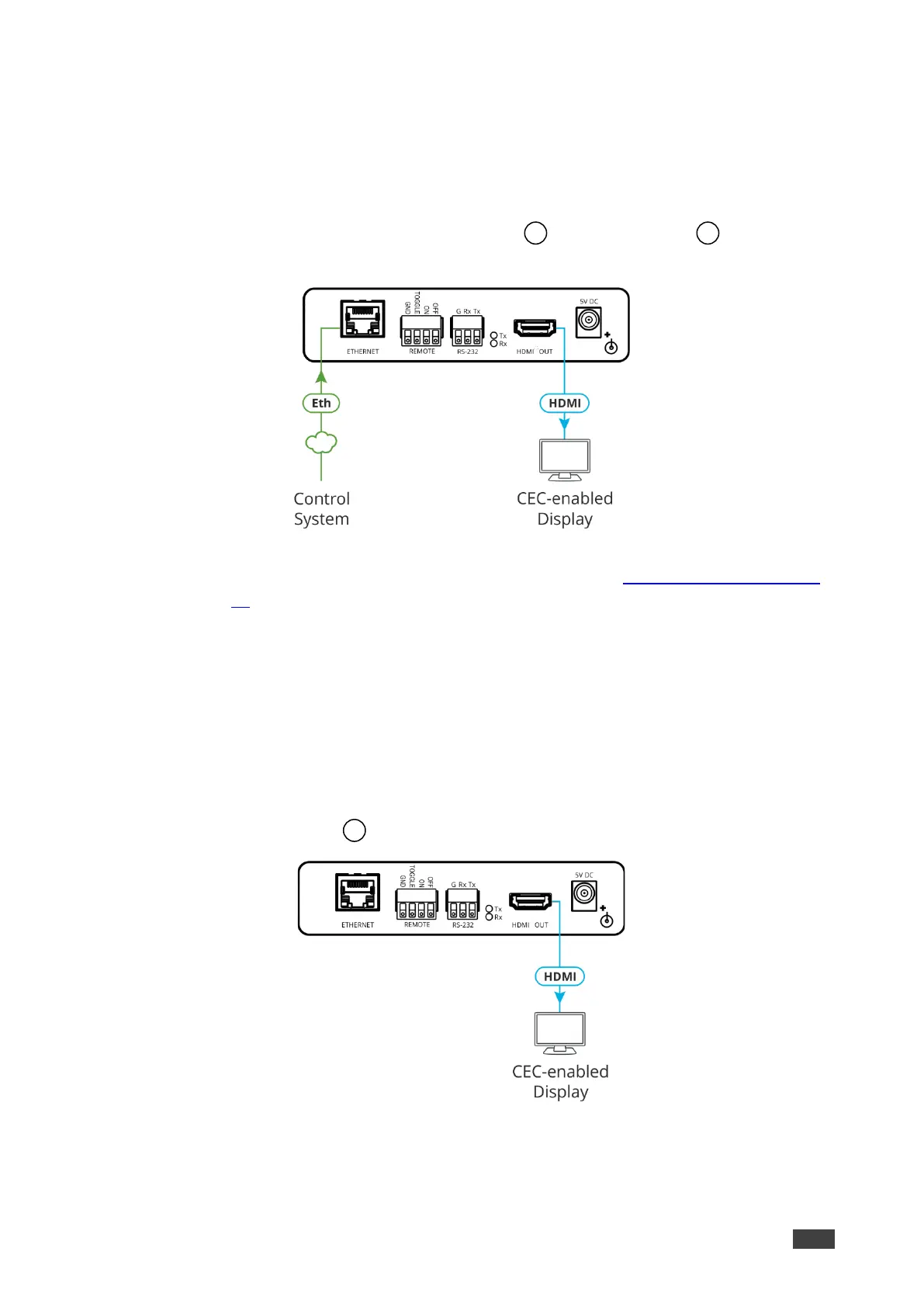Controlling Via Ethernet (FC-18 Sends CEC to HDMI OUT)
You can send a CEC command to the display via the HDMI port by connecting a laptop or
controller to the Ethernet port on FC-18.
To control the display by Ethernet via HDMI:
1. Connect a controller to the FC-18 Ethernet port and the HDMI port to the
CEC-enabled display.
Figure 12: Sending CEC Command via Ethernet Port
2. Send the CEC protocol command to control the display (see Protocol 3000 Commands
on page 63).
The display is controlled by Ethernet via the HDMI port.
Controlling Via Front Panel Buttons (FC-18 Sends CEC to HDMI
OUT)
You can turn the display on or off using the front panel buttons.
To control the display using the ON/OFF buttons via HDMI:
1. Connect the HDMI port to the CEC-enabled display.
Figure 13: Sending Commands by ON/OFF Buttons via HDMI Connector
