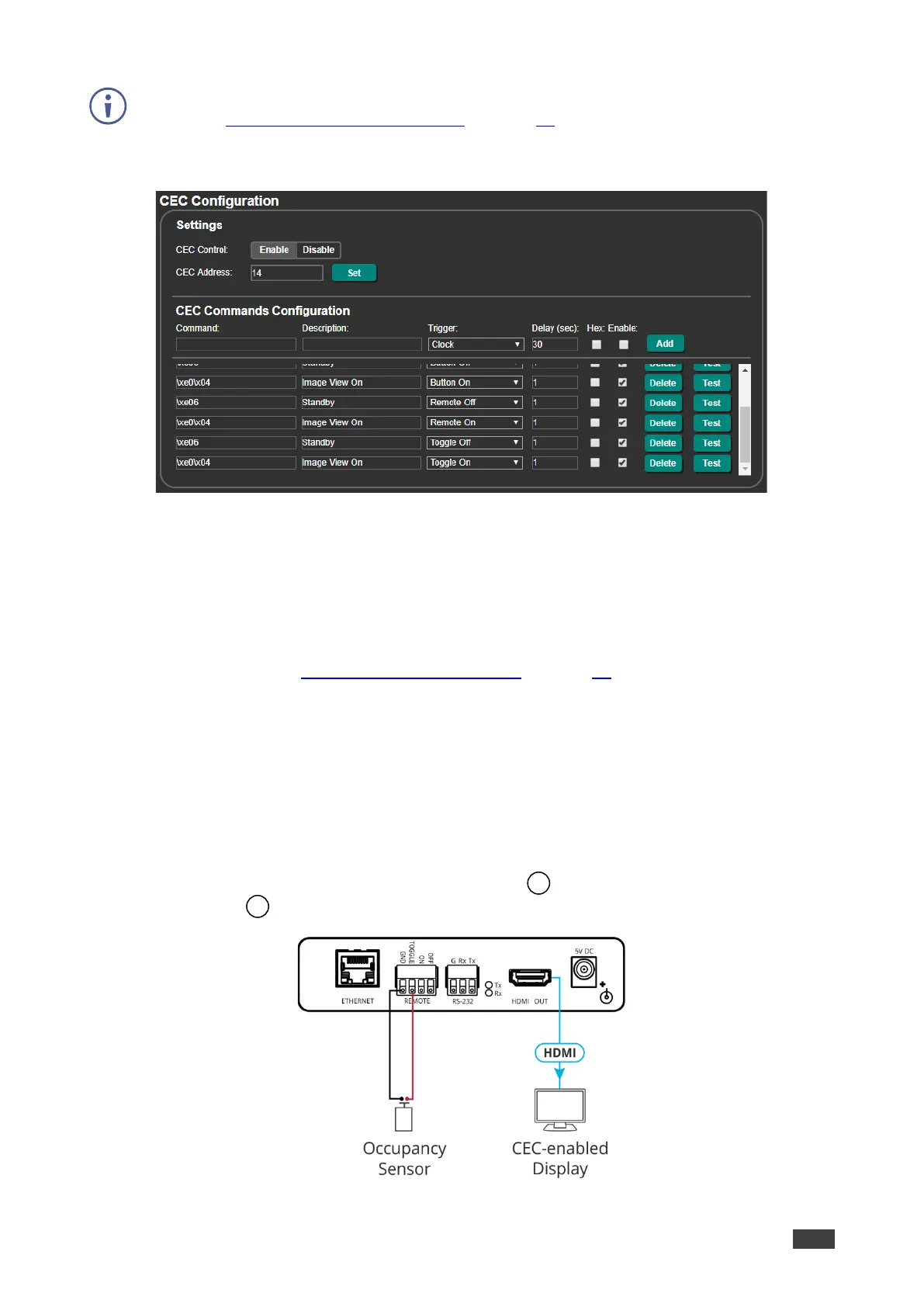If you are using the TOGGLE pin, select the TOGGLE pin function via the RS-232 & Remote
page (see Setting the Toggle Pin Function on page 45).
2. In the Navigation pane, click CEC. The CEC Configuration page appears.
Figure 16: CEC Configuration Page – Remote On and Remote Off Command Configuration
3. Check that the Remote On and Remote Off commands are defined correctly and
enabled.
4. Momentarily connect an ON or OFF pin to the G pin to turn the display on or off.
The display is controlled via ON and OFF buttons on the front panel.
For further details, see Configuring CEC Commands on page 50.
Controlling Via REMOTE TOGGLE Pin (FC-18 Sends CEC to
HDMI OUT)
You can turn the display on or off via the REMOTE contact closure TOGGLE pin that is
connected, for example, to an occupancy sensor.
To control the display using the REMOTE TOGGLE pins via HDMI:
1. Connect the REMOTE TOGGLE and GND pins to remote control buttons and the
HDMI port to the CEC-enabled display.
Figure 17: Sending Occupancy-Sensor Triggered Commands via HDMI Connector
