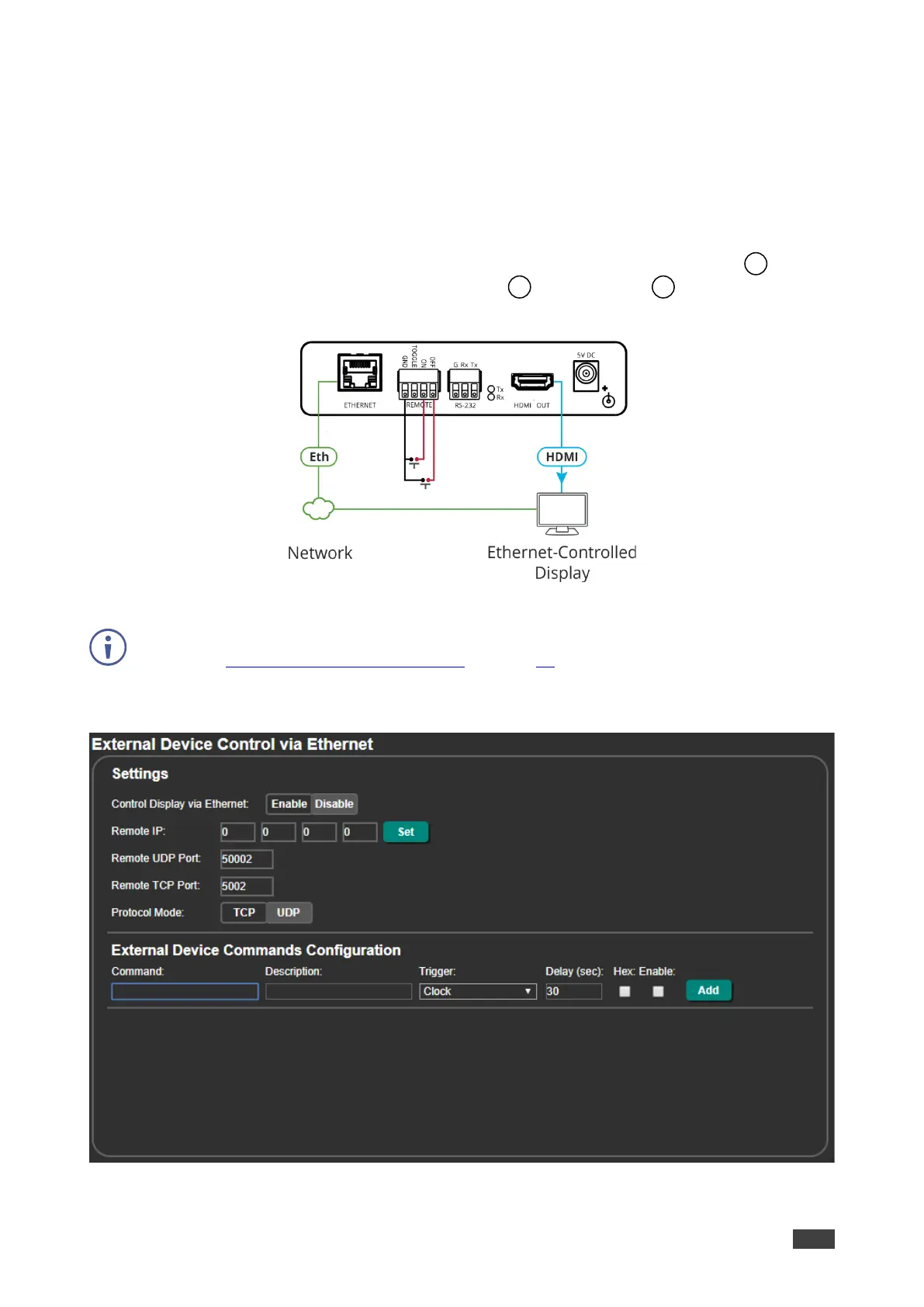Controlling the Display from REMOTE ON/OFF Pins (Sending
Ethernet to the Display)
You can turn the display on or off via the contact closure ON and OFF pins or TOGGLE pin.
To control the display using the REMOTE ON/OFF pins (sending Ethernet to the
display):
1. Connect the REMOTE ON, OFF and GND pins (or TOGGLE and GND pins) to
remote control buttons, and the Ethernet port and HDMI port to the Ethernet-
controlled display.
Figure 41: Using Remote On/Off Buttons via Ethernet Port
If you are using the TOGGLE pin, select the TOGGLE pin function via the RS-232 & Remote
page (see Setting the Toggle Pin Function on page 45).
2. In the Navigation pane, click Ethernet. The Ethernet page appears.
Figure 42: Ethernet Page – Remote On and Remote Off Command Configuration
