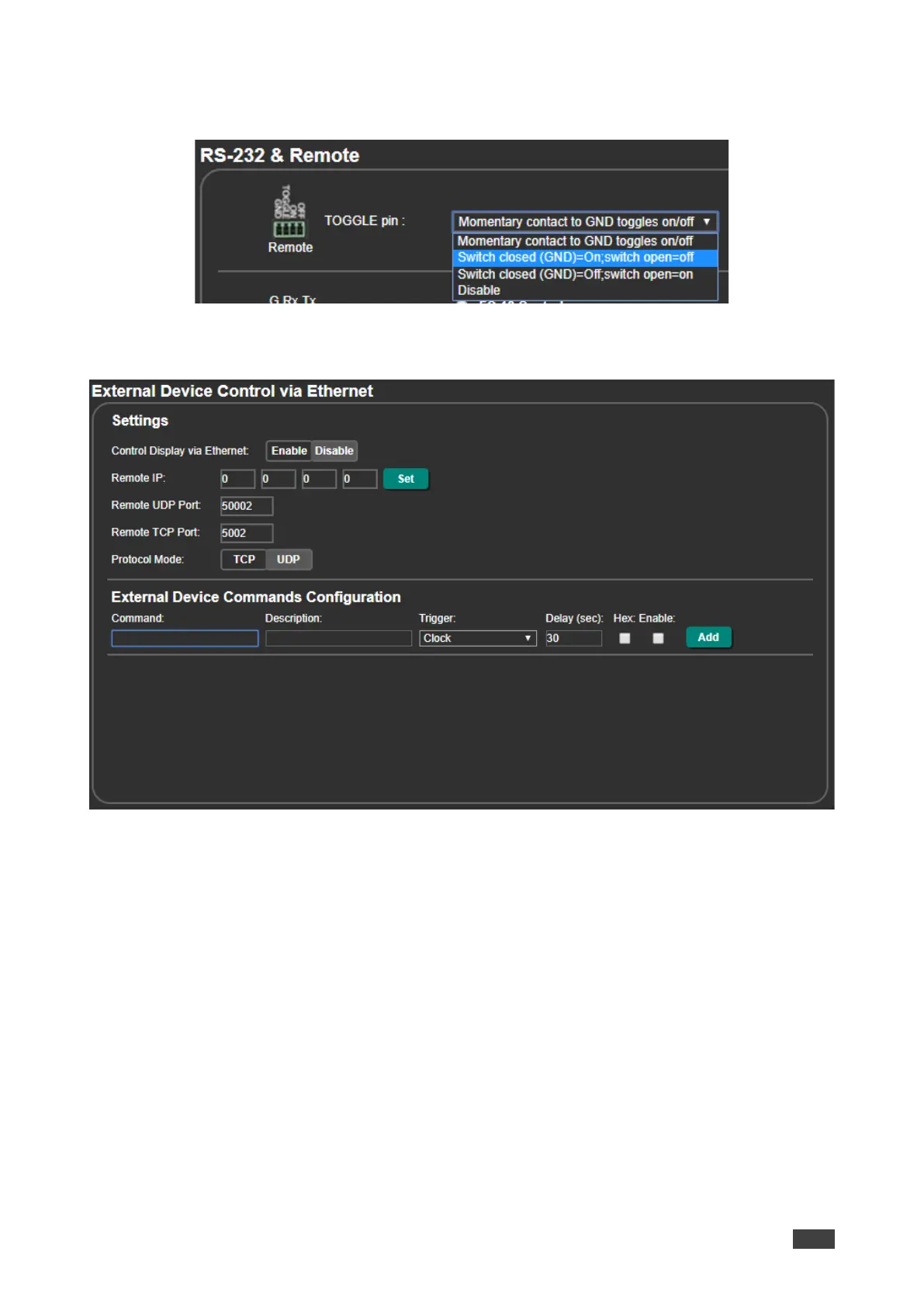3. Select the behavior of the TOGGLE pin from the drop-down list.
For example, for an occupancy sensor, select a Switch closed/Switch open setting.
Figure 45: RS-232 & Remote Page – Setting the TOGGLE Pin
4. In the Navigation pane, click Ethernet. The Ethernet page appears.
Figure 46: Ethernet Page – Toggle On and Toggle Off Command Configuration
5. Click Enable to control the display via the Ethernet.
6. Enter the Remote IP address (the IP address of the display) and click Set.
7. Set the remote port (UDP – 50002; TCP – 5002, by-default).
8. Click TCP or UDP to select the protocol mode.
9. Configure the Toggle On and Toggle Off commands.
10. Check Enable next to the Toggle On and Toggle Off commands, and click Add.
