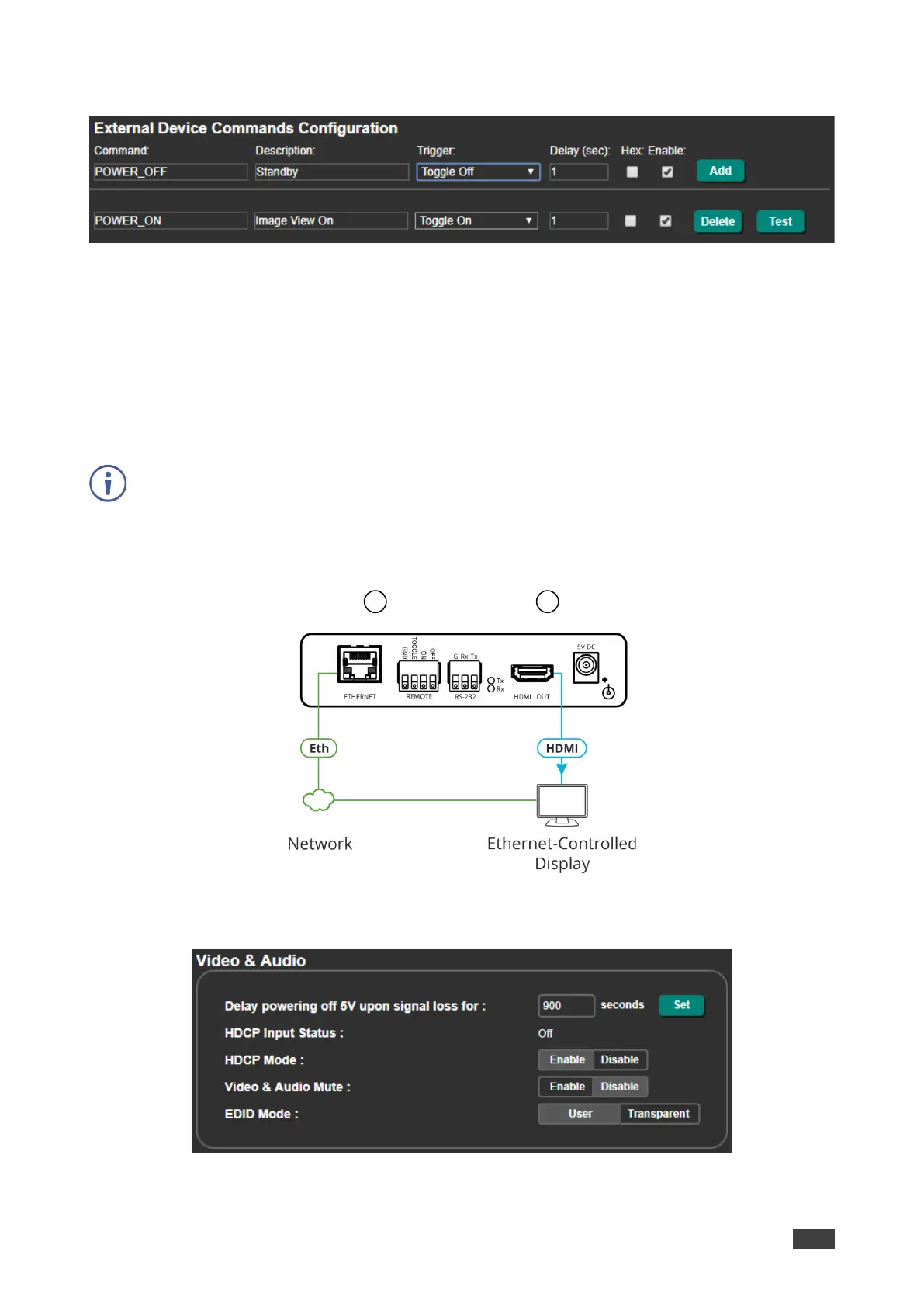FC-18 – Controlling the Display via FC-18
11. Momentarily connect the TOGGLE pin to the G pin to turn the display on or off.
Figure 47: Ethernet Page – Toggle On and Toggle Off Command Configuration
The occupancy sensor, connected to the TOGGLE pin, controls the display via the Ethernet
port.
Controlling the Display Automatically via the Ethernet Port
You can turn the display on or off automatically when an HDMI signal is present or lost via the
presence of 5V and/or clock signal on or off.
The “No Clock” trigger automatically sends a Standby (Off) command when no signal is
detected on the output, and “Clock” triggers and an Image View On (On) command when a
signal is detected.
To control the display automatically via the Ethernet port:
1. Connect the Ethernet port and the HDMI port to the Ethernet-controlled display.
Figure 48: Sending Automatic Commands via Ethernet Port
2. In the Navigation pane, click Video & Audio. The Video & Audio page appears.
Figure 49: Video & Audio Page – Setting 5V Off Signal-Loss Delay Time
3. Enter the 5V powering off delay time and click Set.
