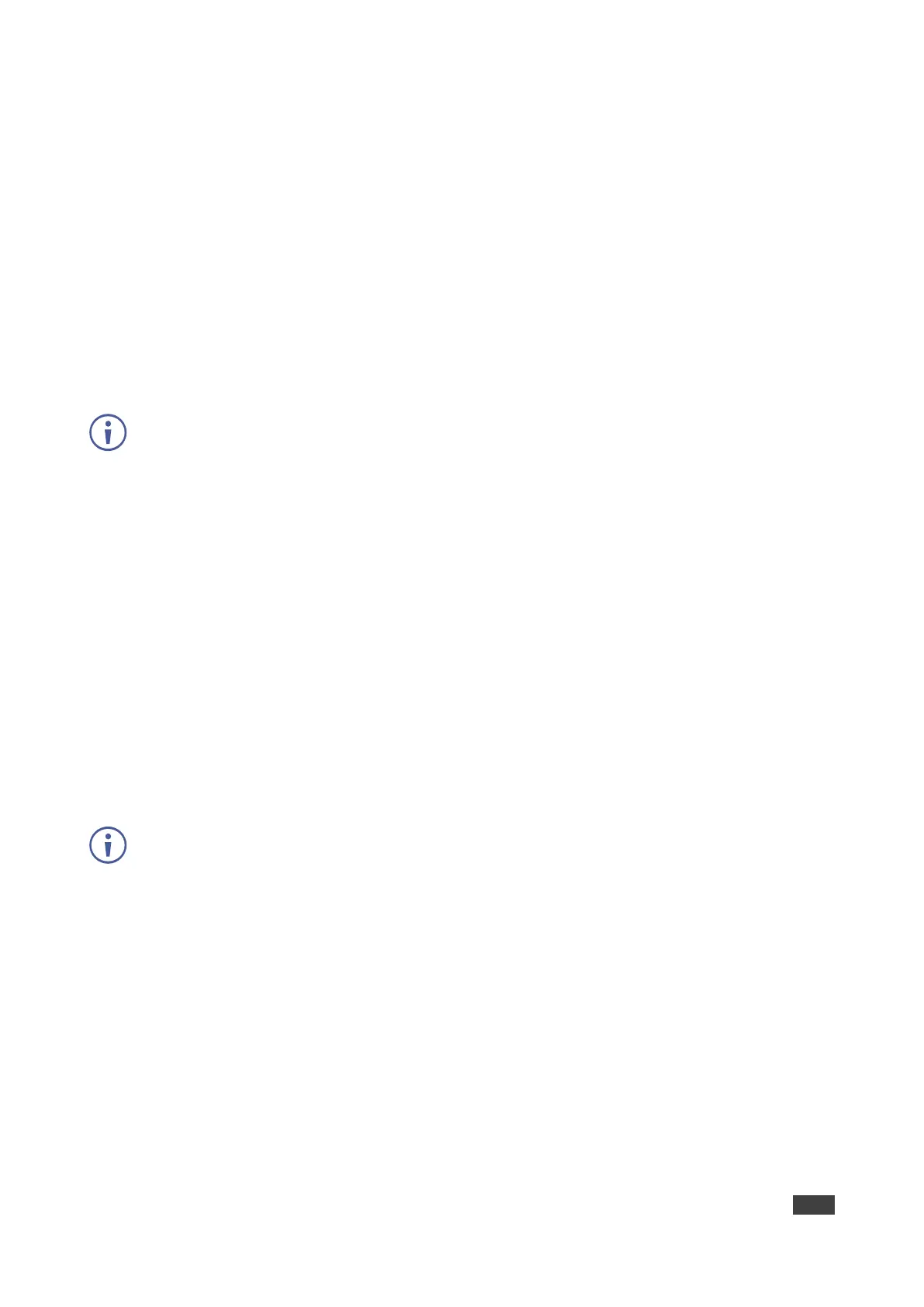KDS-8-MNGR – Using Embedded Web Pages
Stopping an Analog Audio Source Stream
You may need to stop one or all the video streams coming from a source.
To stop a video source stream:
1. In the Menu tabs, select Monitor & Control. The Video page appears.
2. Click HDMI Audio. The HDMI Audio page appears.
3. Click and drag an HDMI audio source button (or the All button) to the Stop button in the
transmitter area. Streaming from that source stops.
Source/s streaming has stopped.
Stopping an HDMI Audio Display Stream
If the selected audio source for an analog output has been set to “HDMI Audio (Stereo
Downmix)” the audio output can only be stopped from the HDMI Audio page..
To stop an HDMI audio stream on a display:
1. In the Menu tabs, select Monitor & Control. The Video page appears.
2. Click HDMI Audio. The HDMI Audio page appears.
3. Click and drag the display or the All button to the Stop button.
4. Release the mouse. Streaming to that display stops.
Display streaming has stopped.
Pairing USB Hosts and Devices
Use drag-and Drop control to pair USB hosts (such as a PC, laptop etc.) and USB devices
(such as a keyboard, mouse, webcam, etc.) connected to USB ports on detected encoders
and decoders.
If “Simultaneous Mode” is enabled on the USB host port, it can be paired with up to 7 device
endpoints.
If “Simultaneous Mode” is disabled, a USB host port can only be paired with a single USB
device endpoint.
The USB page includes two main areas. The:
• USB Host area, which includes drag-and-drop buttons for all the encoder USB Hosts
that are detected by the system, and a stop button to stop communication from a host.
• USB Device area, which includes drag-and-drop buttons for all the decoder USB device
endpoints and a Stop button to stop communication from a device.
