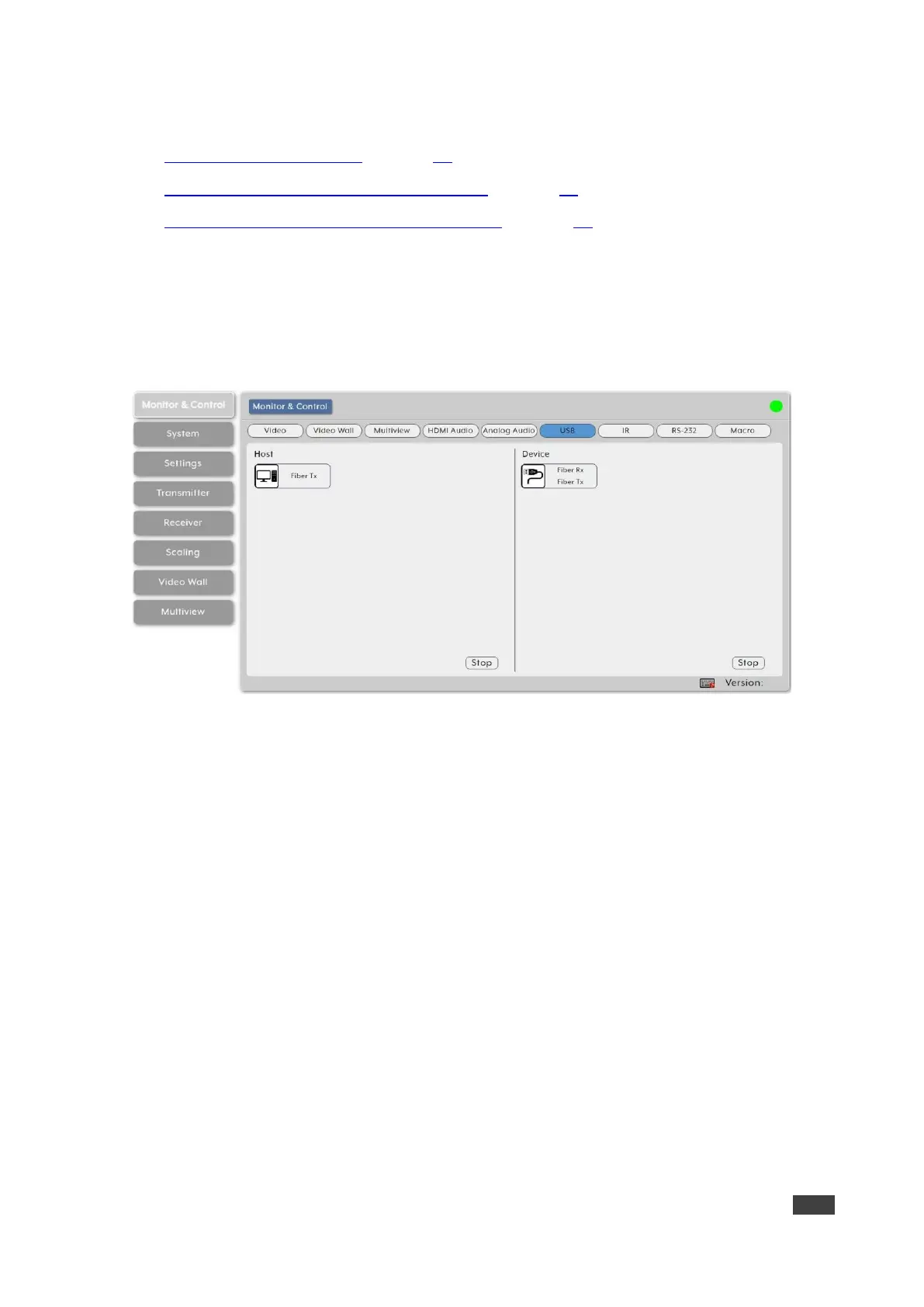The USB page enables performing the following actions:
• Pairing a Host to a Device on page 25.
• Stopping Communication from a USB Host on page 25.
• Stopping Communication from a USB device on page 26.
Pairing a Host to a Device
To pair a USB host with a USB device:
1. In the Menu tabs, select Monitor & Control. The Video page appears.
2. Click USB. The USB page appears.
Figure 16: Monitor & Control Tab – USB Page
3. Click and drag a USB host button from the Host side to a USB device on the Device side.
4. Release the mouse. The active USB host name appears below the group name.
The selected host and routed devices change their color.
USB hosts and devices are paired.
Stopping Communication from a USB Host
To stop communication from a USB host:
1. In the Menu tabs, select Monitor & Control. The Video page appears.
2. Click USB. The USB page appears.
3. Click and drag a USB host button to the Stop button in the Host area.
Communication from USB host has stopped.
