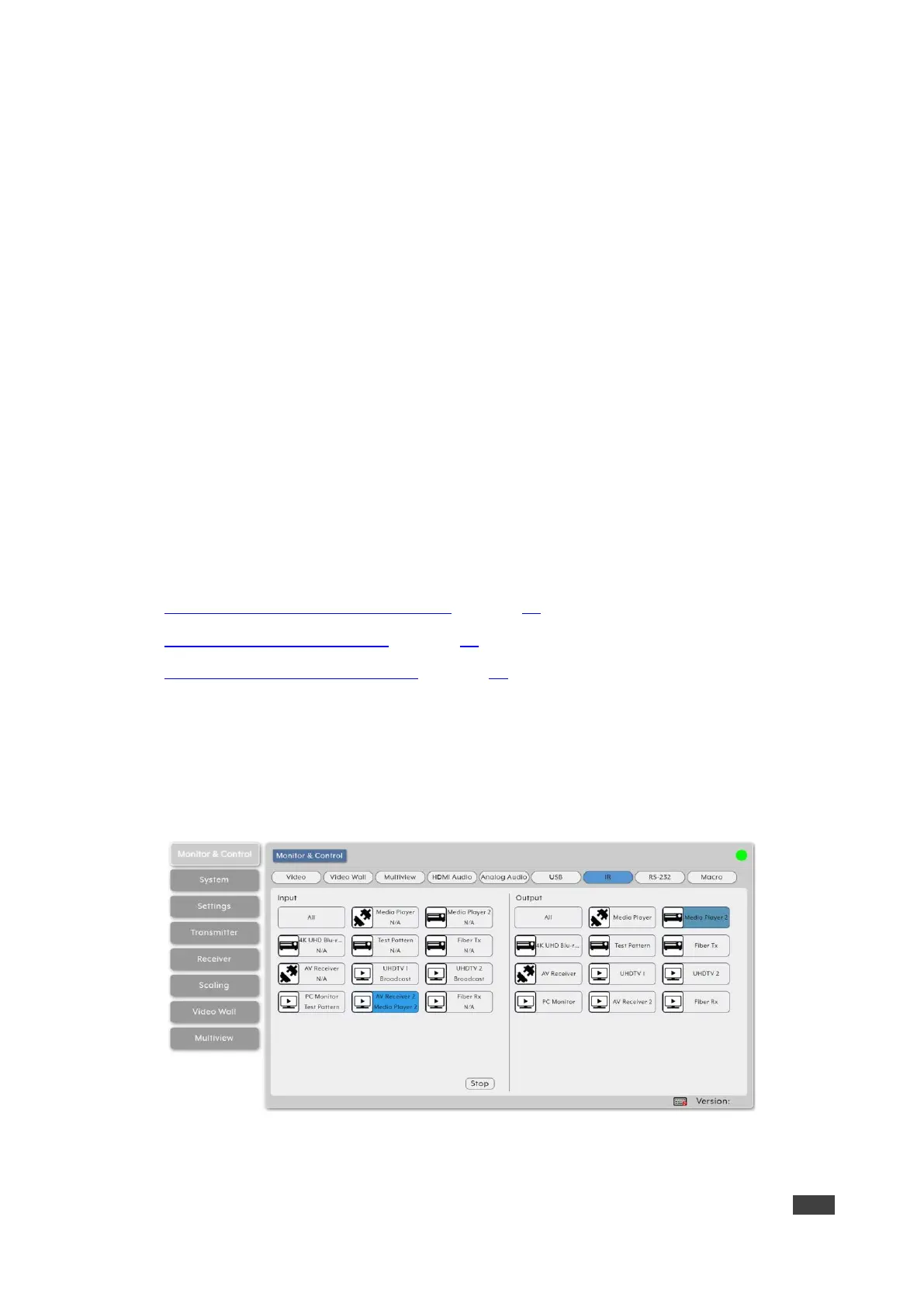Stopping Communication from a USB device
To stop communication from a USB device:
1. In the Menu tabs, select Monitor & Control. The Video page appears.
2. Click USB. The USB page appears.
3. Click and drag a USB device to the Stop button in the Device area.
Communication from USB device has stopped.
Routing IR Signals
Route IR inputs and outputs on detected encoders and decoders via drag-and Drop control.
The IR page includes two main areas. The:
• IR Input area, which includes drag-and-drop buttons for all the encoder IR input ports
that are detected by the system, and a stop button to stop IR streaming to the encoders.
• IR Output area, which includes drag-and-drop buttons for all the decoder IR output
ports.
Use IR page to perform the following actions:
• Streaming Global Broadcast IR Inputs on page 26.
• Connecting IR Out to IR Input on page 27.
• Stopping IR Broadcast Streaming on page 27.
Streaming Global Broadcast IR Inputs
To broadcast an IR input to all available IR outputs:
1. In the Menu tabs, select Monitor & Control. The Video page appears.
2. Click IR. The IR page appears.
Figure 17: Monitor & Control Tab – IR Page
3. Click and drag an IR input button from the Input side to All on the Output side.
