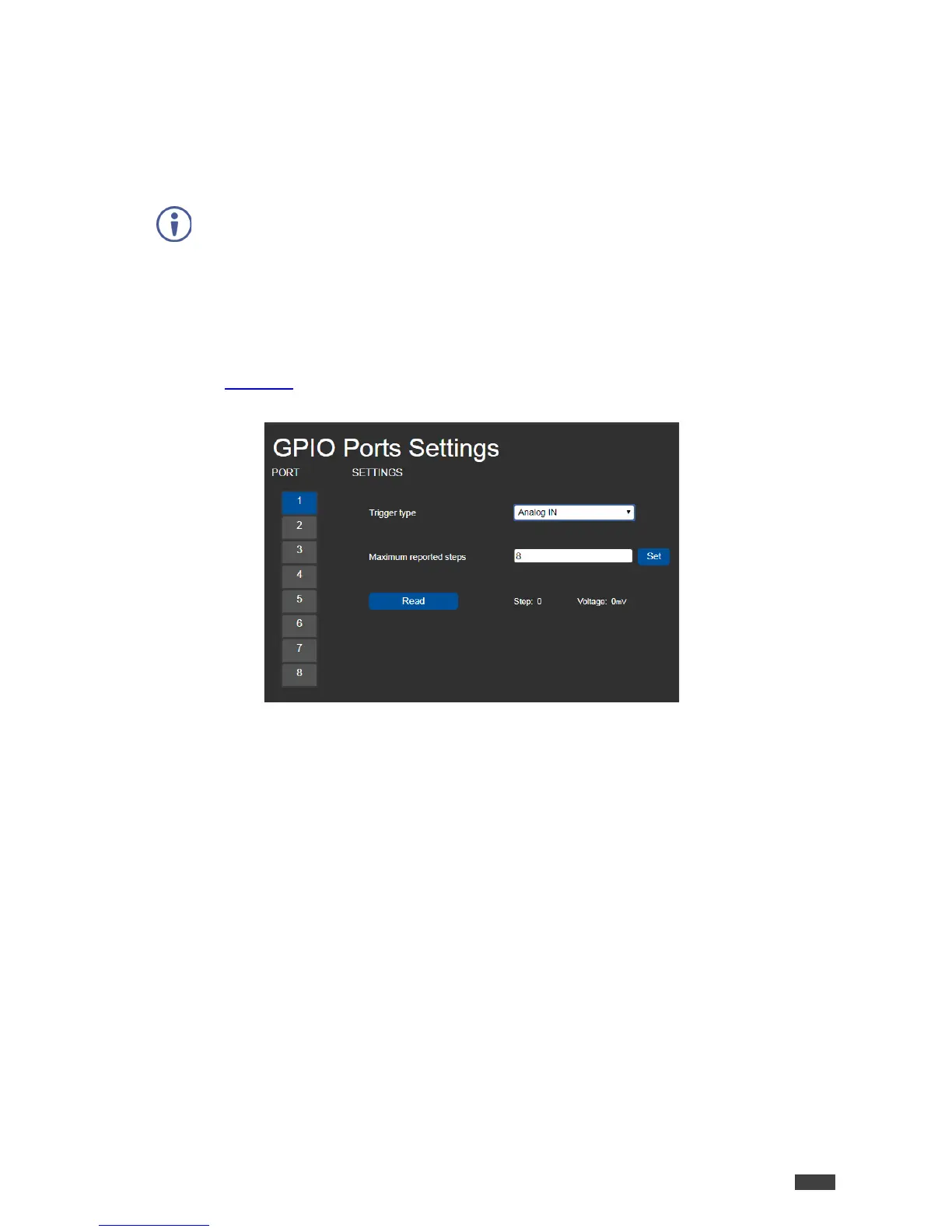Configuring an Analog In Trigger Type
When you select the Analog IN trigger type, the port is triggered by an external analog device,
such as a volume control device. The trigger is activated once when the detected voltage is
within the 0 to 30V DC voltage range.
To configure an analog input trigger type:
1. On the GPIO Ports Settings page, select Analog IN from the Trigger type option box
(Figure 10
).
The Analog IN options appear.
Figure 13: GPIO Port Settings Page Analog IN
2. Enter or use the arrows to scroll to a value (1–100) for the Maximum reported steps.
This value is the number of steps that the analog input signal is divided into. To
calculate the voltage of each step, use the following formula:
Voltage of one step = 30V / number of steps