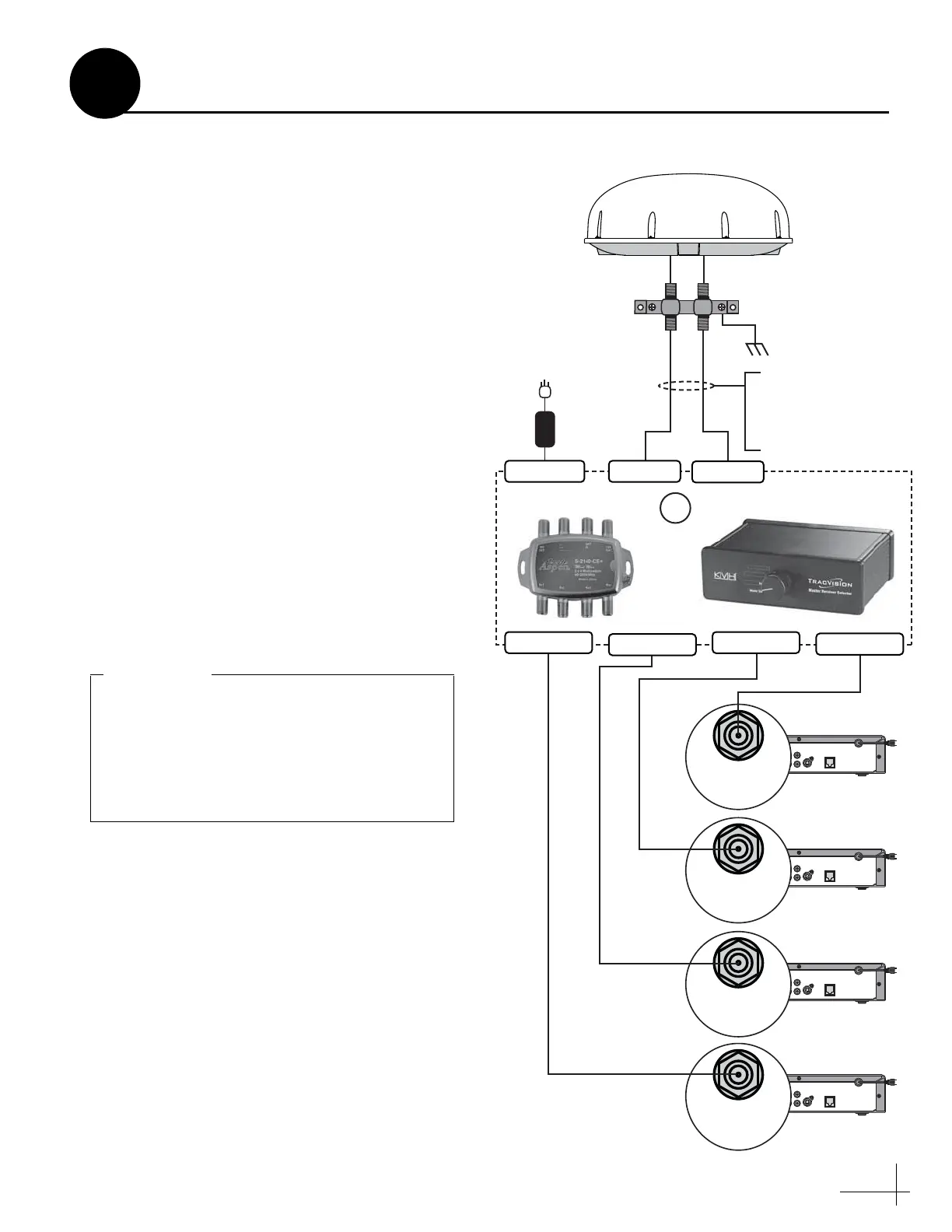19
Connecting 3 or More Receivers
A
If you need to connect three or more receivers,
install an active (powered) multiswitch or Master
Receiver Selector between the grounding block
and the receivers, as shown in Figure A-1.
NOTE: If you need to connect more than four
receivers, please contact KVH Technical Support.
Active Multiswitch
The optional Eagle Aspen multiswitch with AC/
DC power supply (KVH part #72-0310) allows
you to connect three or four receivers to the
TracVision system. However, since a multiswitch
interrupts satellite switching communications
between the receiver and the antenna, you will
need to manually switch between your selected
satellites.
With the TV/SAT Switch (KVH part #01-0245)
installed, you can manually switch between a
pair of satellites at the press of a single button.
For alternative manual switching options, such
as typing switch commands via a PC, please
contact KVH Technical Support.
Master Receiver Selector
The optional KVH Master Receiver Selector
(KVH part #72-0412) is an enhanced multiswitch
that provides the following capabilities:
• Automatic satellite switching in any
operating mode, including DISH 1000/129.
• (R5SL only) In-motion operation in any
mode, including DISH 1000/129.
• Support for three or more receivers.
• Capability for the user to select, at any time,
which receiver controls satellite selection.
Simply turn the knob!
Receiver #3
SATELLITE IN
OUT TO TV
TV ANT/CABLE IN
AUDIO VIDEO S-VIDEO PHONE JACK
RL
SATELLITE
IN
Receiver #2
SATELLITE IN
OUT TO TV
TV ANT/CABLE IN
AUDIO VIDEO S-VIDEO PHONE JACK
RL
SATELLITE
IN
Receiver #1
SATELLITE IN
OUT TO TV
TV ANT/CABLE IN
AUDIO VIDEO S-VIDEO PHONE JACK
RL
SATELLITE
IN
Receiver #4
SATELLITE IN
OUT TO TV
TV ANT/CABLE IN
AUDIO VIDEO S-VIDEO PHONE JACK
RL
SATELLITE
IN
RF1 RF2
Grounding Block
Vehicle
AC Ground
OR
IMPORTANT!
Multiswitch connections
for DISH 1000/129:
RF1=13V; RF2=18V
AC Power In
100-240 VAC
50-60 Hz
DC Power
Supply
Antenna
18V/RF1
Receiver 2
Receiver 3
13V/RF2
Receiver 4
Receiver 1
Master Receiver Selector
Power/DC
Active Multiswitch
Figure A-1: Wiring 3 or 4 Receivers
The TV/SAT Switch only supports dual-
satellite configurations, so it cannot be used
with three-satellite DISH 1000 modes. If you
need to connect three or more receivers in a
DISH 1000 mode, the best option is the
Master Receiver Selector (see below).
IMPORTANT!
