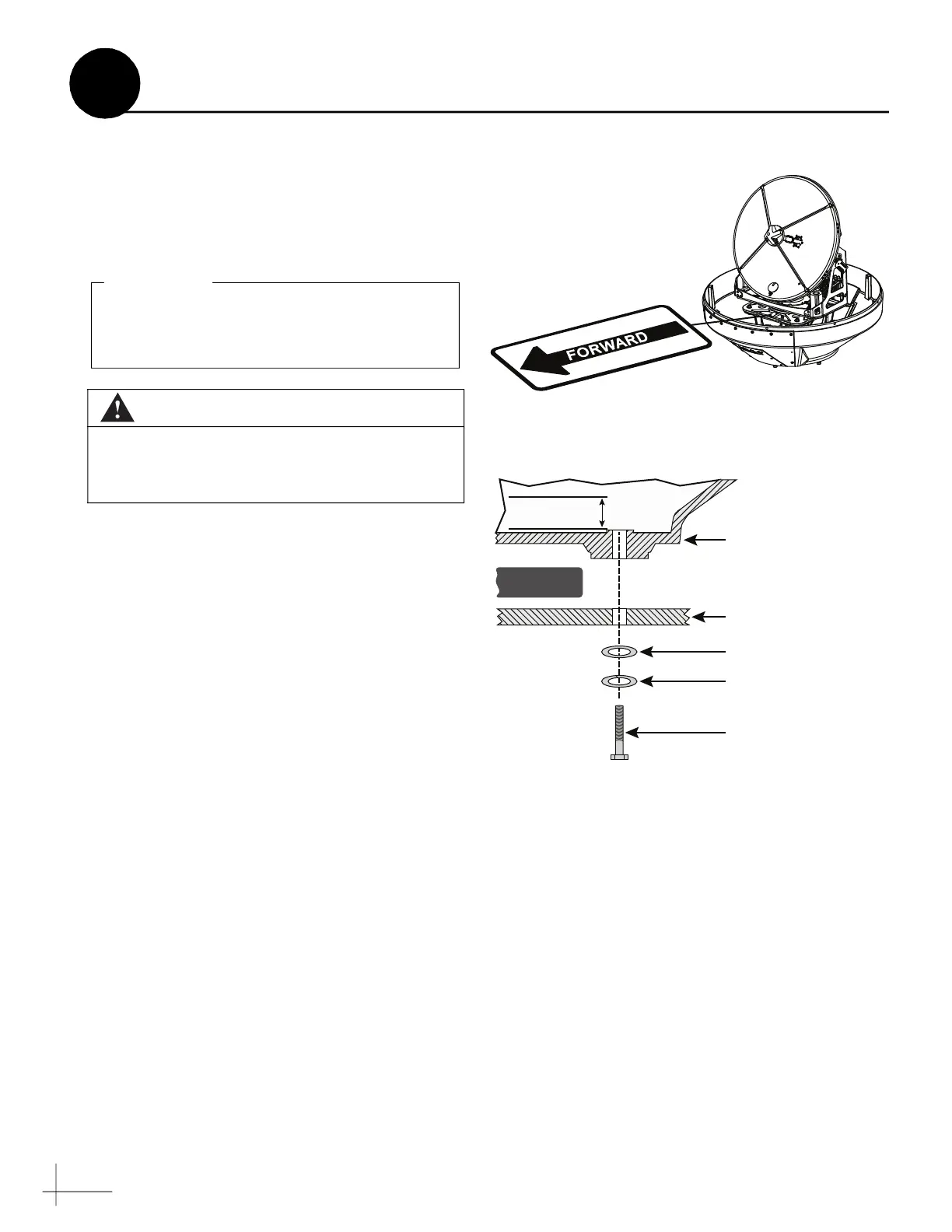12
Follow these steps to mount the antenna.
a. Place the antenna over the holes drilled in the
mounting surface. Ensure the forward arrow
points toward the bow and is parallel to the
vessel’s centerline (see Figure 19).
b. Apply a thin layer of the supplied anti-seize
lubricant to the threads of the four M10
mounting bolts (see Figure 20).
c. At each of the four baseplate mounting holes,
place an M10 lock washer and flat washer on
an M10 bolt and insert the bolt into the hole
from below (see Figure 20).
d. Tighten all four bolts until the four rubber
feet on the baseplate are bottomed against the
mounting surface and the foam seal is fully
compressed. KVH recommends that you
tighten the bolts to between 12 and 16 ft-lbs
(16.2 and 21.7 N-m) of torque.
e. Rotate the antenna through its full range of
motion, to ensure there is no interference, and
inspect the inside of the antenna to make sure
you have not left any tools or debris inside.
f. Reinstall the service hatch and radome onto
the antenna. Secure them in place with the
screws you removed in “Removing the Hatch
and Radome” on page 9. Hide and protect the
screws with plastic screw caps (supplied in
kit).
CAUTION
Be sure to observe the safe handling
instructions in the Material Safety Data Sheet
(MSDS) provided with the anti-seize lubricant.
Figure 19: Forward Arrow in Antenna Baseplate
You will need to rotate the antenna assembly
by hand to see all four mounting holes. Rotate
it slowly to avoid damaging the limit switch.
IMPORTANT!
M10 x 50 mm Bolt (x4)
Foam Seal
M10 Flat Washer (x4)
M10 Lock Washer (x4)
10 mm max.
Mounting Surface
Antenna Base
Figure 20: Mounting the Antenna (Side View)
Mount the Antenna
9
