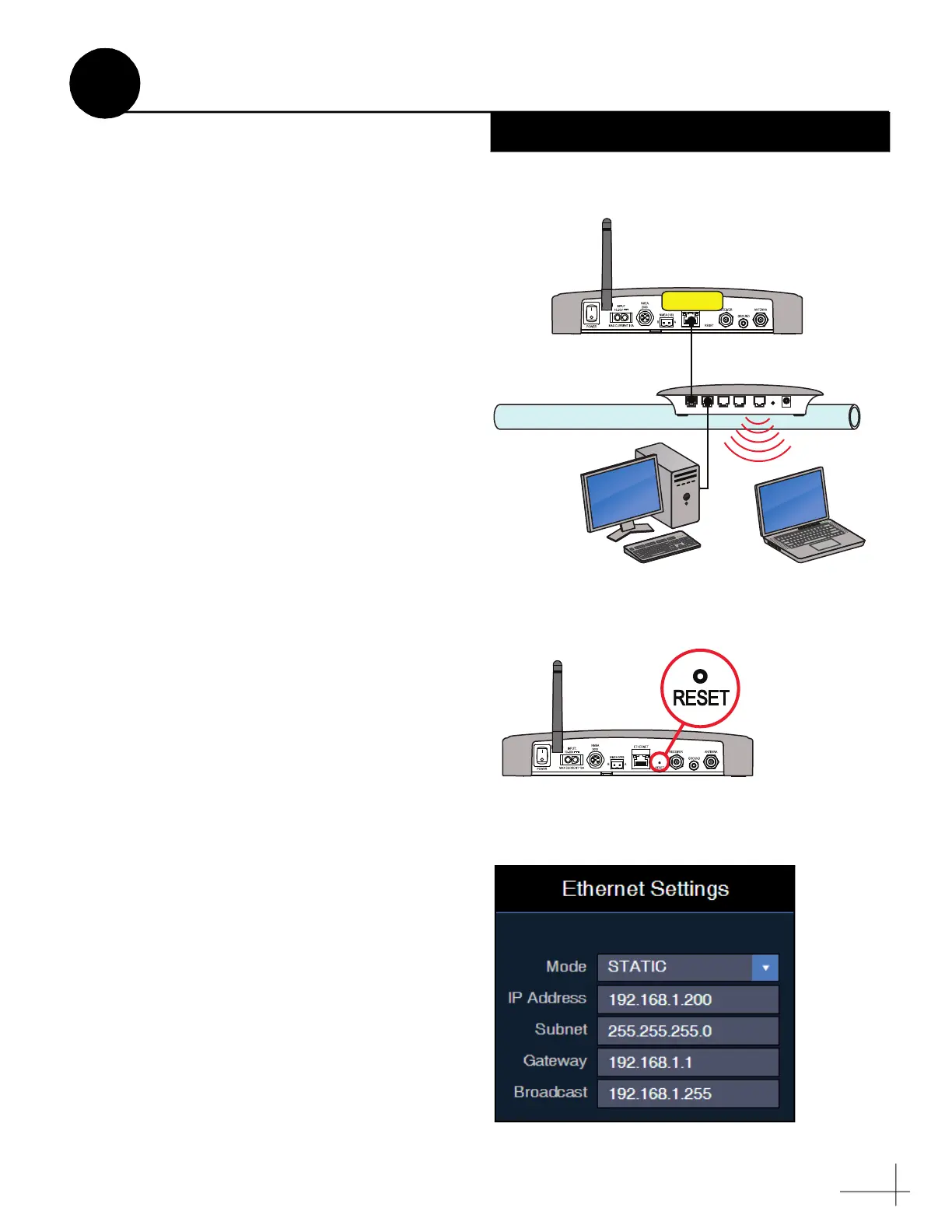25
Connecting the TV-Hub to an onboard local area
network (LAN) allows the user to access the
TV-Hub’s web interface using any device
connected to the network (see Figure 41).
NOTE: Connecting the TV-Hub to the onboard
network using its Wi-Fi rather than an Ethernet cable
is not recommended because you lose the ability to
connect directly to the TV-Hub’s built-in Wi-Fi. You
will always need to connect via the network.
NOTE: The Reset button on the rear panel of the
TV-Hub (see Figure 42) reverts all network settings
back to their original factory settings.
Wired LAN Connection
a. Connect the “Ethernet” port on the TV-Hub
to the onboard network (LAN) using the
supplied Ethernet cable.
b. By default, the TV-Hub’s Ethernet port is
configured as a DHCP client, and the
network’s router automatically assigns it an
IP address. However, in this Dynamic mode,
the TV-Hub could get assigned a different IP
address whenever it is turned on.
KVH recommends that you set the TV-Hub
to Static mode and enter a static IP address at
the web interface (see Figure 43) (go to
Settings > Network Settings). Be sure to
choose a static IP address that is outside the
router’s DHCP range (refer to the router’s
user manual for details on finding its range).
Figure 41: TV-Hub Network Connections
Onboard Network (LAN)
12VDC
POWER
ResetEthernet Internet4321
TV-Hub
Wireless Router
Ethernet
Figure 42: TV-Hub Reset Button
TV-Hub
Figure 43: Web Interface Ethernet Settings
Connect to an Onboard Network
17
Optional
