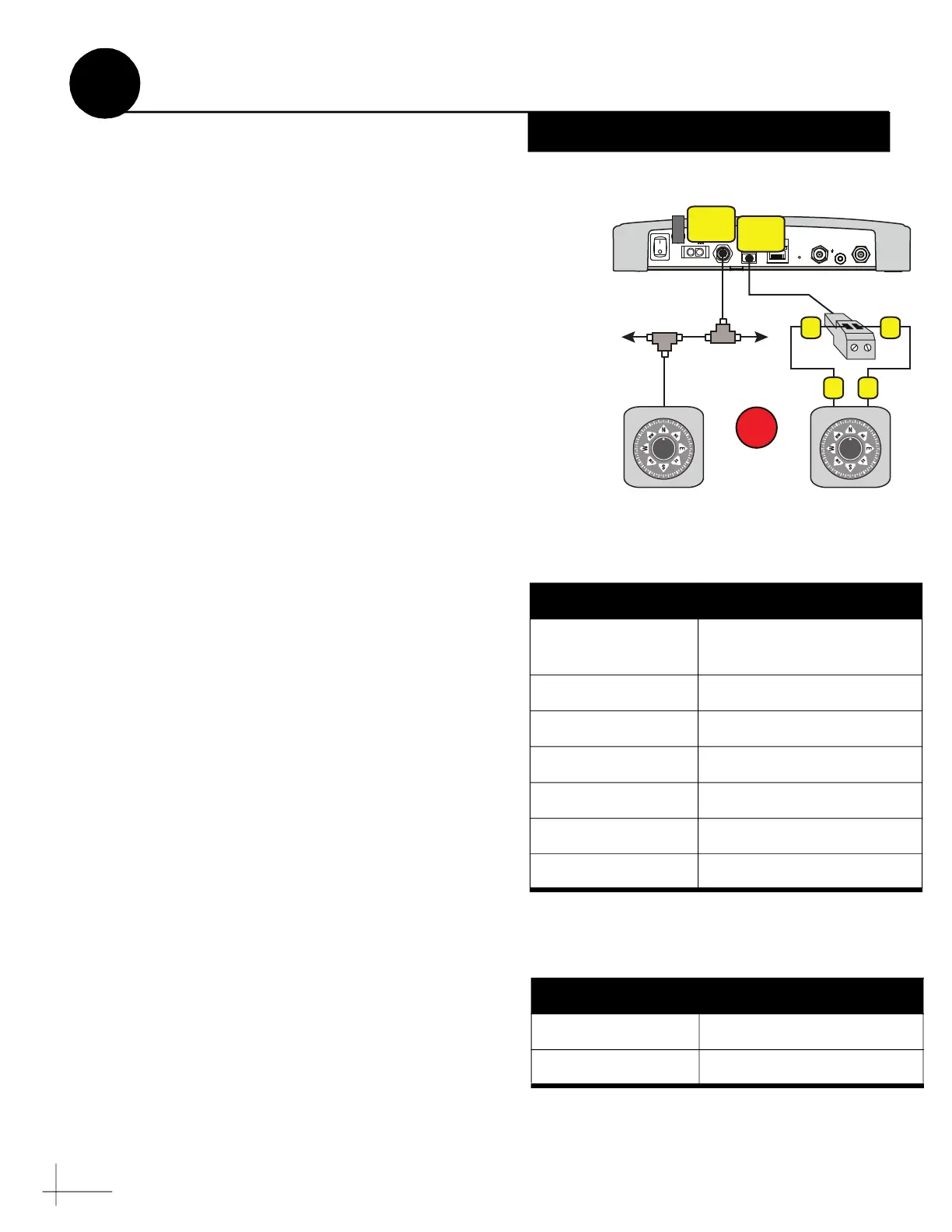20
At the customer’s option, you can connect a NMEA
device to the TV-Hub, allowing the antenna to use its
GNSS heading data to speed up satellite acquisition. A
NMEA device will also provide position data as a
backup to the antenna’s built-in GPS. The current
heading will also be displayed on the Home page of
the web interface.
NOTE: The antenna system can only use and display true
heading. If only magnetic heading is input, the TV-Hub will
use the current location data to convert magnetic heading to
true heading.
Follow these steps to connect a NMEA device to the
TV-Hub, if desired.
NMEA 0183
a. Wire and connect the 2-position terminal strip
connector (supplied in kit) as shown in Figure 32.
b. Configure the NMEA device to transmit one or
more of the supported NMEA 0183 messages at
4800 baud (see Figure 33).
c. Make sure the data message(s) includes the
checksum, identifiable by a *xx field at the end of
the data sentence (e.g., $HEHDT,123.4, T*1F). Do
not exceed a 10 Hz input rate.
NMEA 2000
a. Connect the TV-Hub to the vessel‘s NMEA 2000
CAN network backbone via a “T” connector, as
shown in Figure 32. Be sure to use a standard drop
cable: 5-wire (4 conductors + shield) twisted pair
with micro-C connectors.
b. Configure the NMEA device to transmit one or
more of the supported NMEA 2000 messages (see
Figure 34).
Later, you will select the NMEA source at the
TracVision Setup Wizard (see “Setup Wizard” on
page 28).
Figure 32: TV-Hub NMEA Connections
WI-FI
BA
LEN=1
NMEA
NMEA 2000
0183
POWER
DC IN
MAX CURRENT 10A
10-30V
RESET
ETHERNET
RECEIVER
GROUND
ANTENNA
TV-Hub
OR
B A
1 2
NMEA 0183 Talker
NMEA
0183
NMEA 2000 Talker
CAN Network
Backbone
NMEA
2000
Figure 33: Supported NMEA 0183 Messages
NMEA 0183 $--xxx Description
HDG Heading, Deviation &
Variation
HDM Heading, Magnetic
HDT Heading, True
OSD Own Ship Data
THS True Heading & Status
VHW Water Speed and Heading
RMC GNSS Position Data
Figure 34: Supported NMEA 2000 Messages
PGN Description
127250 Vessel Heading
129029 GNSS Position Data
Connect a NMEA Device
13
Optional
