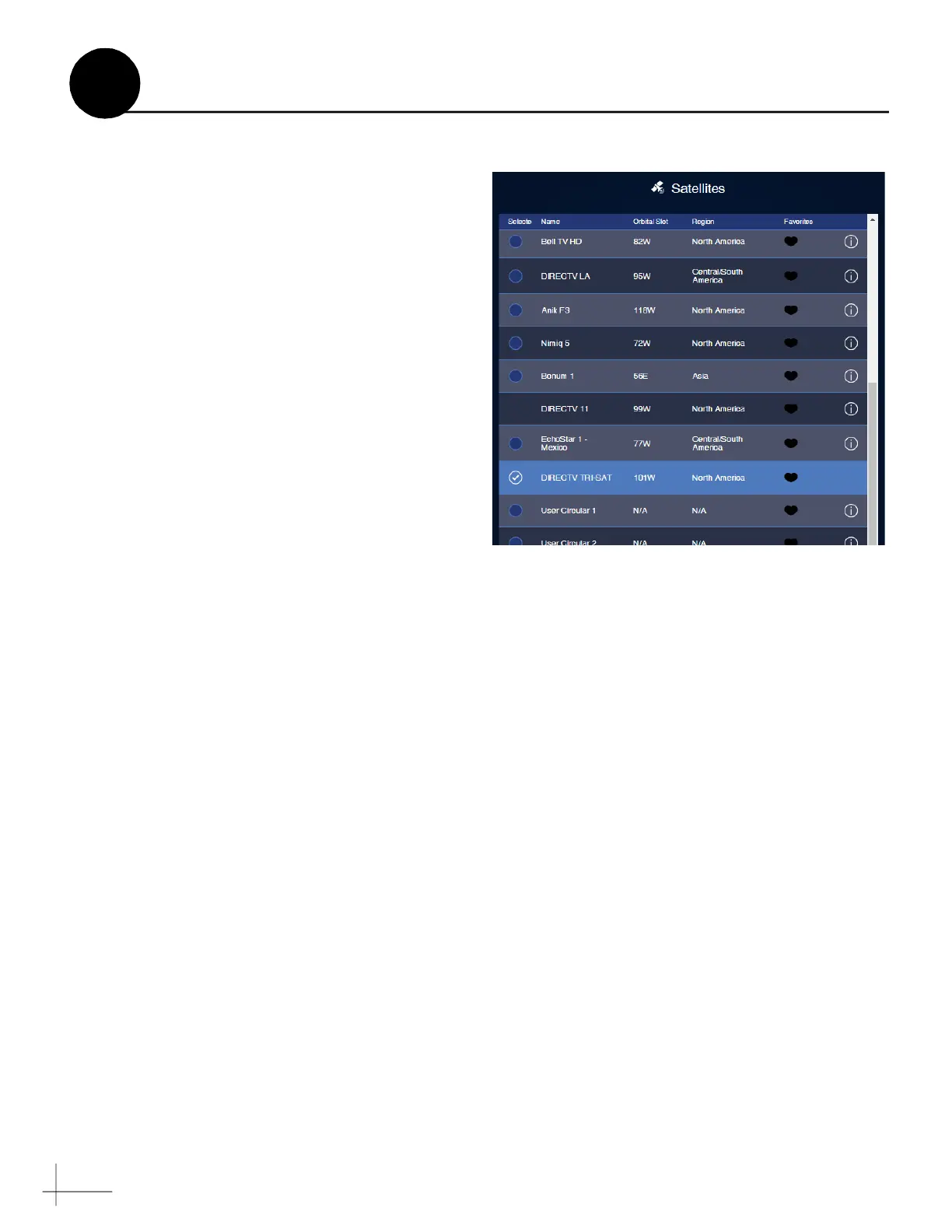28
Setup Wizard
System configuration continues by prompting
you to enter information or perform certain tasks,
as necessary. For example:
• Enter installer and vessel information
• Select a backup source for GNSS position
data, if desired
• Select a backup source for heading data (if
NMEA device is connected)
• Select the satellite TV service
• Select a satellite to track; default is DIRECTV
TRI-SAT, but you can make your own
selections from the satellite library (see
Figure 47)
• Run a Check Switch test for DISH Network/
Bell TV receivers (see “Run a Check Switch
Test” on page 30
for most receivers and
“Running a Check Switch Test on Wally
Receivers” on page 37 for Wally receivers)
Additional Setup Information
Once the Setup Wizard has been completed,
perform follow-up tasks such as:
• Set up receivers to operate with the system
(as instructed by the Wizard)
• Activate the receivers (as instructed by the
Wizard)
Figure 47: Satellite Library
Continued Set Up the System
19
