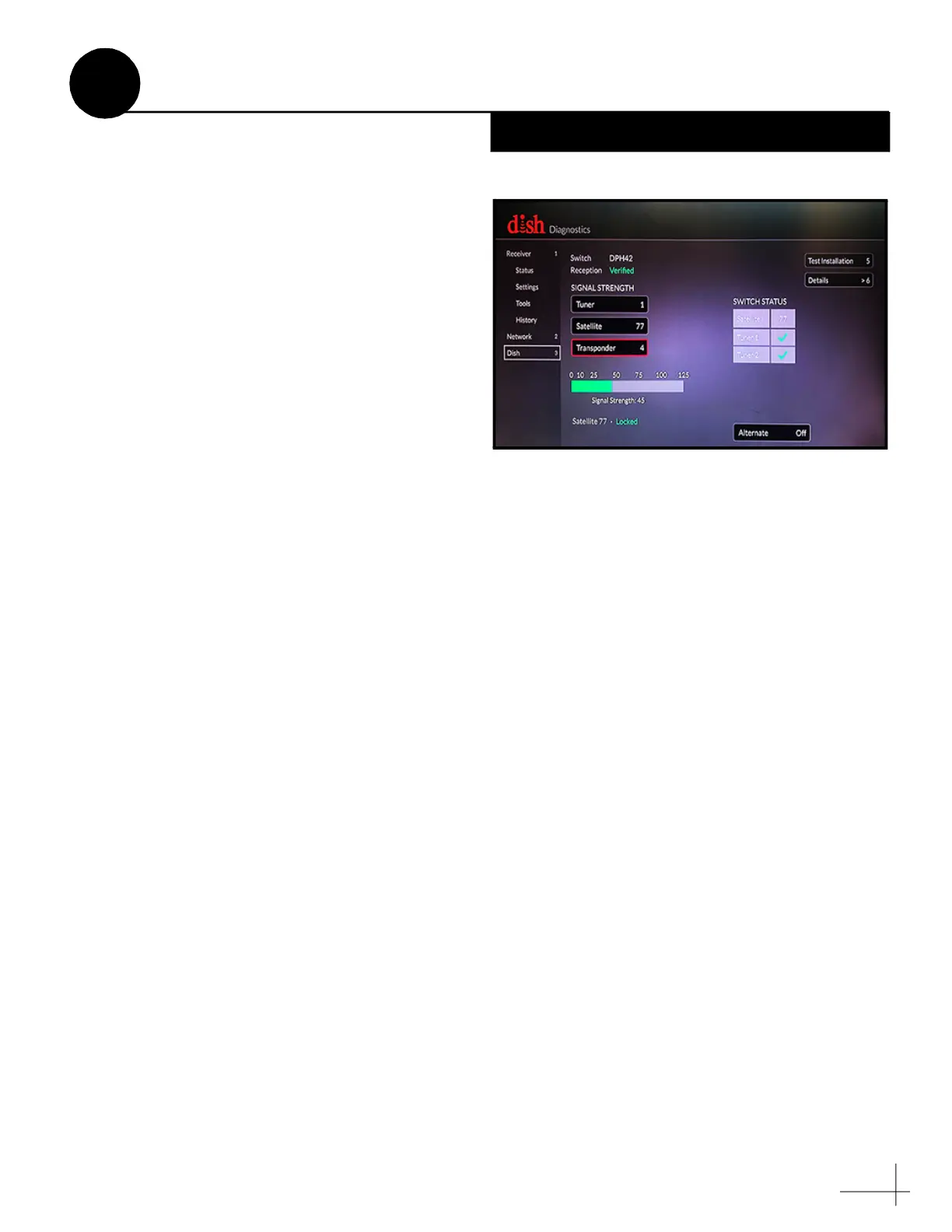37
Running a Check Switch Test on Wally
Receivers
Follow these steps to run a Check Switch test of
each Wally receiver connected to the
TracVision system. (To run a Check Switch test on
most other DISH Network or Bell TV receivers, refer
to “Run a Check Switch Test” on page 30
.)
a. Ensure the antenna is tracking a DISH
Network (e.g., 77W) satellite.
b. Navigate to the Dish screen (Settings >
Diagnostics > Dish).
c. Select Test Installation.
d. Wait up to 10 minutes for the test to complete
and the receiver’s Program Guide to load.
Once complete, the Check Switch test
displays the current satellite, switch type
“DPH42”, and a green check mark (see
Figure 56).
Figure 56: Wally Receiver Check Switch Screen
Continued Using Wally Receivers
A
Appendix
