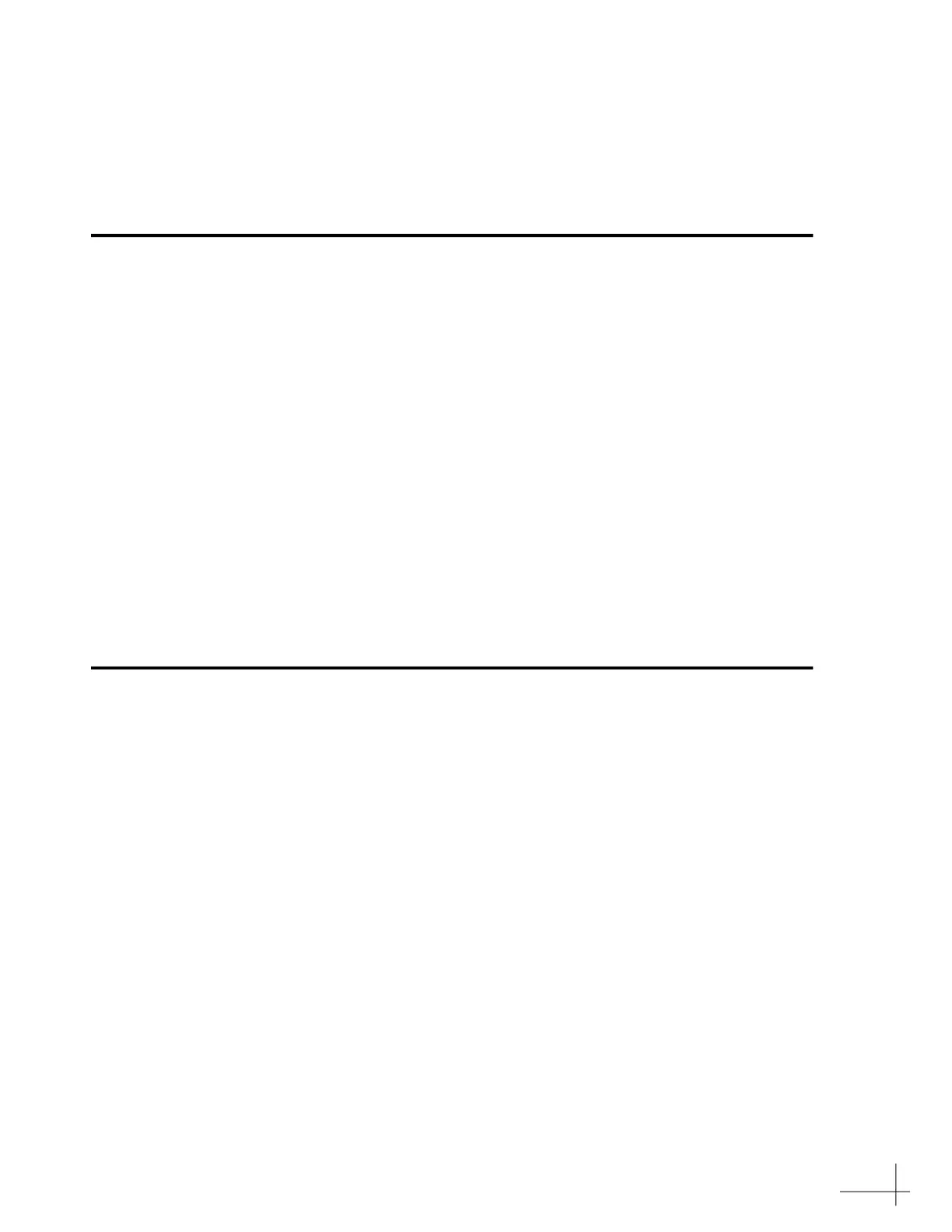TracVision UHD7 Installation Guide
1
KVH, TracVision, and the unique light-colored dome with dark contrasting baseplate (Reg. No. 2,864,752) are registered
trademarks of KVH Industries, Inc. All other trademarks are property of their respective companies. The information in this
document is subject to change without notice. No company shall be liable for errors contained herein.
© 2019 KVH Industries, Inc., All rights reserved. 54-1309 Rev. A | 72-0871
TracVision
®
TV8-Matching Dome Configuration
This guide explains how to install the TracVision UHD7 satellite TV antenna system (with the
alternate, 35" (90 cm) dome) on a vessel. Operation instructions are provided in the Help.
Installation Steps
Who Should Install the System?
To ensure a safe and effective installation, KVH recommends that a KVH-authorized marine
technician install the TracVision antenna. KVH-authorized technicians have the tools and
electronics expertise necessary to install the system.
1. Inspect Parts and Get Tools .................... 3
2. Plan the Antenna Installation................. 4
3. Plan the TV-Hub Installation.................. 6
4. Prepare the Antenna Site......................... 7
5. Prepare the RF Cables.............................. 8
6. Removing the Hatch and Radome......... 9
7. Remove the Shipping Restraints.......... 10
8. Wire the Antenna ................................... 11
9. Mount the Antenna................................ 12
10. Mount the TV-Hub................................. 13
11. Wire the TV-Hub.................................... 14
12. Wire the Receivers.................................. 15
13. Connect a NMEA Device ...................... 20
14. Connect Power........................................ 21
15. Turn On the System ............................... 23
16. Access the Web Interface....................... 24
17. Connect to an Onboard Network......... 25
18. Secure the Wi-Fi Connection ................ 26
19. Set Up the System................................... 27
20. Configure SWM Receivers/DVRs ....... 29
21. Run a Check Switch Test....................... 30
22. Educate the Customer............................ 31
