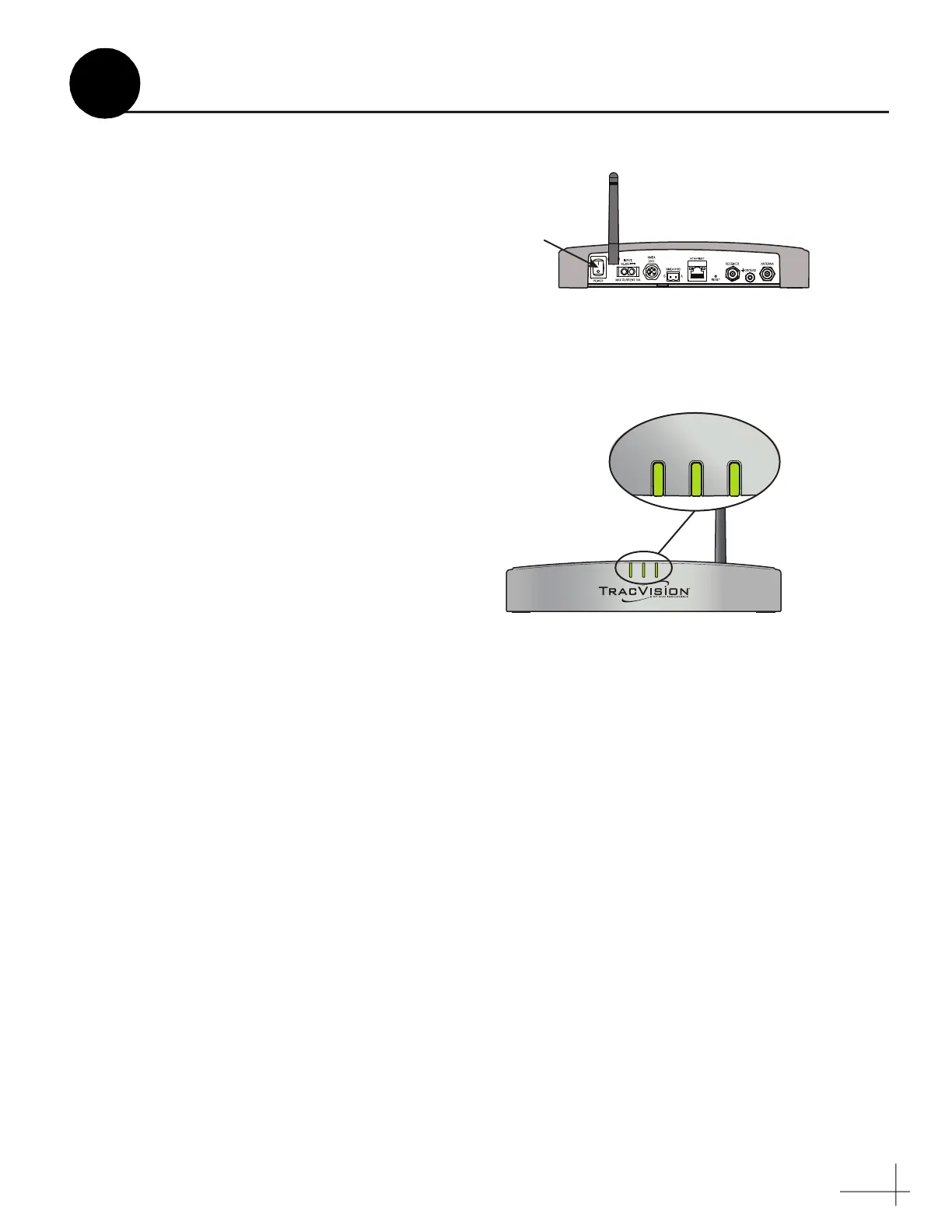23
Follow these steps to turn on the system for the
first time.
a. Ensure the antenna has a clear, unobstructed
view of the sky.
b. Press the power switch on the rear panel of the
TV-Hub to apply power to the TracVision
system (see Figure 37).
c. Within a few minutes, the TV-Hub and Power
lights should be lit green (the Antenna light
will flash green until the antenna finds a
satellite).
d. Plug in and turn on any connected receivers,
DVRs, Genie clients, and televisions.
Figure 37: TV-Hub Power Switch
Figure 38: TV-Hub Status Lights
Turn On the System
15
