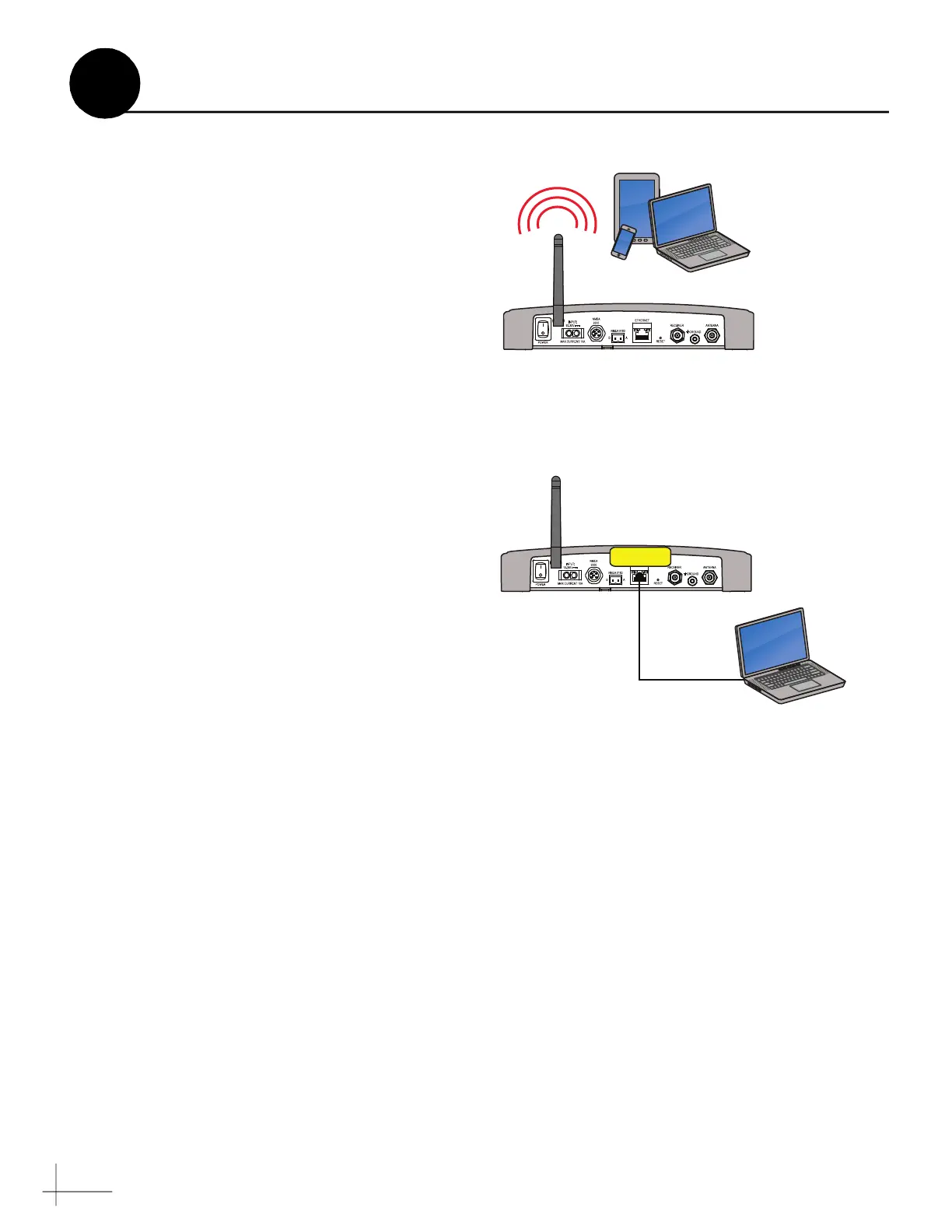24
Follow the steps for either option below to access
the TV-Hub’s web interface.
Option 1: Using the Wireless Connection
a. Select the TVHub-<TV-Hub serial number>
network from your device’s Wi-Fi settings to
connect to the TV-Hub (see Figure 39).
b. Start your web browser and enter
http://tvhub.kvh. If the web interface does
not appear, try entering http://172.16.0.1,
which is the default IP address of the
TV-Hub.
Option 2: Using the Ethernet Connection
a. Connect a laptop PC configured for DHCP
directly to the “Ethernet” port on the TV-Hub
(see Figure 40).
b. Start your web browser and enter
http://169.254.253.1.
NOTE: When connected to a vessel’s LAN (see
“Connect to an Onboard Network” on page 25), you
will need to enter the IP address (dynamic or static)
assigned to the TV-Hub. If your laptop has Bonjour
®
installed, you can use it to find the TV-Hub on the
network without knowing its IP address.
Figure 39: Wi-Fi Connection
Figure 40: Wired Ethernet Connection
TV-Hub
Ethernet
169.254.253.1
16
Access the Web Interface
