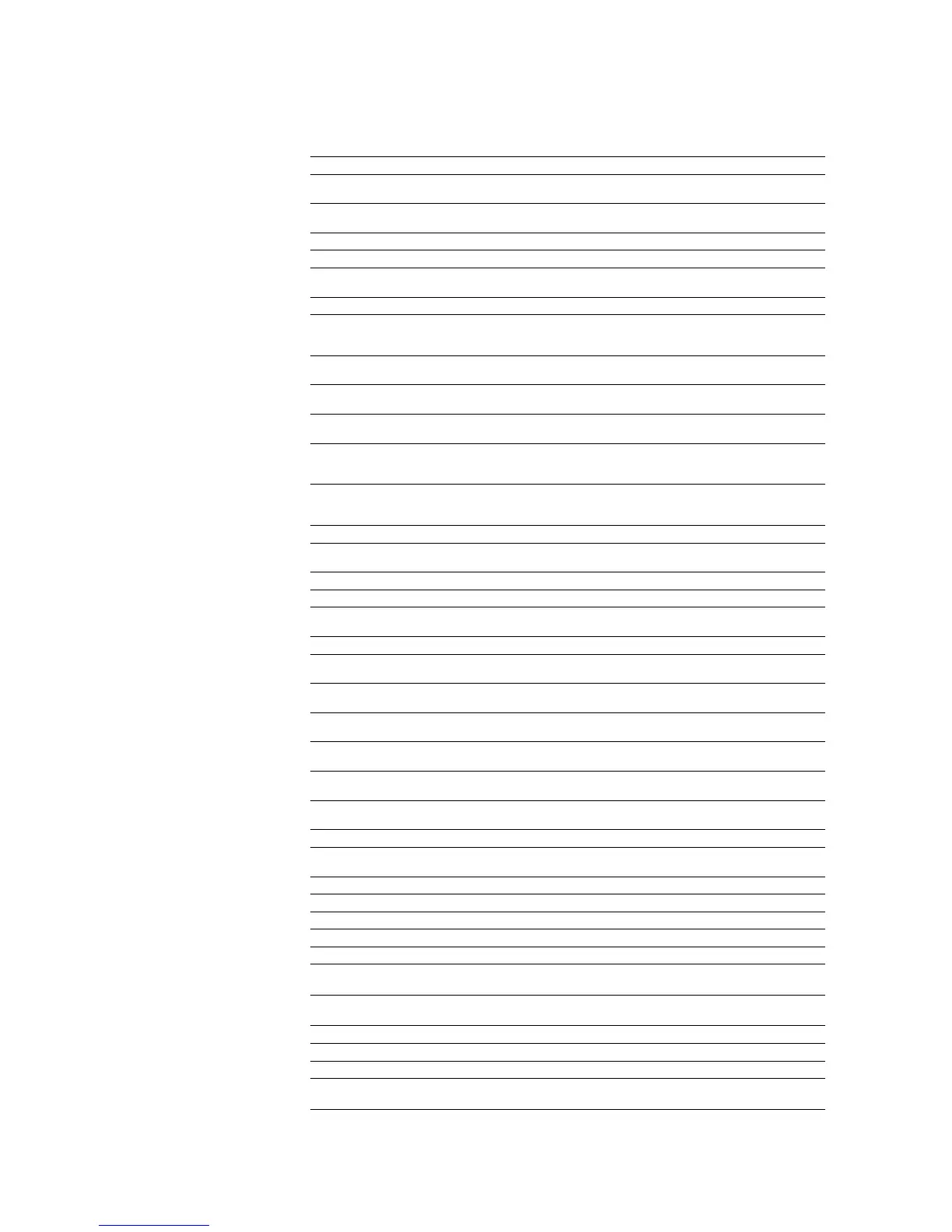KPDL Operators
7-121
FontDirectory dict Push directory of font
dictionaries on stack
init incr limit proc for Execute proc for init to limit in
steps of incr
array proc forall Do proc for each array element
dict proc forall Do proc for each element of dict
string proc forall Do proc for each element of
string
any 2 gcheck bool Return residence mode of any
num/string1
num/string2
ge bool Test whether num/string1 is
greater than or equal to
num/string2
array index get obj Get array element at index
location
dict key get obj Get value associated with key in
dictionary
string index get int Get string element at index
location
string index count getinterval substring Get substring. Index and count
are starting location and length
of substring
array index count getinterval subarray Get subarray. Index and count
are starting element and length
of subarray
2 globaldict dict Create a new dictionary object
2 GlobalFontDirectory dict Push a dictionary of defined
font
name 2 glyphshow Show a single character
grestore Restore saved graphics state
grestoreall Restore to bottommost graphics
state
gsave Save graphics state
2 gstate gstate Create a new graphics state
object
num/string1
num/string2
gt bool Test whether num/string1 >
num/string2
matrix identmatrix matrix Replace matrix with identity
transform
int1 int2 idiv quotient Divide int1 by int2; integer
quotient
dx’ dy’ idtransform dx dy Transform distance from device
to user space
dx’ dy’ matrix idtransform dx dy Transform distance by inverse
of matrix
bool proc if Do proc if bool is true
bool proc1 proc2 ifelse Do proc1 if bool is true;
otherwise do proc2
dict image Print bit-mapped image
wd ht bits matrix proc image
dict imagemask Print binary mask
wd ht invt matrix proc imagemask
objn...obj0 n index objn...obj0 objn Copy n-th object to top of stack
x y userpath 2 ineofill
ineofill
bool Test the current path on the
even- odd rule for insideness
x y userpath 2 infill
infill
bool Test the current path for
insideness
initclip Initialize clipping path
initgraphics Reset graphics state parameters
initmatrix Initialize current transfer matrix
x y userpath 2 instroke
instroke
bool Test pixels in the current path
for insideness
Table 7.45. KPDL Page Description Operators (Sheet 5 of 11)
Preceding stack Operator Result Description
