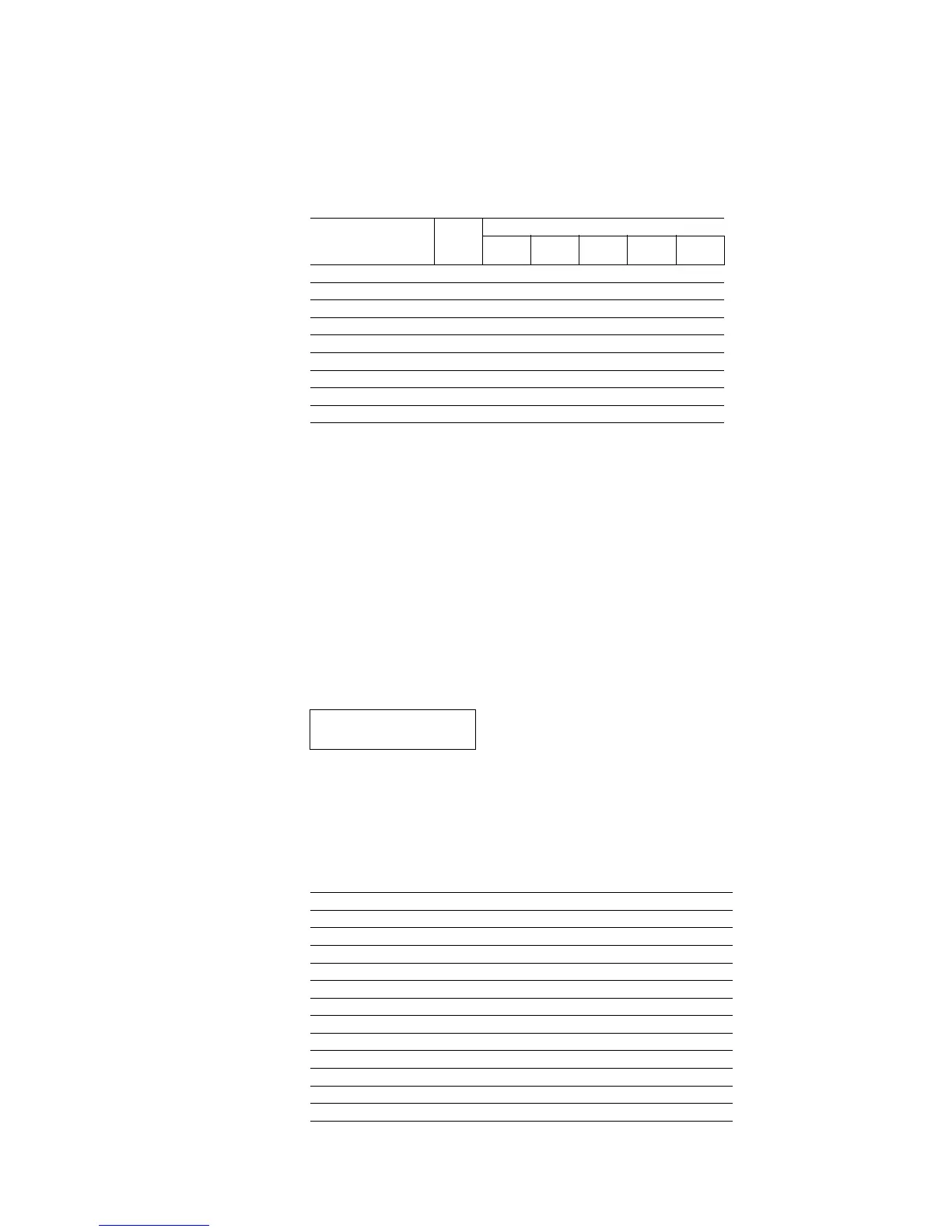KPDL Operators
7-139
keys to the CollateDetails parameter should have the following integer values depending
on the mode of each e-MPS function.
Examples:
To post a print job into the virtual mailbox aliased Robert, a typical CollateDetails
sequence of parameters will be as follows:
<< /Collate true /CollateDetails << /Mode 8
/Destination [(Robert)]>> setpagedevice
KPDL Error Messages
Depending on the setting of the doautocontinue parameter, the printing systems having
the operator display display errors occurring during operation in the KPDL mode as fol-
lows.
Any of the following error codes will appear if errors occur and doautocontinue is set to
false. When doautocontinue is set to true, only error codes 00 and 98 are available. These
error codes are also reported from the printer to the computer. Some software will dis-
play these error names on the computer screen.
Table 7.51. Enabling e-MPS Functions
e-MPS /Collate /CollateDetails << >>
/Mode /Type /Hold /Hold-
Type
/HoldKey
Electronic sorting true 0 0
Temporary job storage true 1
Permanent job storage true 2
Virtual mailbox true 8
QuickCopy true0810
QuickCopy (Private)true0811(1234)
Proof and Hold true 0 8 3
Stored job true0820
Stored job—PIN securedtrue0821(1234)
KPDL Error ##
.. Press ON LINE
Table 7.52. KPDL Error Messages
Code Error Meaning
00 Cannot initiate KPDL
01 dictfull Dictionary full; no new entries can be added
02 dictstackoverflow Too many begins
03 dictstackunderflow Too many ends
04 execstackoverflow Execution stack nesting depth exceeded 250
05 handle Name of error-reporting procedure
06 interrupt Control-C was received
07 invalidaccess Attempted violation of access attribute
08 invalidexit Exit not enclosed in any loop
09 invalidfile Invalid access string for file operator
10 invalidfont Invalid font name or invalid font dictionary format
11 invalidrestore Restore would destroy composite object created after save
