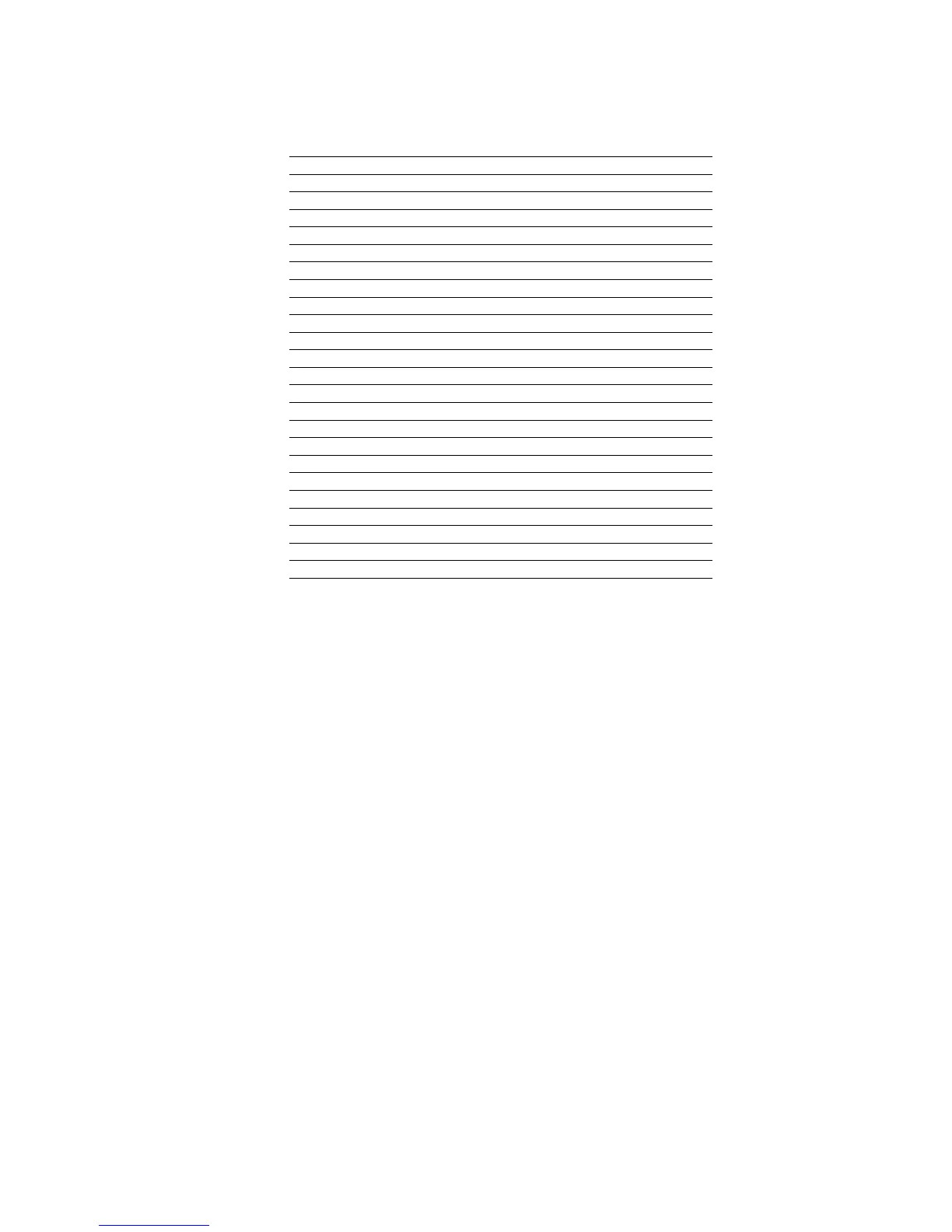Chapter 7 Emulation
7-140
KPDL Printable Area
This printing system does not quite print to the edges of the paper. The edge limits of the
printable area vary depending on the paper type as determined by the paper type KPDL
operator. The edge limits are located as shown in the following figure and table. They
adjust automatically to the size of the paper cassette (although not to the size of manually
fed paper).
12 ioerror Input/output error
13 limitcheck Path too complex, more than 6 files open, etc.
14 nocurrentpoint No current point is defined
15 rangecheck Operand out of allowed range
16 stackoverflow Operand stack overflow
17 stackunderflow Operand stack underflow
18 syntaxerror Syntax error in program
19 timeout Time limit exceeded
20 typecheck Wrong type of operand
21 undefined Name not found in dictionary
22 undefinedfilename File cannot be found
23 undefinedresult Overflow, underflow, or meaningless result
24 unmatchedmark Expected mark not found on stack
25 unregister Internal error
26 vmerror Virtual memory is exhausted, or illegal access was attempted
27 badpassword Bad password
28 invalidnumber Invalid number
29 nomemory Memory unavailable
30 configurationerror Setpagedevice request cannot be satisfied
31 invalidcontext Improper use of context operation
32 invalidid Invalid identifier for external object
33 undefinedresource Resource instance not found
98 fatal Fatal error (User memory exhausted)
Table 7.52. KPDL Error Messages
Code Error Meaning
