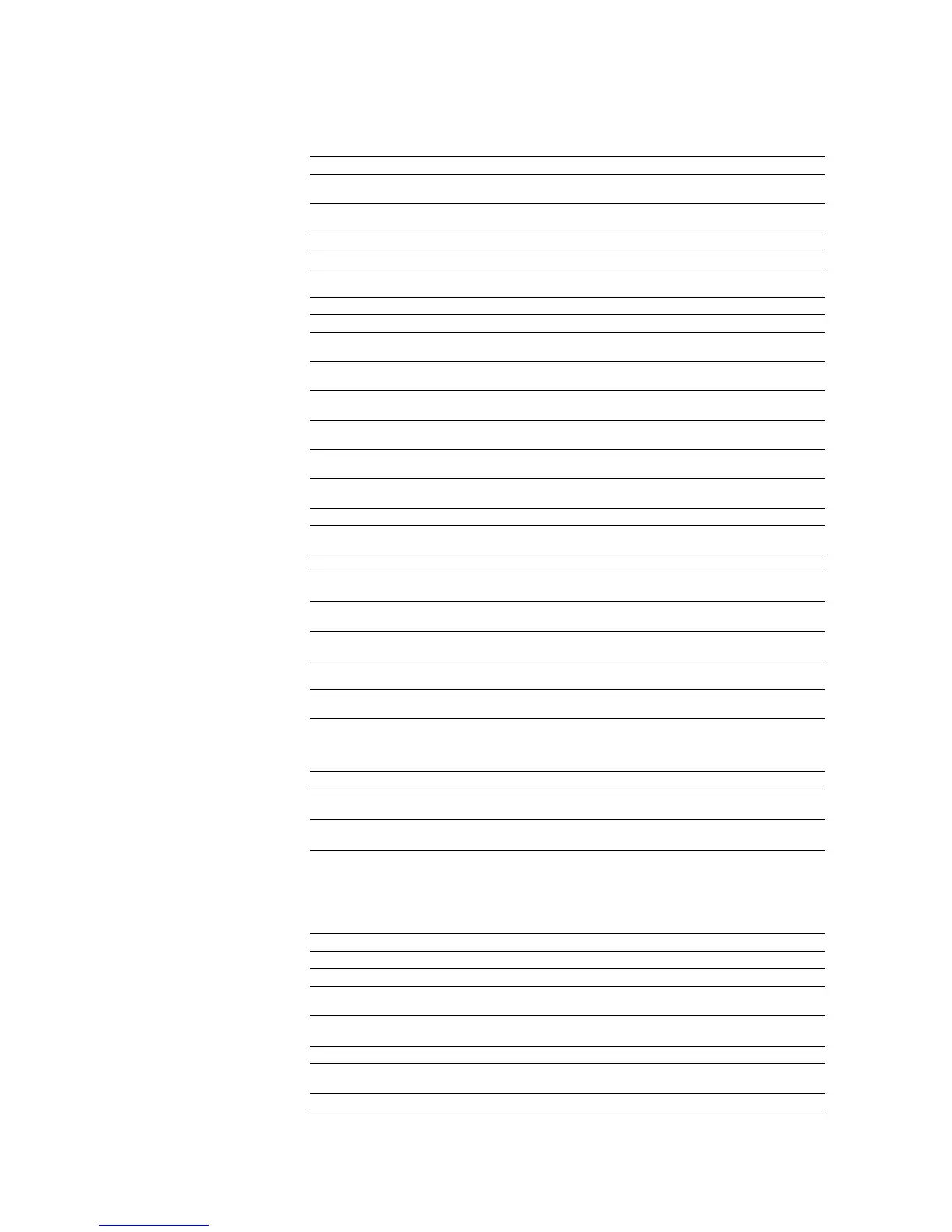KPDL Operators
7-123
pathbbox llx lly urx ury Get bounding box of current
path
move line curve close pathforall Do named procedures for
current path elements
obj pop Discard top object on stack
string print Write string to standard output
obj tag 2 printobject Write a binary object sequence
to the standard output
2 product string Get product name
prompt Prompt for interactive input
pstack Write entire stack to standard
out put
array index object put Insert object int array at index
location
dict key value put Place key and value in
dictionary
string index int put Replace character in string at
index location
array1 index array2 putinterval Replace subarray of array1
starting at index by array2
string1 index string2 putinterval Replace substring of string1
starting at index by string2
quit Terminate KPDL interpreter
rand int Generate pseudo-random
integer
array/dict/file/string rcheck bool Test if object is read-accessible
dx1 dy1 dx2 dy2 dx3
dy3
rcurveto Create Bézier cubic curve to
relative point
file read int true or false Read one character from file;
return false if end of file
file string readhexstring substring bool Read hexadecimal characters
from file into string
file string readline substring bool Read line from file into string;
return true if filled
array/dict/file/string readonly array/dict/file/
string
Enable read access only
file string readstring substring bool Convert file of hexadecimal
character codes into character
string; return true if string is
filled
2 realtime int Return the real time clock value
x y width height
numarray/numstring
2 rectclip
rectclip
Clip with a rectangular path
x y width height
numarray/numstring
2 rectfill
rectfill
Fill with a rectangular path
x y width height
x y width height matrix
numarray
numarray matrix
numstring
numstring matrix
2 rectstroke
rectstroke
rectstroke
rectstroke
rectstroke
rectstroke
Stroke with a rectangular path
old new 2 renamefile Change the name of a file
int proc repeat Do proc int times
file resetfile Clear buffer for file
template proc scratch
category
2 resourceforall Enumerate all instances of a
specified resource category
key category 2 resourcestatus status size
true (false)
Return status information about
a named resource instance
save restore Restore saved virtual memory
reversepath Reverse direction of current
path printing system’s software
2 r
evision int Get product revision
Table 7.45. KPDL Page Description Operators (Sheet 7 of 11)
Preceding stack Operator Result Description
