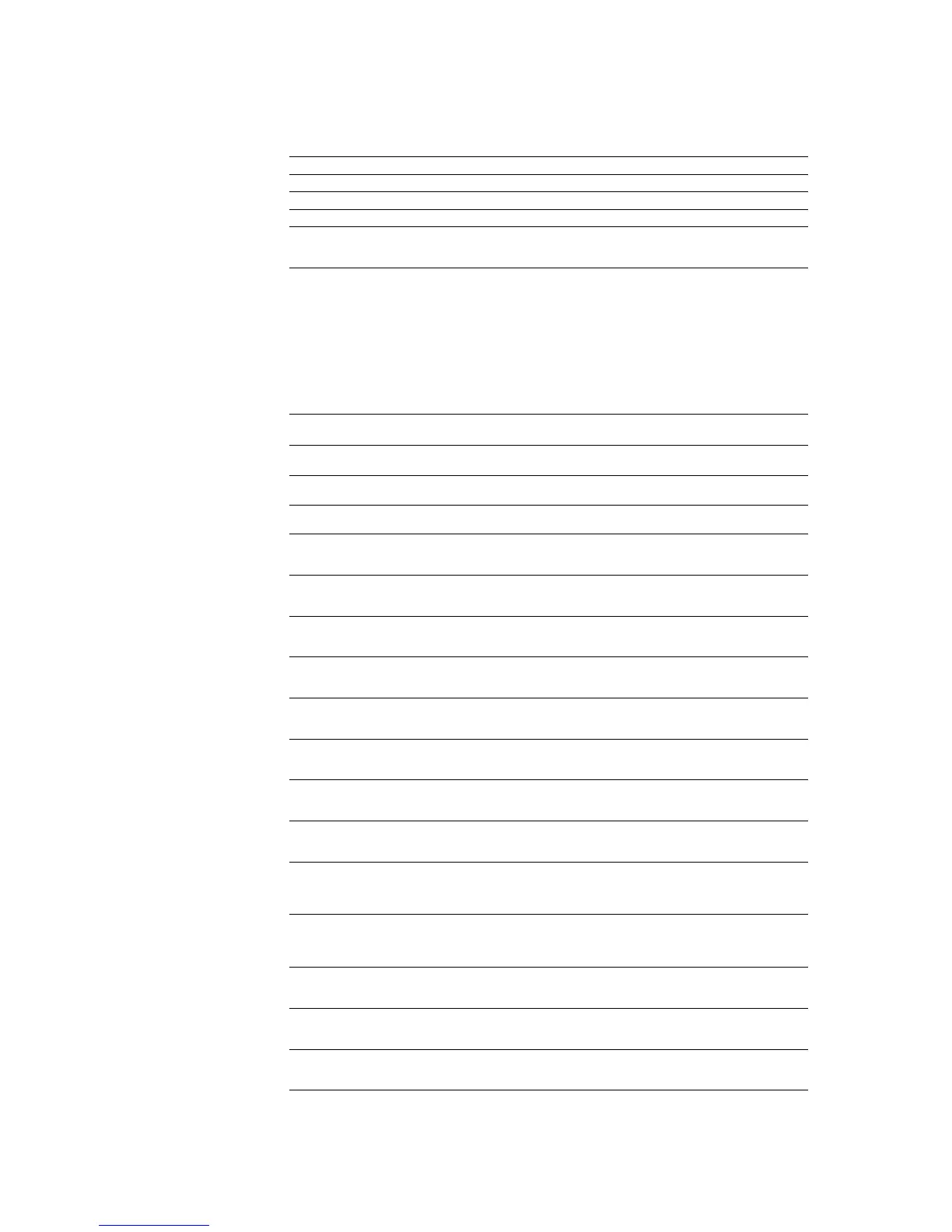Chapter 7 Emulation
7-130
defaultpapertray int Get current default paper tray.
int setpapertray Set current paper tray.
papertray int Get current paper tray.
int setpapertray2 Select a tray by converting the tray number that
is currently specified by the PRESCRIBE tray
number into a KPDL tray number.
papertray2 int Convert the current tray number into a
PRESCRIBE tray number.
PRESCRIBE tray numbers
0: MP tray
1: tray 1
2: tray 1
3: tray 1
4: tray 1
5: tray 1
6: tray 1
99: EF-1/UF-1
bool setdefaulttrayswitch Set the default paper tray switch.
(true: Autocass, false: Autocass off)
defaulttrayswitch bool Get default paper tray switch.
(true: Autocass, false: Autocass off)
bool settrayswitch Set the current paper tray switch.
(true: Autocass, false: Autocass off)
trayswitch bool Get the current paper tray switch.
(true: Autocass, false: Autocass off)
a4tray Find tray containing A4 size paper, select it as
current tray, and set imageable area for A4 size
paper.
a5tray Find tray containing A5 size paper, select it as
current tray, and set imageable area for A5 size
paper.
a6tray Find tray containing A6 size paper, select it as
current tray, and set imageable area for A6 size
paper.
b5tray Find tray containing B5 size paper, select it as
current tray, and set imageable area for B5 size
paper.
b6tray Find tray containing B6 size paper, select it as
current tray, and set imageable area for B6 size
paper.
legaltray Find tray containing legal size paper, select it
as current tray, and set imageable area for legal
size paper.
lettertray Find tray containing letter size paper, select it
as current tray, and set imageable area for letter
size paper.
executivetray Find tray containing executive size paper,
select it as current tray, and set imageable area
for executive size paper.
c4envelopetray Find tray containing International C4
envelopes, select it as current tray, and set
imageable area for International C4
envelopes.
c5envelopetray Find tray containing International C5
envelopes, select it as current tray, and set
imageable area for International C5
envelopes.
com10envelope-tray Find tray containing commercial #10
envelopes, select it as current tray, and set
imageable area for commercial #10 envelopes.
com6envelope-tray Find tray containing commercial #6
envelopes, select it as current tray, and set
imageable area for commercial #6 envelopes.
com9envelope-tray Find tray containing commercial #9
envelopes, select it as current tray, and set
imageable area for commercial #9 envelopes.
Table 7.46. KPDL Status Operators (Sheet 4 of 5)
Preceding stack Operator Result Description
