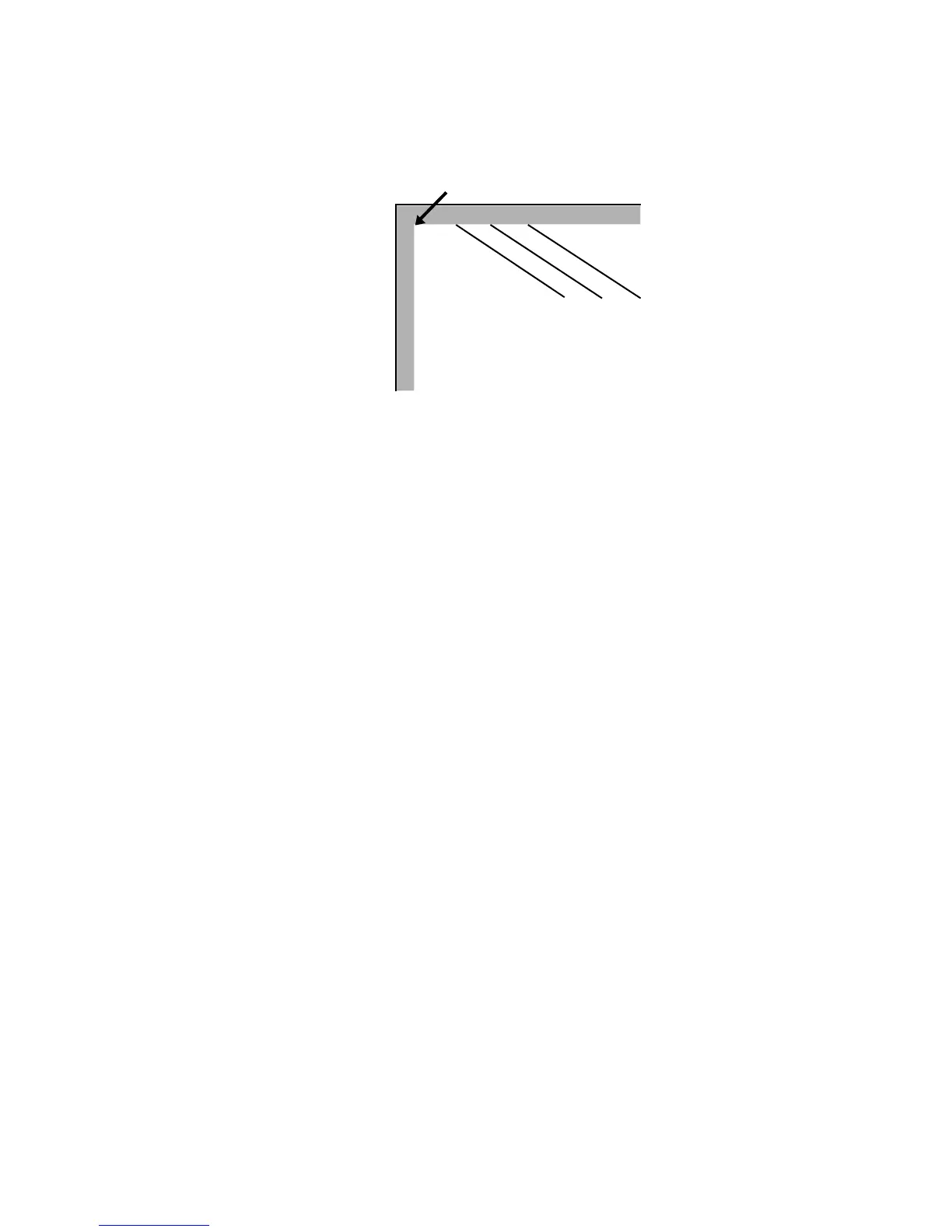2-5
Figure 2. 3. Result of Draw Commands: Relative Lines
In this command sequence, the PRESCRIBE mode begins with the !R!, resets the print-
ing system defaults to permanent settings with RES;, and establishes a pen width of 0.01
inches with the SPD 0.01;.
The MRP (Move to Relative Position) and DRP (Draw to Relative Position) specify
positions in relation to the cursor’s current position.
When the command sequence starts, the cursor is located at the intersection of the left
and top margins. The command MRP 2, 1; on line 3 moves the cursor 2 inches to the
right of its current position, and down 1 inch from its current position. Then the com-
mand DRP -1.5, -1; draws a line from that point to a point 1.5 inches to the left of the
cursor position and 1 inch above it. The cursor winds up 0.5 inches to the right of the
point where it started.
Lines 5 to 8 repeat the move-and-draw sequence two more times. This produces three
parallel lines, as shown in the figure on the previous page.
Lines in Terms of Angles
Until now, all of our examples have specified positions in terms of Cartesian (X,Y) coor-
dinates. This example illustrates drawing lines of specified lengths and angles.
!R! RES;
SPD 0.01;
MZP 5, 4;
DRPA 2, 149;
DRPA 2, 221;
DRPA 2, 293;
DRPA 2, 365; CMNT Equivalent to 5 degrees;
DRPA 2, 437; CMNT Equivalent to 77 degrees;
PAGE;
EXIT;
