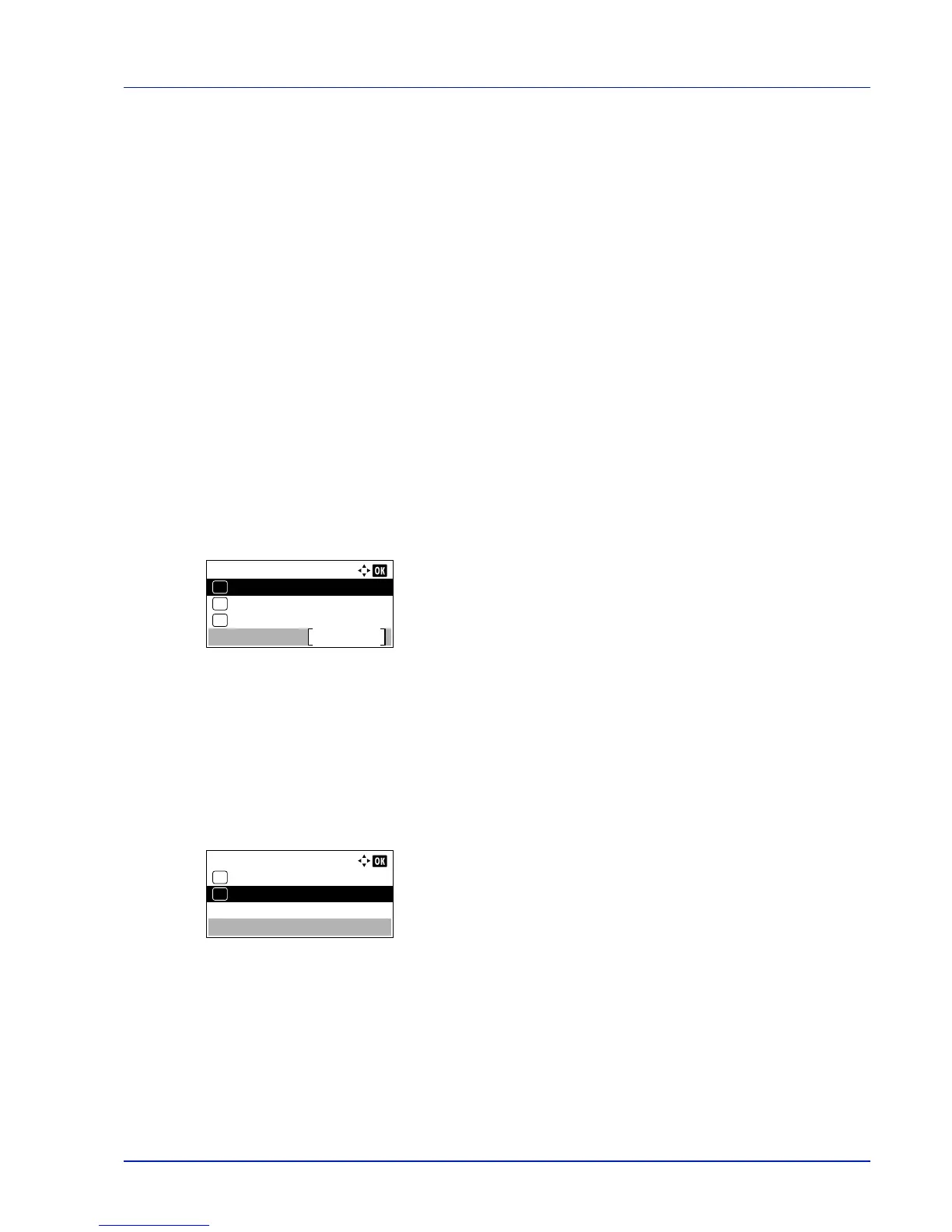4-41
Operation Panel
Print Settings
These settings specify the following printing parameters: paper feed source, paper feed mode, duplex printing, override A4/
LTR, emulation mode, print quality, and setting pagination.
The options available in Print Settings are as follows:
• Paper Source (Selecting the paper feed source)...4-41
• Auto Cass. Change (Auto Cassette Change setting)...4-42
• MP Tray Priority (the settings for priority paper feed from the MP tray)...4-42
• Paper Feed Mode (Setting the paper feed source)...4-43
• Duplex (Setting the duplex printing)...4-43
• Paper Output (Selecting the output stack)...4-44
• Override A4/LTR (Overriding difference between A4 and Letter)...4-45
• Emulation (Setting the emulation)...4-45
• Font (Selecting the default font)...4-47
• Code Set (Setting the code set)...4-49
• Print Quality (Setting print quality)...4-50
• Page Setting (Setting pagination)...4-52
• User Name (The User Name display settings)...4-56
• Job Name (The Job Name display settings)...4-56
1
Press [Menu].
2
Press or to select Print Settings.
3
Press [OK]. The Print Settings menu appears showing a list of
available options.
Paper Source (Selecting the paper feed source)
You can select the paper source from which the printer feeds paper as the default. If an optional paper feeder(s) is installed,
it can also be set the default paper source.
1
In the Print Settings menu, press or to select Paper
Source.
2
Press [OK]. The Paper Source screen appears showing a list of the
available paper sources.
The available paper sources are as follows:
MP Tray
Cassette 1 (printer's standard paper cassette)
Cassette 2 to 5 (optional paper feeders (only installed paper
feeders are shown))
3
Press or to select the desired paper source.
4
Press [OK]. The paper source is set and the Print Settings
menu reappears.
