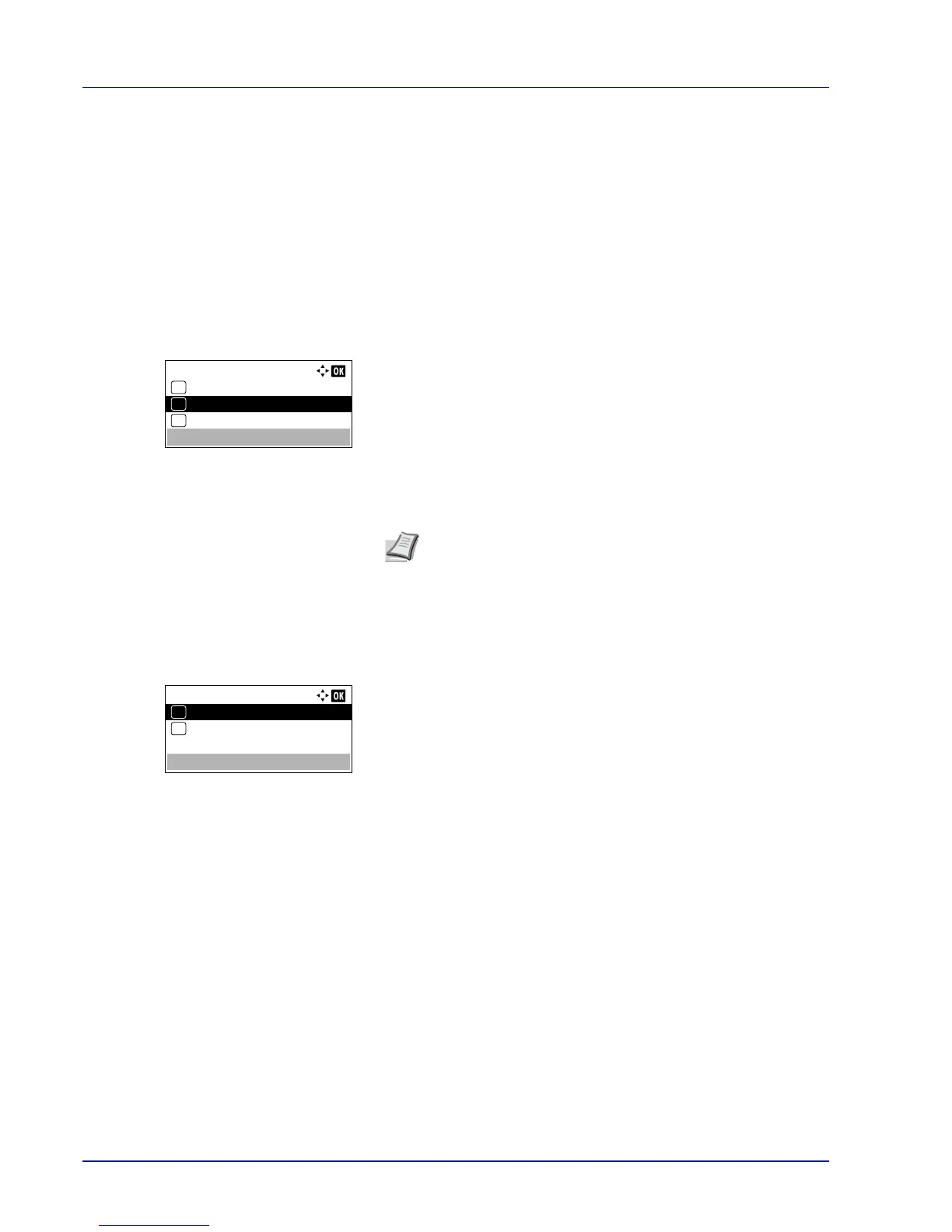Operation Panel
4-80
The following date formats can be selected:
Month/Day/Year
Day/Month/Year
Year/Month/Day
4
Press [OK]. The date format is set and the Date Setting menu
reappears.
Time Zone (time difference setting)
Set the time difference from GMT.
1
In the Date Setting menu, press or to select Time Zone.
2
Press [OK]. The Time Zone screen appears.
3
Press or to select the location.
4
Press [OK]. The time zone is set and the Date Setting menu
reappears.
Summer Time (summer time setting)
Set summer time.
1
In the Date Setting menu, press or to select Summer Time.
2
Press [OK]. The Summer Time screen appears.
3
Press or to select whether the summer time is enabled.
4
Press [OK]. The summer time is set and the Date Setting menu
reappears.
Buzzer (Alarm (Buzzer) setting)
This function uses tones to notify the user of printer operations and the printer status. This setting is useful, for example,
when the printer is located some distance from the user.
The options available in Buzzer are as follows:
• Key Confirmation (Key confirmation tone setting)...4-81
• Job Finish (Job completed tone setting)...4-81
• Ready (Preparation completed tone setting)...4-81
• Error (Error tone setting)...4-82
• Keyboard Confirm (Keyboard confirmation tone setting)...4-82
1
In the Device Common menu, press or to select Buzzer.