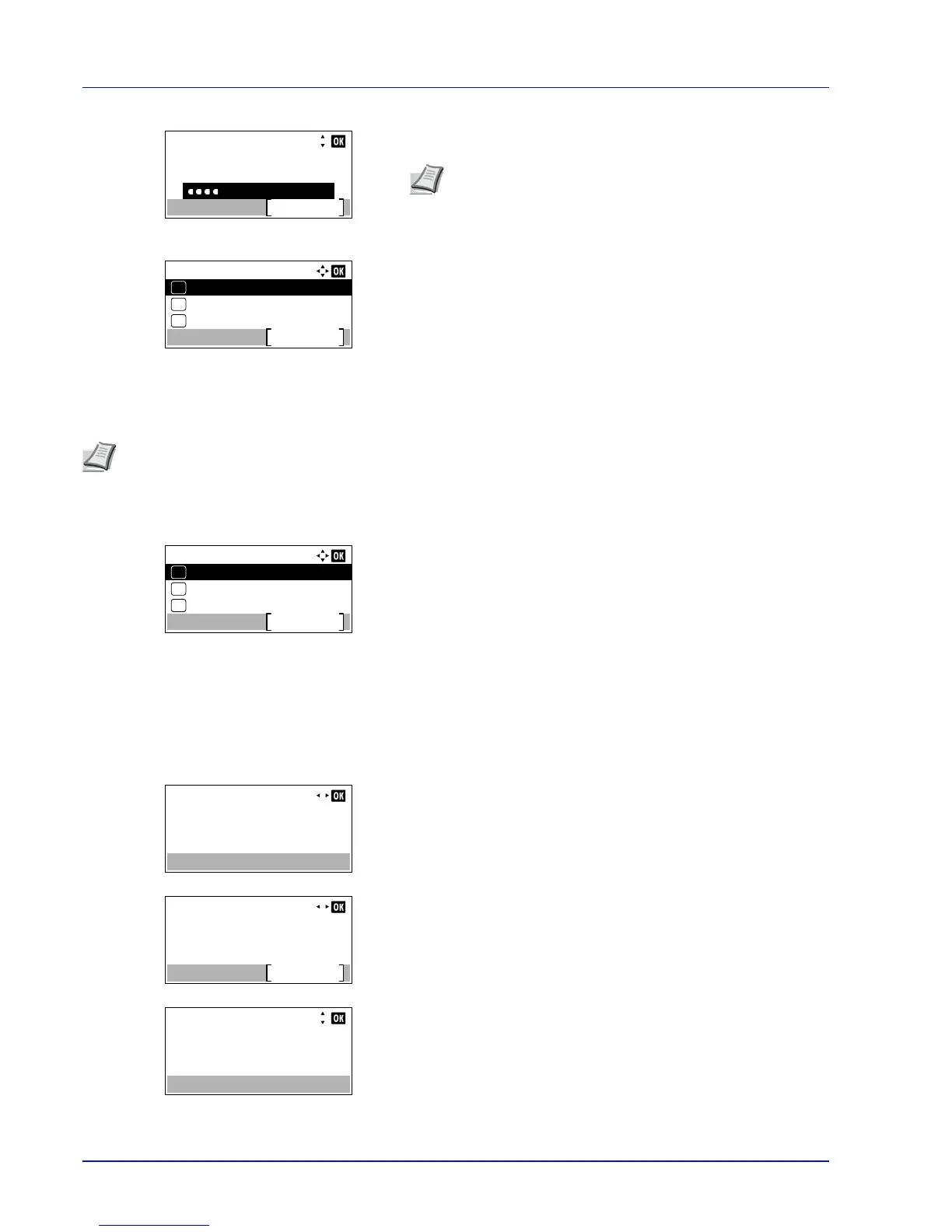Operation Panel
4-66
8
Enter the Login Password using the numeric keys then press [OK].
The login screen reappears.
9
Pressing [Login] ([Right Select]). If the entered Login User Name
and Login Password are correct, the Optional Network menu
appears showing a list of available options.
Wireless Network (Wireless network
settings
)
This selects the settings for Wireless network.
1
In the Optional Network menu, press or to select Wireless
Network.
2
Press [OK]. The Wireless Network menu screen appears.
The following operations are possible:
• ConnectionStatus (Wireless network connection status check)...4-
66
• Quick Setup (Quick setup for the wireless network)...4-67
• Custom Setup (Detailed settings for the wireless network)...4-68
ConnectionStatus (Wireless network connection status check)
When the optional Wireless Network Interface Kit (IB-51) is installed, you can check the status of the wireless network.
1
In the Wireless Network menu, press or to select
ConnectionStatus.
2
Press [OK]. The ConnectionStatus screen appears.
3
Press or . The NetwkName(SSID) is displayed.
If the entire name shown as the NetwkName(SSID)will not fit on one
line, pressing [Detail] ([Right Select]) changes to a 3-line name
display.