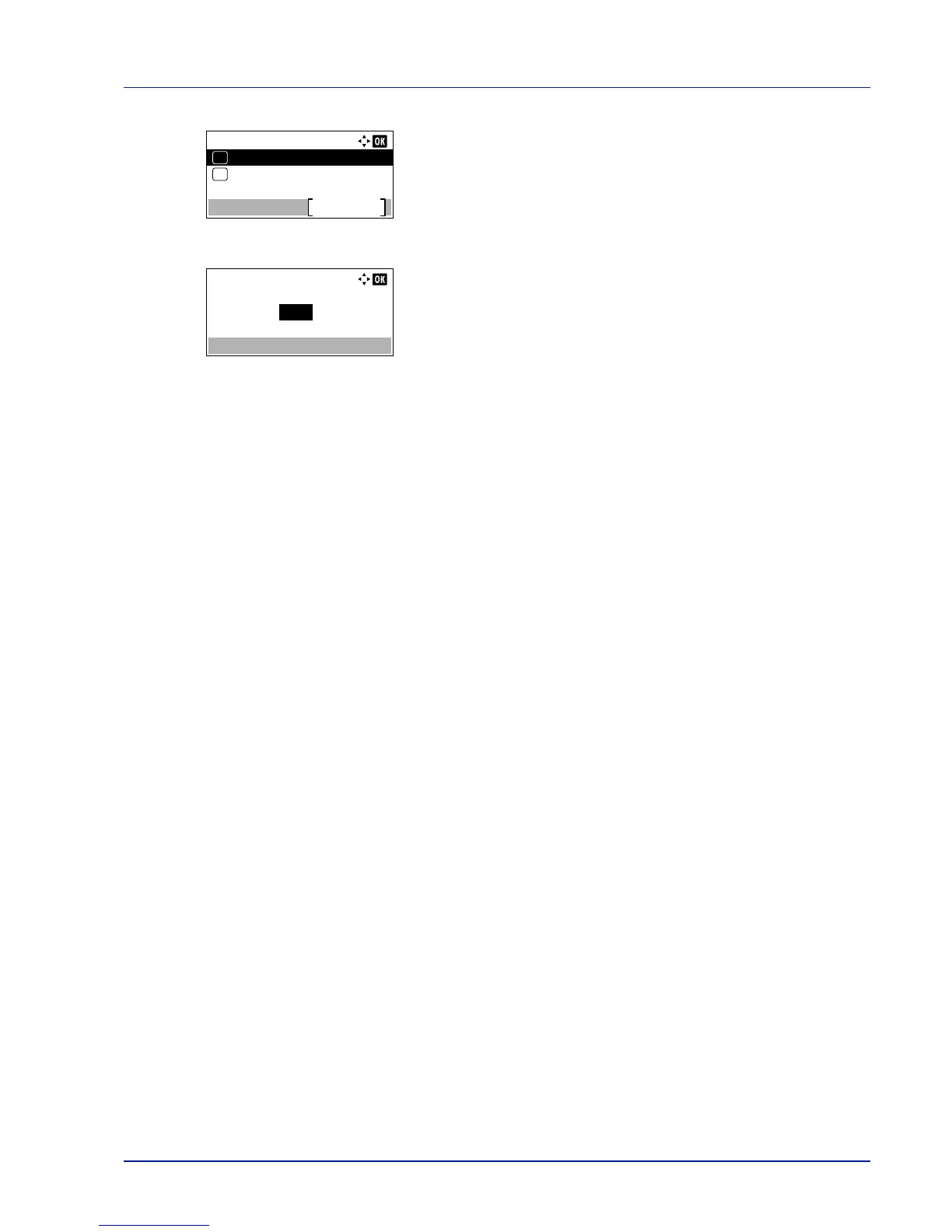4-97
Operation Panel
12
Press [OK]. The TonerAlert Level screen appears.
13
Press or to select TonerAlert Level.
14
Press [OK]. The TonerAlert Level screen appears.
15
Use the numeric keys or press or to set the level at which an
alert will be displayed. The setting is possible between 5 and 100%.
16
Press [OK]. The Toner Alert Level is set and the TonerAlert
Level menu reappears.
