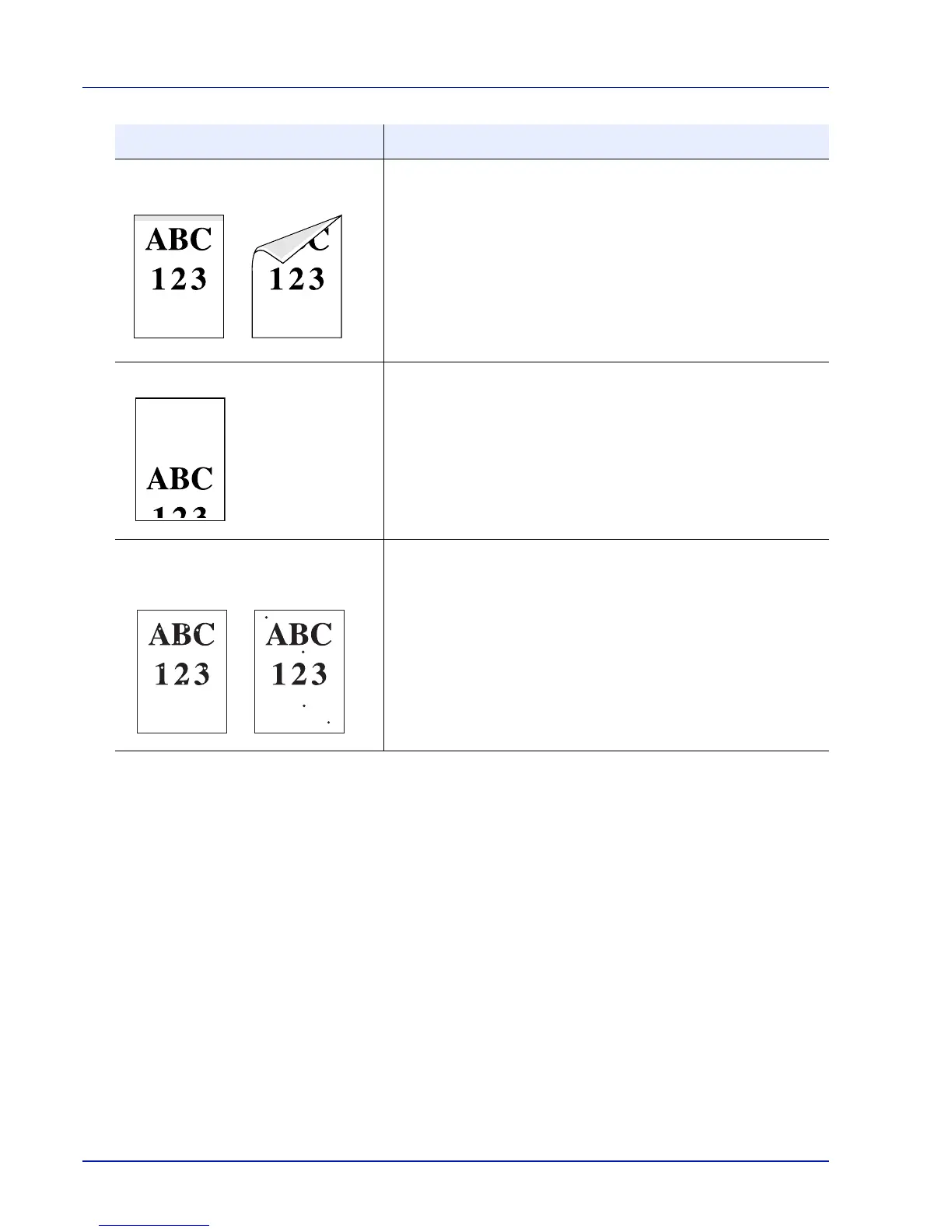Troubleshooting
8-4
Dirt on the top edge or back of the
paper
If the problem is not solved even after printing several pages, clean
the registration roller. For more information, refer to Cleaning the
Printer on page 7-9.
If the problem is not solved after cleaning, call for service.
Printing incomplete or out of position Check that the application software is correctly operated. Refer to
Tips on page 8-2.
The altitude is 1500 m or higher and
there are some dropouts or stray dots
in the printouts.
Change the Altitude Adj. setting in Service Setting menu to
High 1. If there is still no improvement, change the setting to High
2. For more information, refer to Service Setting (for Maintenance) on
page 4-132.
Printed Results Corrective Action