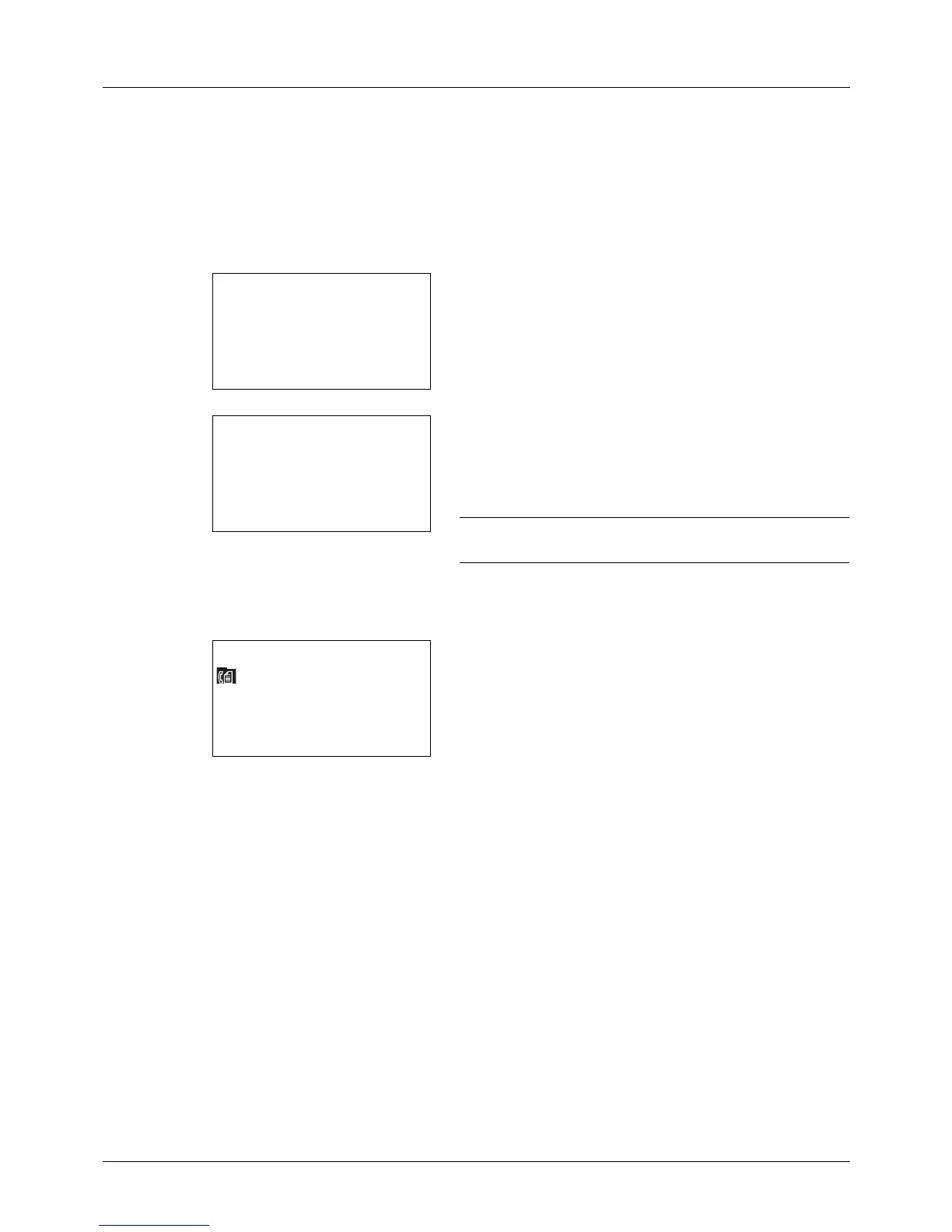3-26
Basic Operation
Specifying Destination
When specifying destination, choose from the Address Book or use the One-touch keys.
Choosing from the Address Book
Select a destination registered in the Address Book.
1 In the basic screen for sending, press the Address
Book key. The Select Addr Book menu appears.
2 Press the U or V key to select [Address Book] and then
press the OK key. Address Book appears.
To use an address book on the LDAP server, select [Ext
Address Book].
NOTE: If extended address book is not registered, [Select
Addr Book] is not displayed.
3 Press the U or V key to select the desired user or group,
and then press the OK key.
If you select a user, the list of destinations registered to
the user appears.
If you select a group, proceed to step 5.
4 Press the U or V key to select the desired destination
and then press the OK key.
5 Completed. is displayed and the screen returns to the
basic screen.
Destination Search
Destinations registered in the Address Book can be searched.
The procedures for using the different search modes are explained below.
