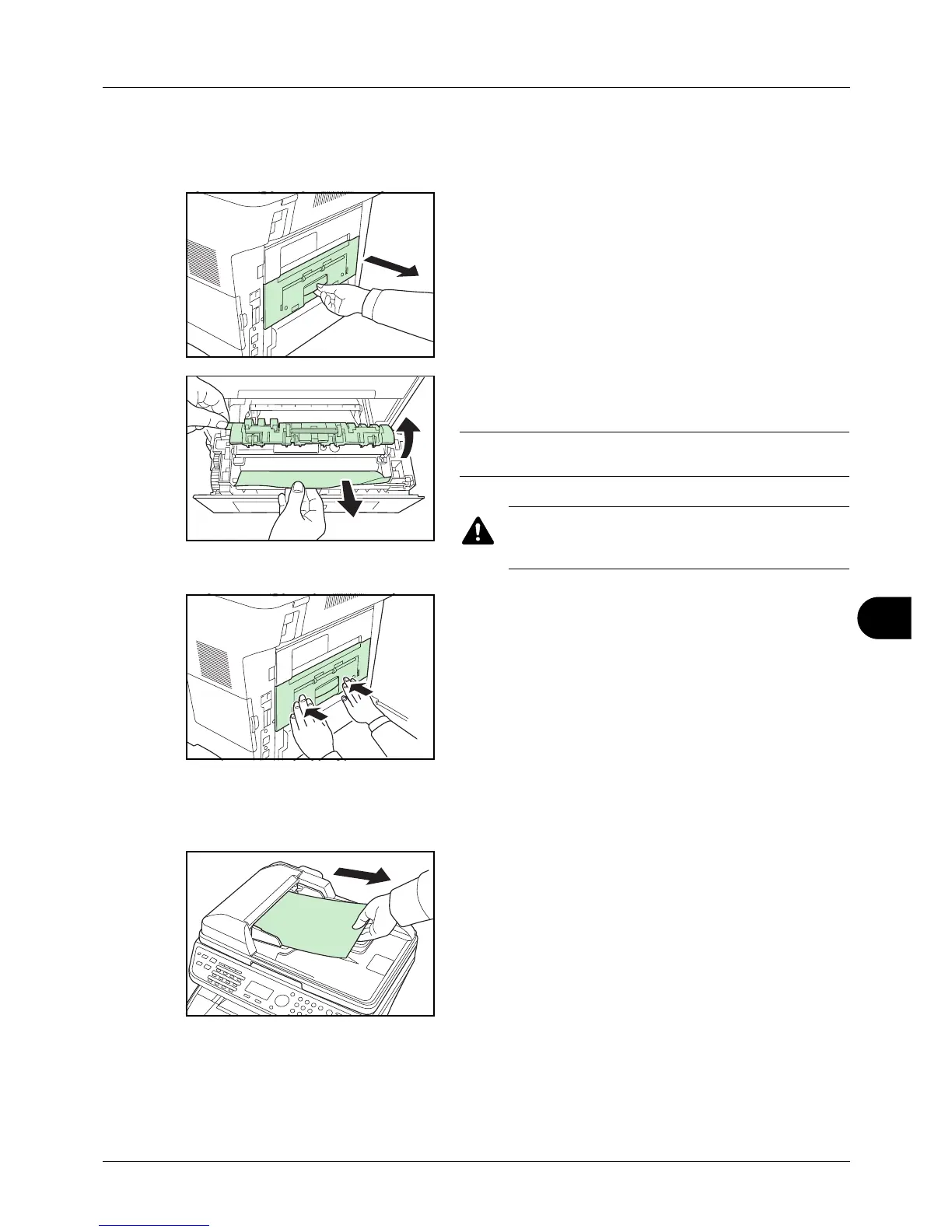10
10-17
Troubleshooting
Rear Unit
Follow the steps below to clear paper jams of the rear unit.
1 If paper is not completely ejected into the output tray,
open the rear cover.
2 Open the fuser cover and remove the jammed paper by
pulling it out.
NOTE: If you cannot find a paper jam, try checking inside
the rear of the machine.
CAUTION: The fuser unit inside the machine is hot.
Do not touch it with your hands as it may result in
burn injury. Remove jammed paper carefully.
3 Close the rear cover. The machine warms up and
resumes printing out.
Document Processor
Follow the steps below to clear paper jams in the document processor.
1 Remove all of the originals from the document feed tray.
