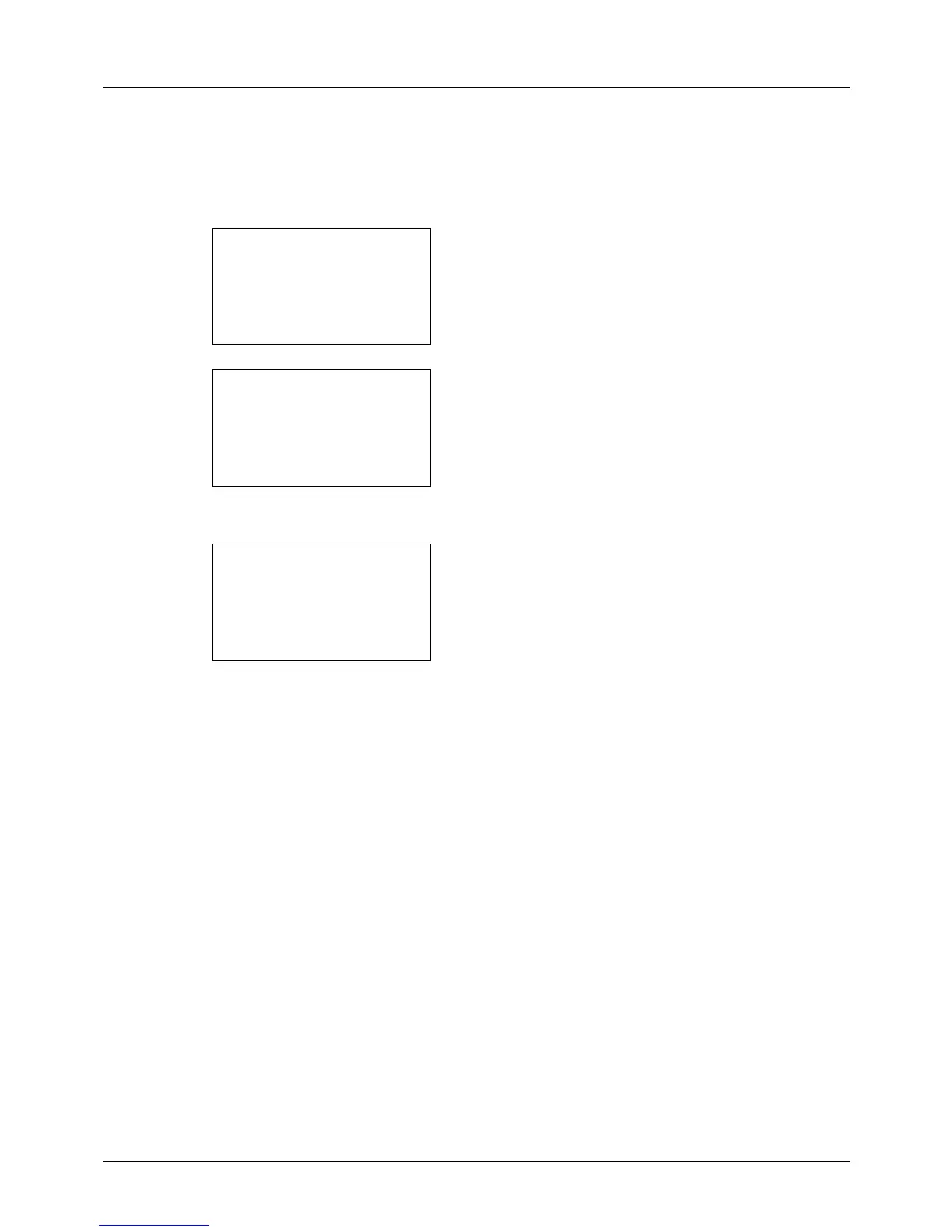8-24
Default Setting (System Menu)
Switching Unit of Measurement
Select inch or metric for the unit for paper dimensions.
Use the procedure below to change the input units.
1 In the Sys. Menu/Count. menu, press the U or V key to
select [Common Settings].
2 Press the OK key. The Common Settings menu appears.
3 Press the U or V key to select [Measurement].
4 Press the OK key. The Measurement menu appears.
5 Press the U or V key to select [inch] or [mm].
6 Press the OK key. Completed. is displayed and the
screen returns to the Common Settings menu.
