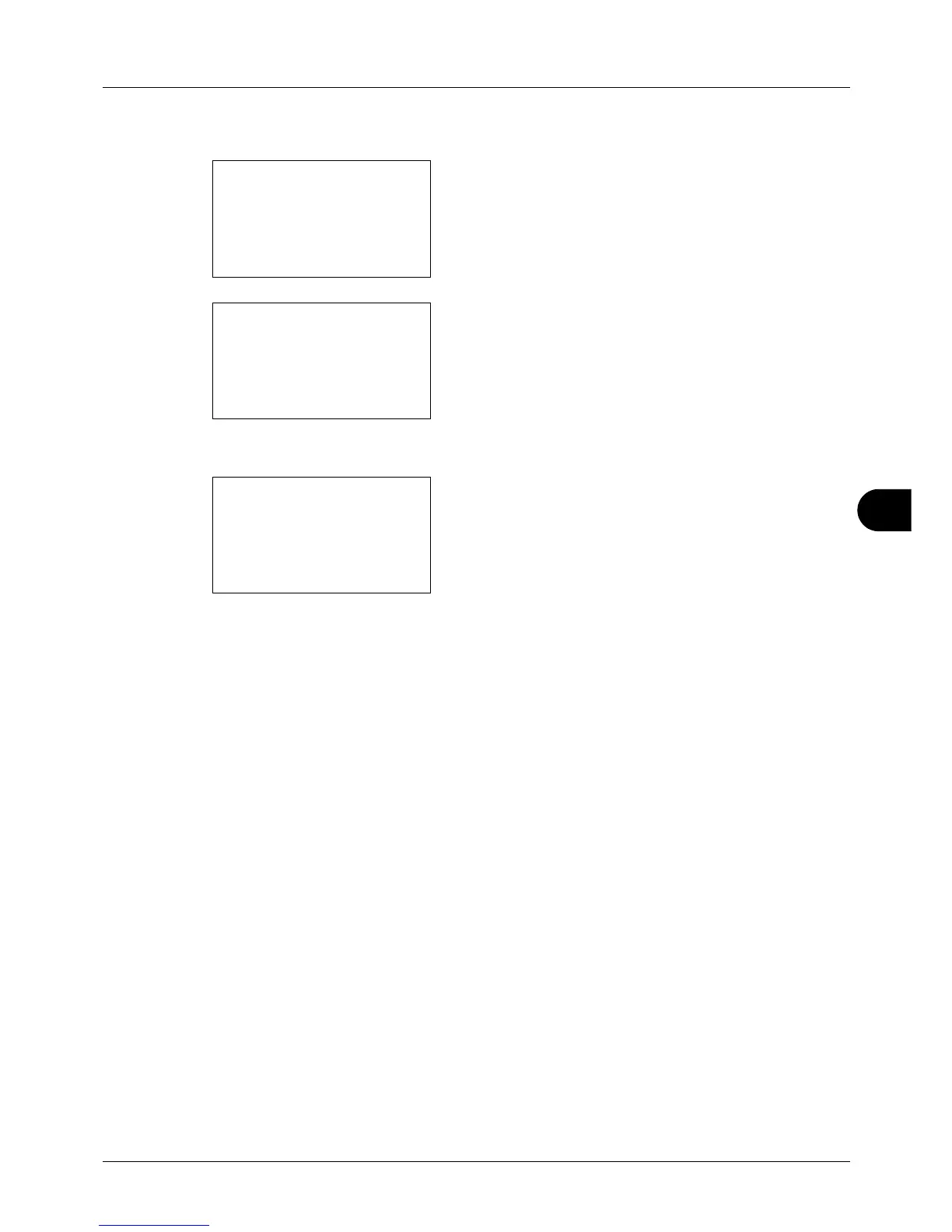8
8-11
Default Setting (System Menu)
5 Press the U or V key to select [Custom PaperSize].
6 Press the OK key. The Custom PaperSize menu
appears.
7 Select the paper source in which you want to set the
custom size and press the OK key. Size Entry(Y)
appears.
8 Use the numeric keys to enter the paper length (Y).
9 Press the OK key. Size Entry(X) appears.
10
Use the numeric keys to enter the paper width (X).
11
Press the OK key. Completed. is displayed and the
screen returns to the Orig./Paper Set. menu.
