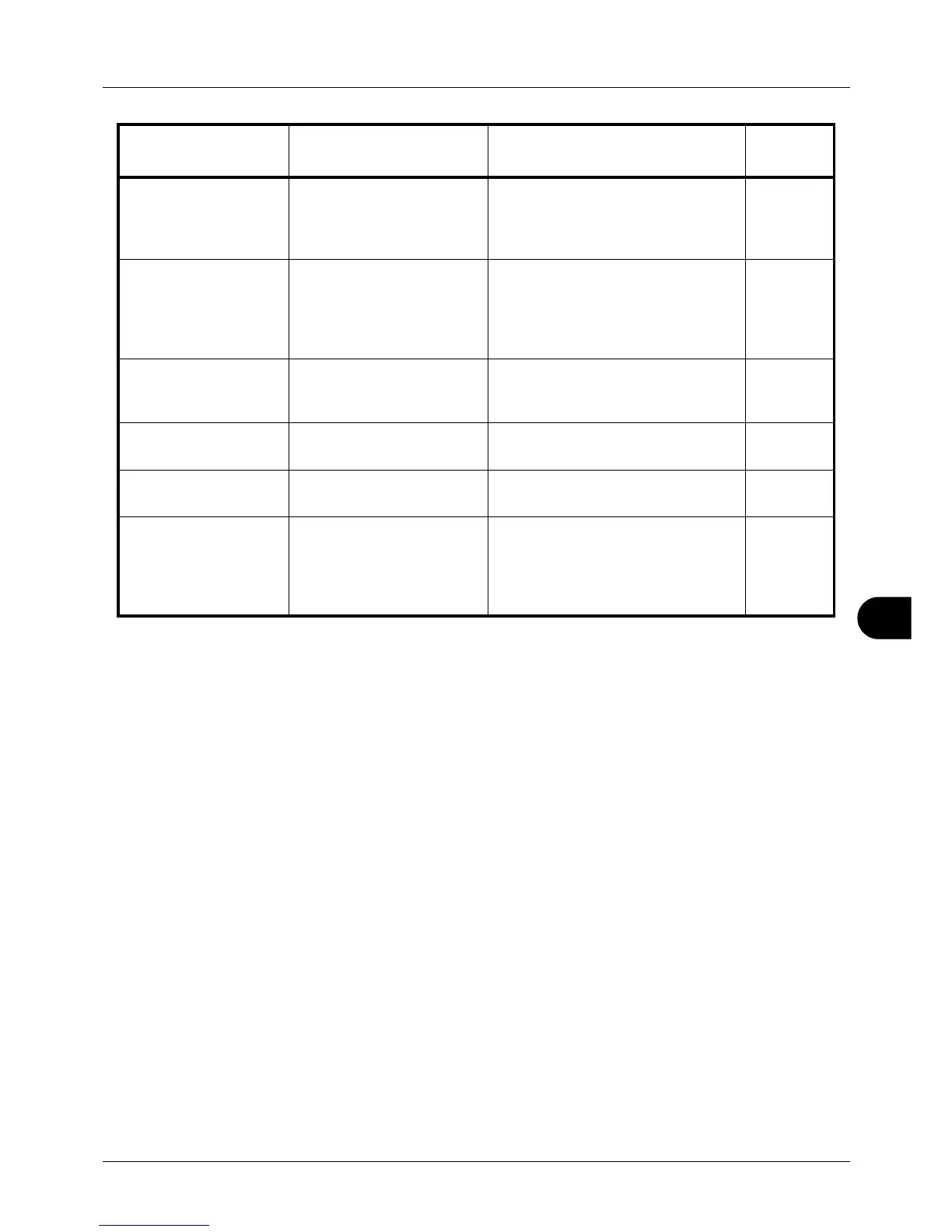10
10-11
Troubleshooting
Unknown toner
Installed. PC
Does the installed toner
container's regional
specification match the
machines's?
Install the specified container. 9-5
Insufficient memory.
Cannot start the job
– Further scanning cannot be
performed due to insufficient memory.
Press the OK key to print the
scanned pages. Press the Cancel
key to cancel the printing job.
—
Match the paper type
and the envelope
switch position.
Are envelopes printing using
the envelpe mode?
Press the two envelope buttons to
change the paper feed mode to
envelope mode.
2-46
Match the position of
envelope swiches.
Is either of the envelope
switches is pressed?
Press the both switches. 2-46
The developer unit is
not installed.
Is the developer unit
installed correctly?
Contact your service technician. —
Replace Process Unit. – Replacement of the parts in the
maintenance kit is necessary at every
300,000 pages of printing and
requires professional servicing.
Contact your service technician.
—
Error Message Check points Corrective Actions
Reference
Page
